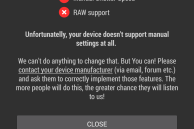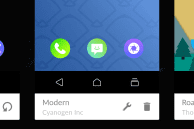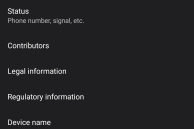Yu, a subsidiary of India’s number 1 smartphone brand — Micromax — recently launched its first high-end smartphone: the Yu Yutopia. In fact the Yutopia is the first proper flagship from an Indian OEM. Up until now, Indian OEMs have only dabbled in the budget to premium mid-range segment, with no one bold enough to release a phone that is worthy of being called a flagship.
Yu wants to change that with the Yutopia, and it is even calling the device ‘the most powerful phone ever.’ A look at the spec sheet and you will definitely agree with Yu’s tagline here. For a 2015 flagship, the Yutopia packs almost the very best of everything that is technologically available right now. However, hardware is always one part of the story. How good is the Yutopia in day-to-day life? Does it live up to its bold tagline? Read our review to find out.
Build quality

The Yutopia is made from aircraft grade aluminium that gives it a very premium look and feel. When compared to other flagship handsets out there, the Yutopia’s build quality is right there at the top. The phone’s compact dimensions, weight and solid build quality really give a very reassuring feeling while carrying the device around. The gigantic camera hump while definitely noticeable also adds character to the Yutopia’s design.
Yu has also done a fantastic job of hiding the antenna bands located the rear of the handset. Not only are the antenna lines thinner than what we see on the iPhone 6/6s and HTC One M8/M9, they are also done in a darker shade of gray which makes them look less of a design oddity, at least on the black variant.
The power button on the Yutopia has been placed between the Volume Up and down buttons, which I am not too particularly fond off as it leads to confusion. I also prefer the rear placement of the fingerprint scanner on the Yu as I find it more ergonomically friendly. Disappointingly, the speaker on the Yutopia is located at the rear. Worse, it is barely loud and you are definitely going to miss hearing the notification tone when in a crowded environment.
Display

The 5.2-inch Quad HD display on the Yutopia has been sourced from Sharp and is protected by Corning’s Concore glass. While it is remarkable that Yu went with a Quad HD display on the Yutopia, what makes it even better is that it is a one-glass solution. This means that the display and the protective glass are laminated to each other, which leads to the false impression of UI icons floating on the glass surface, and makes the display look more attractive than it actually is.
Sadly, that is the only good thing about the Yutopia’s Quad HD display. Otherwise, the display is inaccurate, overly saturated and surprisingly, even suffers from ghosting issues. My unit also had some issues with touch detection and sometimes getting the display to detect a touch required more force than normal.
The display can get plenty bright and its viewing angles are also decent. Thanks to the one glass solution, the display also remains visible in direct sunlight, though a bit too reflective for my taste.
Software
The Yutopia is the only flagship handset after the OnePlus One — released in 2014 — that runs on Cyanogen OS out of the box. In my review of the OnePlus One, I had mentioned that Cyanogen OS was quite buggy and clearly not stable enough to be used on a consumer device. While Cyanogen OS has clearly improved since then, it is still for some reason very buggy on the Yutopia and is a major reason for me to not recommend this phone to anyone.
Some bugs that I came across during my testing include the flashlight gesture leading to the phone soft rebooting, the navigation bar not coming up in some games like Asphalt 8 despite repeatedly swiping down from the top, random slowdowns and more. Now, it is entirely possible that these issues will be solved through a software update down the line by Cyanogen and YU, but for now, these bugs are very much present on the phone and affect its day-to-day usability for me. I can live with a smartphone that has less customisation options, but I cannot use a smartphone that is filled with bugs that greatly affect its day-to-day usability.
- Around Yu. The UI is a direct rip-off of Spotlight in iOS 9.
- Lack of support for Lollipop’s Camera2 API is disappointing.
- App Themer on Cyanogen OS
- Cyanogen OS app drawer on Yu Yutopia
- Enable the Flashlight gesture and try using it: soft reboot.
- Can’t help but feel that the handset should have launched with Marshmallow.
- Bugs galore.
Looking past the bugs, you will be delighted to use Cyanogen OS if you love customisations. The OS offers plenty of customisation options that allow you to change the look of almost every nook and cranny of the OS. The built-in theme manager also offers a great way of quickly refreshing the look of the OS with the app themer allowing you to theme different apps with different themes.
Performance
On low to mid-range devices, Cyanogen OS absolutely flies because of its almost negligible footprint and the lack of bloatware. Ideally, on the Yutopia, Cyanogen OS should be blazing fast, but sadly, that is not the case. You will notice skipped frames while doing mundane tasks like scrolling through the Settings menu or going through your list of installed applications. Even the swipe-to-dismiss notification animation can be jittery sometimes.
Barring the occasional lag, the Snapdragon 810 chipset on the Yutopia flexes its muscle in heavy duty games like Asphalt 8, Riptide GP2 and Monument Valley. That does lead to the metal chassis of the phone getting a bit warm, but nothing that you should get worried about. Unlike the Galaxy S6 and Note 5, the Yutopia does not suffer from any poor RAM management issues. Combined with 4GB RAM, you can multitask with a bunch of apps without worrying about any of them being unloaded out of memory.
The touch based fingerprint scanner located the rear is fast, but inaccurate. It works reliably only around 65% of the time for me, which can get a bit frustrating sometimes.
The 3000mAh battery is barely enough to power the Yutopia through a day with moderate to heavy usage. I usually ended up averaging around 3 hours of screen on time over a period of 12 hours from the handset. Thanks to Quick Charge 2.0 support though, the 3000mAh battery inside the Yutopia is able to go from 0 to 70% in just an hour.
Camera

On paper, the Yutopia’s camera is a beast. The handset comes with a 21MP IMX230 rear shooter with Phase Detection AF (PDAF) and OIS, which should allow it to rival the likes of the iPhone 6s and LG G4. However, in reality, the camera performance of the device is disappointing. Despite coming with PDAF, the camera takes a long time to focus on objects and frequently needs to re-focus as well. The presence of OIS does little in low-light where noise easily creeps into images. These weakness in themselves are not a deal-breaker, but once you factor in the poor Cyanogen OS camera app, the overall experience of using the Yutopia just does not feel like the one you get from a flagship device.
While the Cyanogen OS camera app works on lower-end devices, it is simply not meant for the camera hardware that is found on the Yutopia. The app is slow, constantly loses focus, there is a significant shutter lag while shooting pictures, and you don’t get any manual camera control options. Since the Yutopia does not support Lollipop’s Camera2 APIs, you cannot use third party apps like ProShot or Manual camera from the Play Store as well.
The image quality of the Yutopia’s 21MP rear shooter is just above average. Considering the hardware it sports, the final image quality should have been significantly better, but due to poor post processing that is not the case. Thanks to OIS, videos recorded from the rear shooter are free of jitters and shakes. However, the camera tends to do a lot of focus hunting while recording videos, which can ruin the whole video in some cases.
The front facing 8MP shooter is in a different league though, and captures selfies with plenty of details.
Conclusion
On paper, the Yutopia looks like a terrific handset that is available at a very tempting price. Its build quality also lives up to its premium tag, but the software does not. Cyanogen OS on the Yutopia just fails to take full advantage of the hardware and ends up being a mediocre skin that is filled with bugs.
I can’t help but feel that the Yutopia should have launched running Android 6.0 rather than Lollipop. The latter itself is quite buggy and some of the issues in Cyanogen OS definitely stems from the underlying bugs in Android 5.1 itself.
At its current price of Rs. 24,999, the Yutopia competes directly with the OnePlus 2 and the Nexus 5X. The OnePlus 2 is a particularly popular phone in India and while its software was also ridiculed with bug initially, OnePlus has done a terrific job of squashing them with regular updates. On the other hand, the Nexus 5X is the weakest phone of the three, packs only 2GB RAM and a 12.3MP shooter. However, being a Nexus, the handset runs on Android 6.0 Marshmallow — the very latest version of Android., and is the one I will recommend anyone to buy within a budget of Rs. 25,000 due to its reliability.
The Yutopia packs in a lot of promise, but its buggy software is a huge disappointment. Hopefully, the Cyanogen OS team will be able to fix almost all the issues with the phone with the Marshmallow update. However, credit should be given to Yu for being the first Indian smartphone brand to release a flagship Android device that can rival flagship smartphones from the likes of Samsung, Apple and LG.