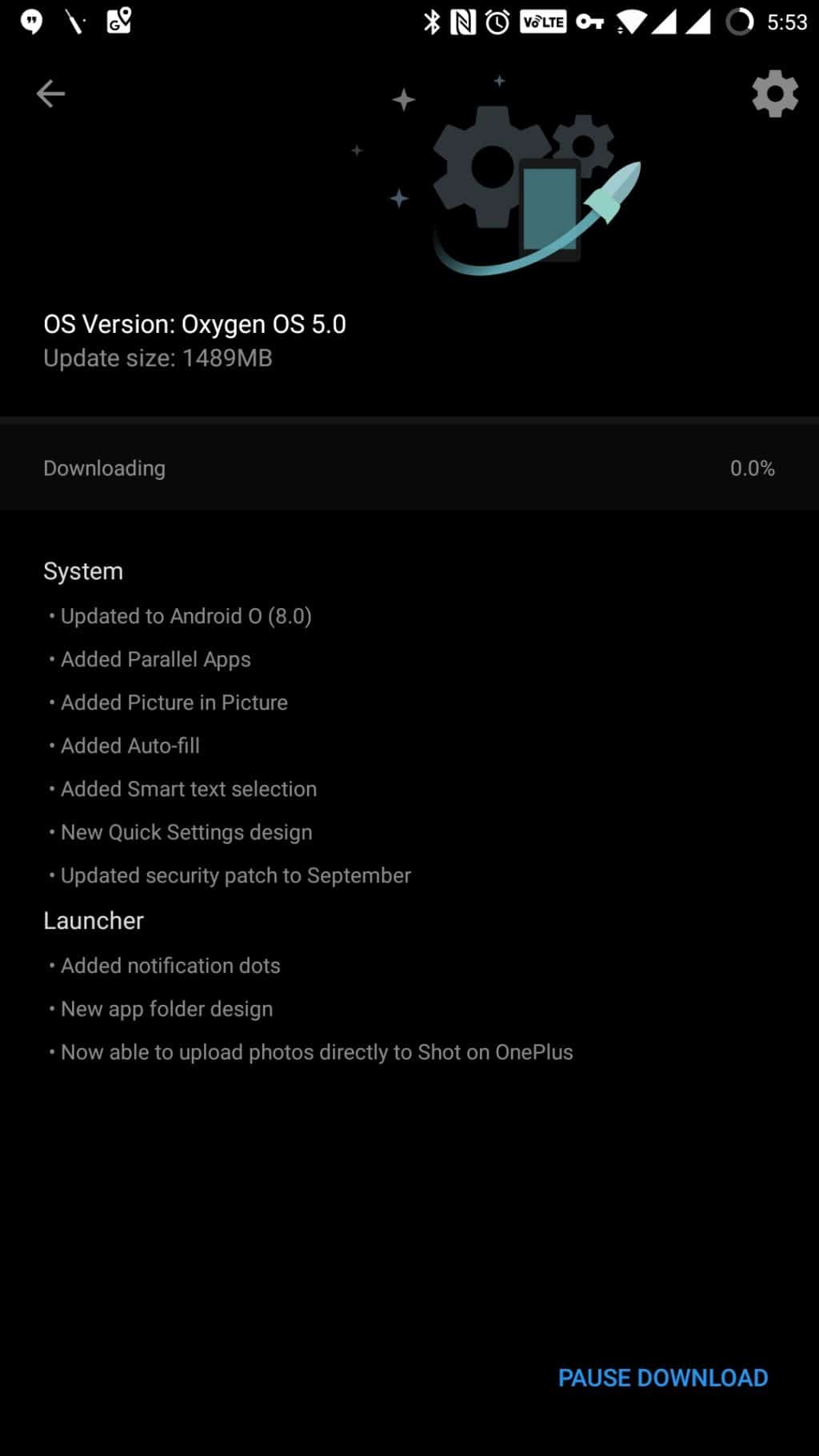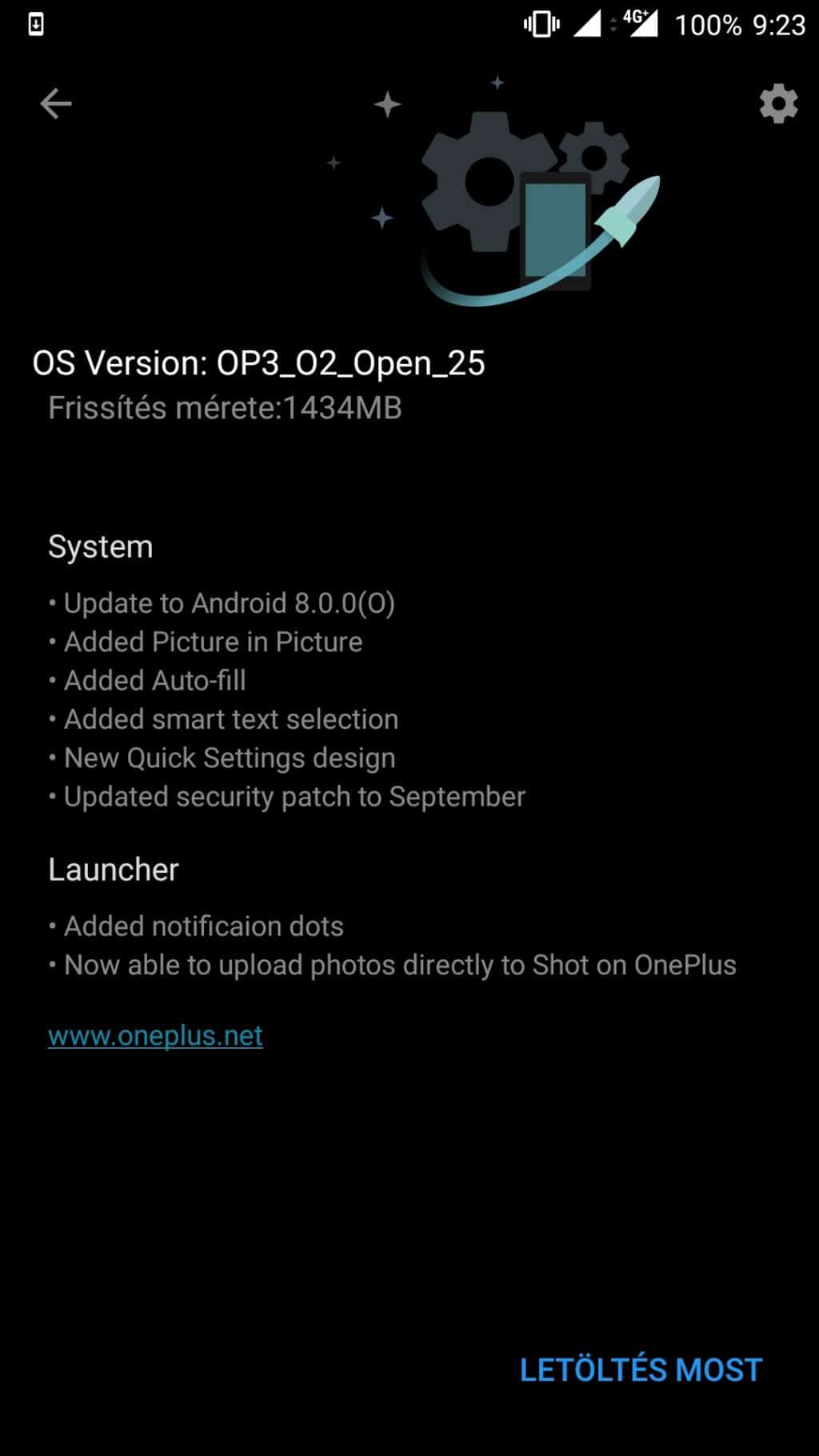For its price, the OnePlus 3 is a great phone with top-notch internals and offers a near Nexus-like experience with Oxygen OS being free of bloatware and offering some useful customisation options.
When OnePlus initially made the switch to Oxygen OS with the OnePlus 2 last year, the OS was very buggy and immature. Things have definitely improved with the OnePlus 3, but Oxygen OS still has some bugs that affect the core usability of the phone. We have already pointed about one such bug with the OS where no notification sound comes in for incoming calls.
Another such bug found on the current version of Oxygen OS for the OnePlus 3 is related to YouTube. For some strange reason, video playback on the official YouTube app is limited to 480p on the handset for all videos that have the option of playing them back in 1080p or 720p resolution at 60fps. On such videos, selecting 1080p as video playback resolution will simply do nothing — irrespective of your Wi-Fi or mobile data network speed. The video will continue to playback in 480p resolution.
This is a very strange bug indeed, but if you are a heavy YouTube user, this is likely not going to please you. It remains unclear who is at fault here: OnePlus or YouTube/Google.
Nonetheless, until both OnePlus and Google sort out this problem, there are a few workarounds to this problem.
Solution 1:
You can use a third-party YouTube app called NewPipe, a lightweight YouTube player for Android that does not use any of its proprietary APIs. The app can be downloaded through F-Droid, and is not available on the Google Play Store. An
Solution 2:
If your OnePlus 3 is already rooted, you can use the Device Faker Xposed module to spoof another Android device like the Nexus 5X or Nexus 5 to solve the playback issue.
Not being able to play 60fps videos in Full HD resolution is surely going to be a bummer for a lot of people who are YouTube addicts, but this is just a minor bug that should be hopefully fixed sooner than later by OnePlus and YouTube/Google. Until then, try either of the two solutions mentioned above to