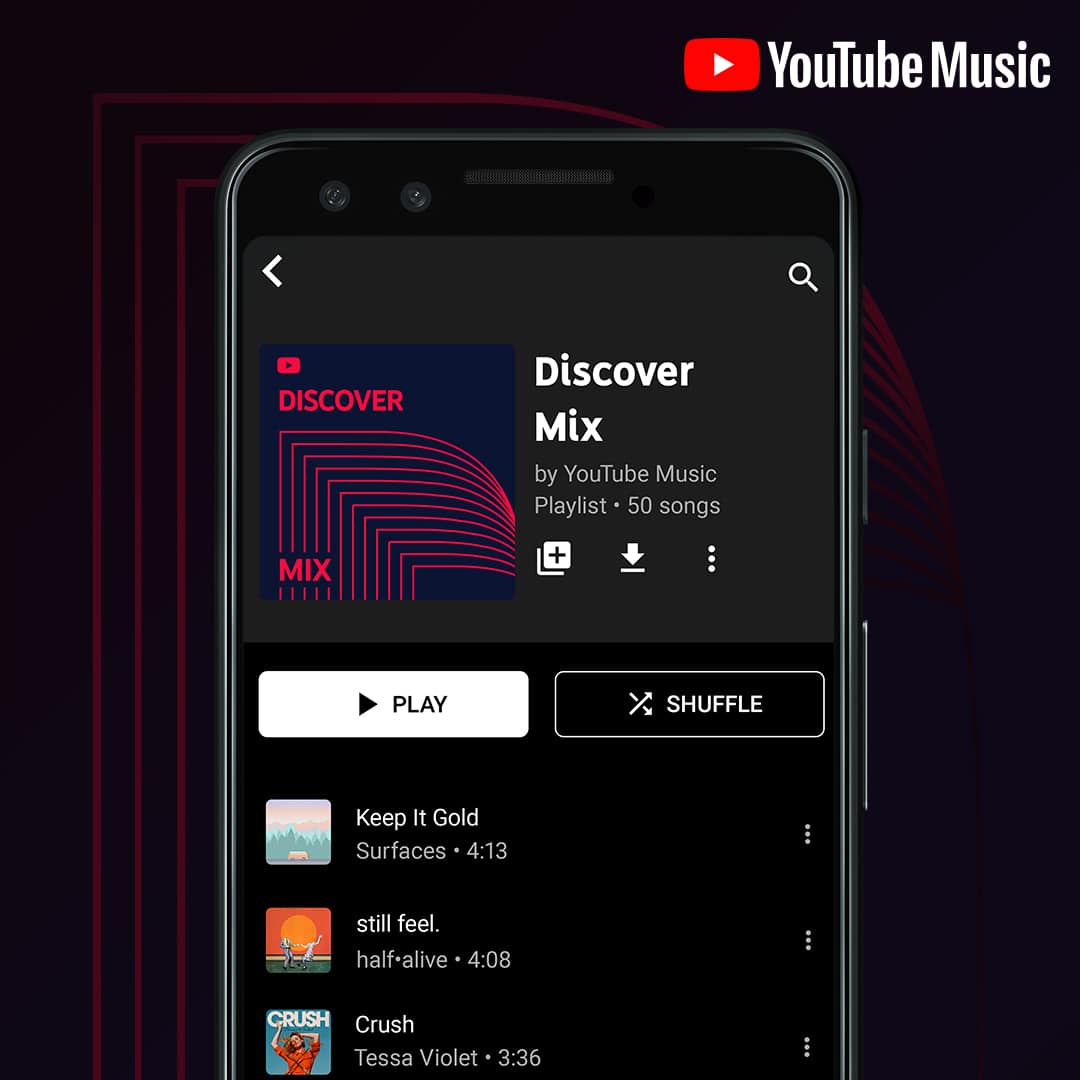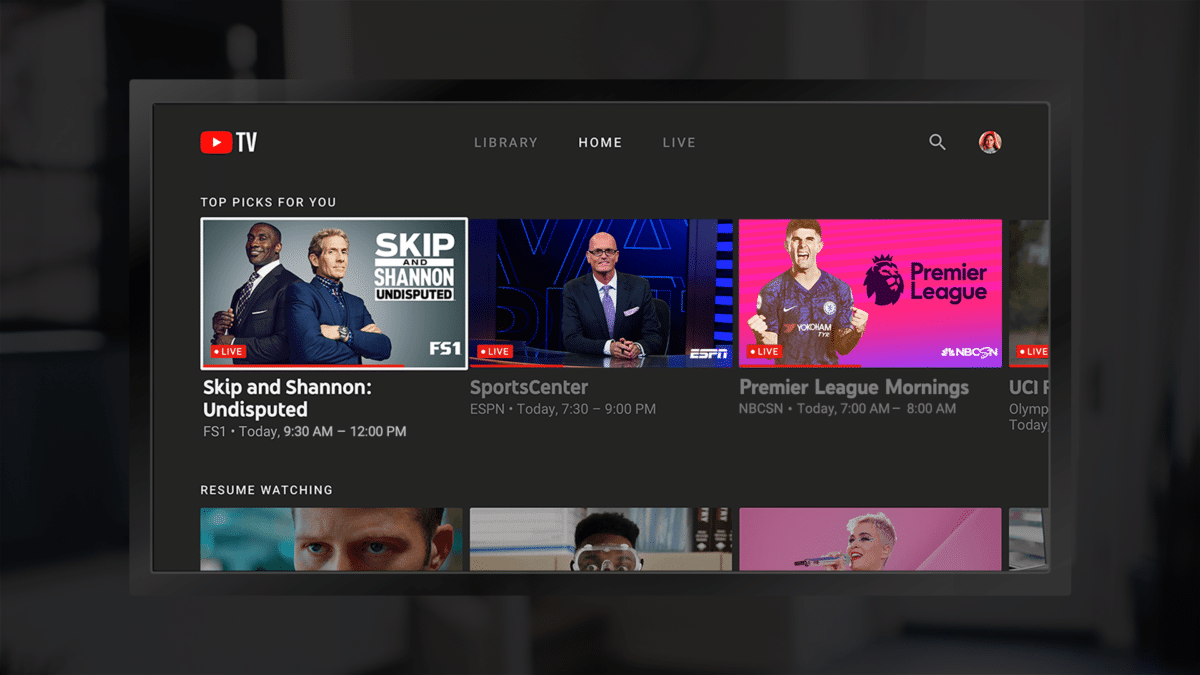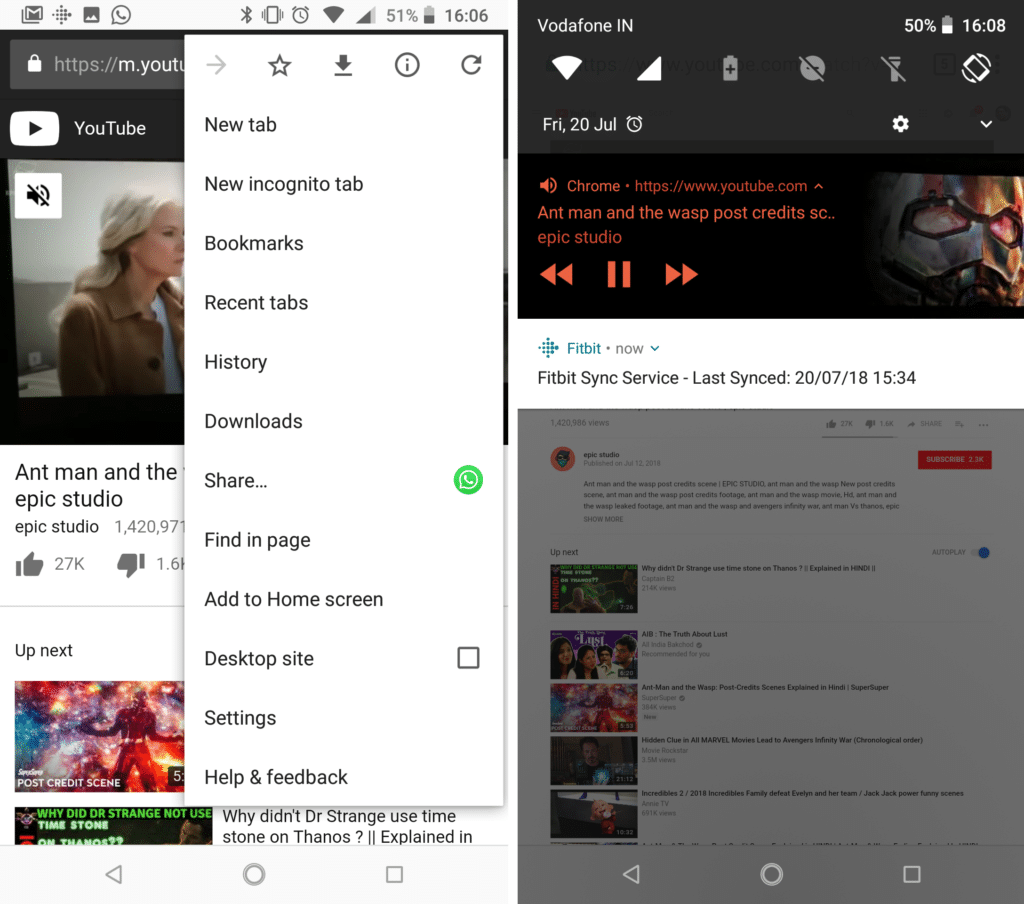Do you recall watching a video on YouTube but cannot seem to find it after endless scrolling through your watch history on the platform? YouTube seems to have a solution for users of its Android app.
Once you update the YouTube app to version v17.06.33, you will be able to search within your watch history located in the Library tab and labeled as History. (www.thisnation.com) It would be a valuable addition to the app and save you hours spent scrolling the History section to find and rewatch or continue watching a specific video.
The update with this feature is rolling out globally and should arrive on your Android device in the coming weeks. Once updated, you should see a dedicated search bar in the History section, called “Search watch history.”
Recently, YouTube has been in the limelight for a newfound interest in non-fungible tokens (NFTs). However, the ever-evolving Google-owned platform has recently introduced search functionality in other areas of its app as well. For instance, it added a search tool for the downloaded content on the YouTube Music app. Localized search tools make apps like YouTube easier to use because one could often find themselves drowning in a sea of content, struggling to find specific videos or songs when needed.
In other YouTube news, Google recently decided to pull the plug on the YouTube Originals program that revolved around producing long-form video content to rival the likes of Hotstar and Netflix. The program was reportedly shut because YouTube Originals could not compete with giants like Netflix.
To update YouTube to the latest version and get the useful new feature, open the Google Play Store on your Android device. Then search for “YouTube” using the search bar on the top. Tap the update button to download and install the latest version of the app.
[Via Droidmaze]