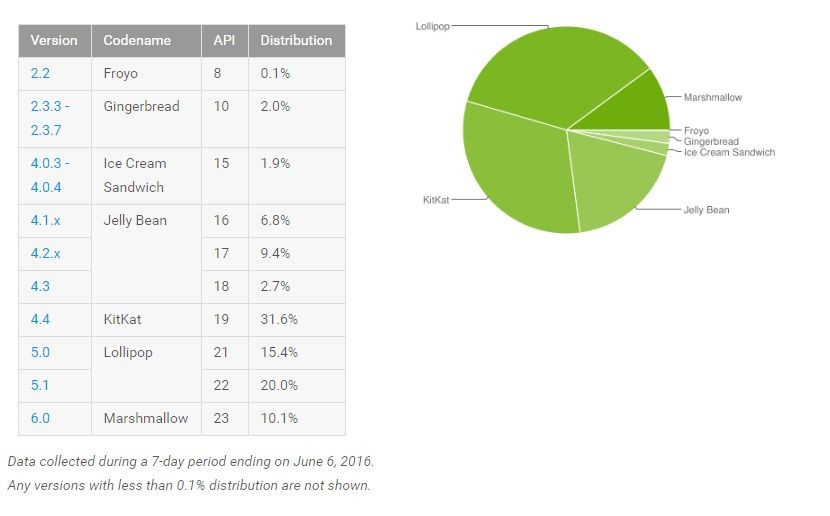Earlier this week, the first version of Xposed framework for Android 6.0 Marshmallow was released by the developer for the community. Like with every new release of the framework for a new version of Android, existing Xposed modules will need to be updated to work with Xposed under Marshmallow.
Depending on how active the developer of the modules is, an updated version of a popular Xposed module arrives anywhere between a few days to a few weeks. Some modules, nonetheless, can work on Marshmallow without requiring any kind of update. However, it is not possible for a sane person to try each and every Xposed module to identify whether they work properly under Android 6.0 or not.
Thankfully, XDA members have compiled a list of all the modules that work under Marshmallow without any issues. They have also listed the modules that work only partially and don’t work at all as well.
I am only listing the popular modules that are fully working under Android 6.0 Marshmallow since they will be the one that will be used by a majority of Xposed users.
- AdBlocker
- Amplify
- App Ops Xposed
- Boot Manager
- Flat Style Bar Indicators
- Root Cloak
- Xposed GEL
- YouTube Adaway
- GravityBox
- Force Fast Scroll
- Unicon (beta)
- Chrome PIE
Popular Xposed frameworks like Statusbar download progress, True Silent mode, Wi-Fi filter, and Xtended Nav Bar don’t work under Marshmallow currently. Other modules that have options related to power and audio features of an Android device are also not working. You can find a full list of Xposed modules that are compatible, partially working, and not working on Marshmallow here.
If you come across any other Xposed module that works (or does not work) under Marshmallow on your device, do drop in a comment below and in the original XDA thread linked above.