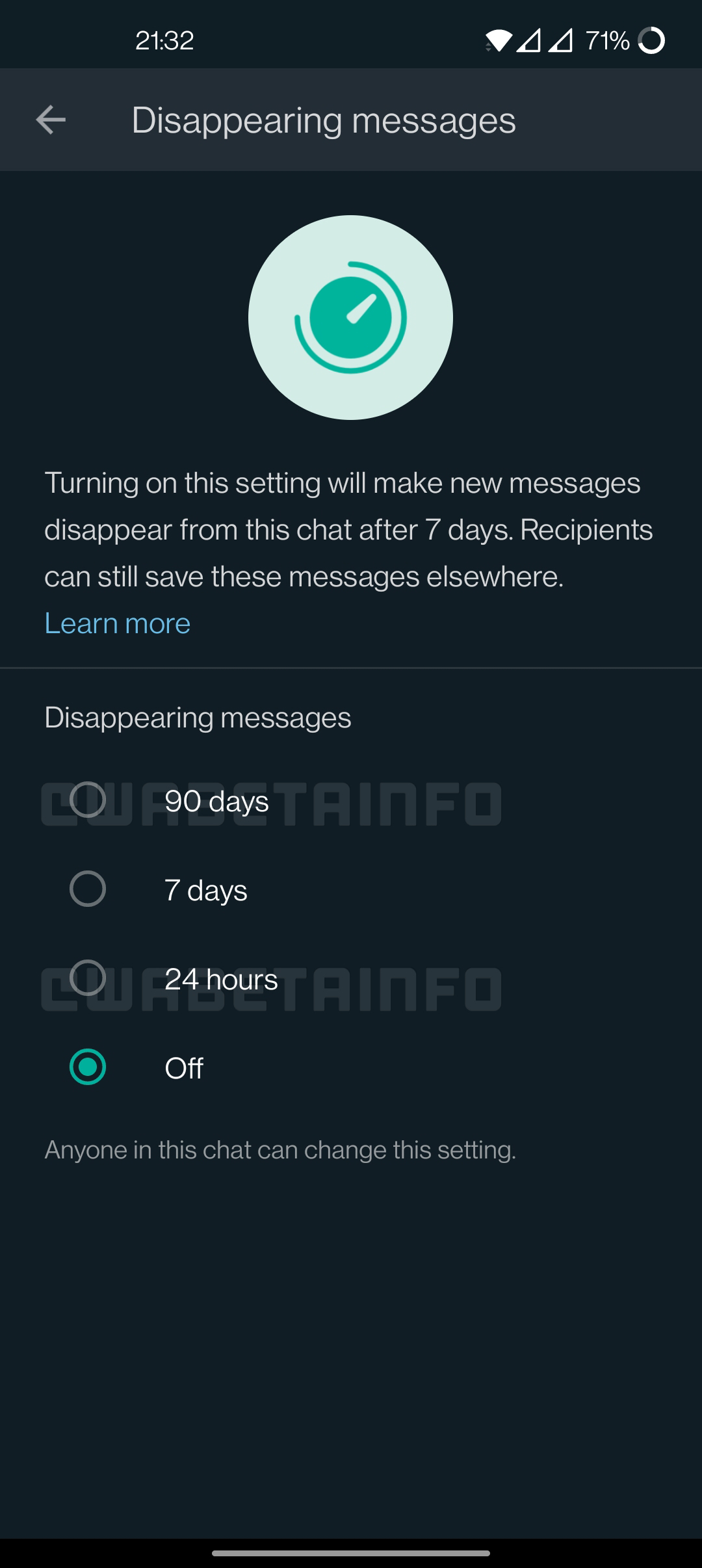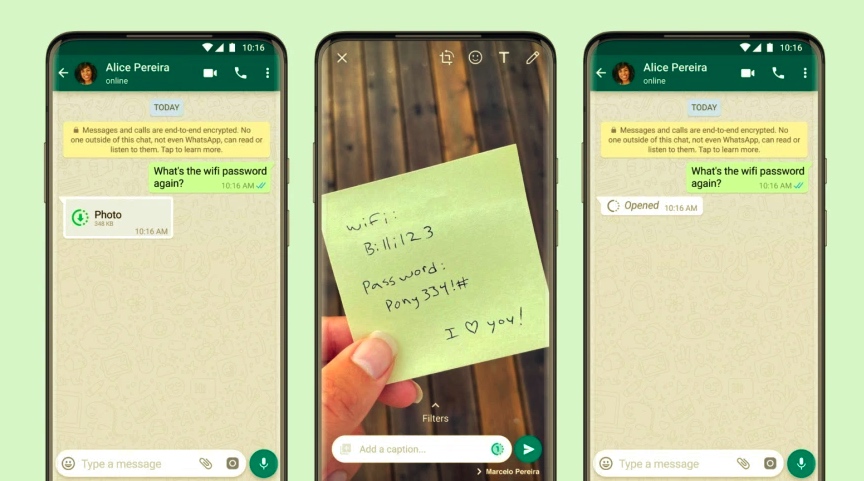WhatsApp has taken its own sweet time but it has finally added native fingerprint lock ability to its Android app. Right now, the feature is in beta but it should be rolled out to the Google Play version of the app within the next month or so.
With the Fingerprint lock enabled, you will have to confirm your identity using the fingerprint sensor on your device every time you open WhatsApp. Given we all use WhatsApp for private and personal conversations, this was a much-needed feature.
You can grab the latest WhatsApp beta from here. After sideloading it on your Android device, head over to Settings -> Privacy where you should see the Fingerprint lock option at the very bottom. The feature also seems to be controlled by WhatsApp’s server so you might not see it even after updating to the latest beta.

In the latter scenario, you can’t really do much except wait for the feature to be rolled out to your account.
Once you have enabled Fingerprint lock, you can set it to lock WhatsApp immediately, after a minute or after 30 minutes depending on your preference.
WhatsApp had already added Face ID/Touch ID integration to its iOS client a few months ago. It is good to see the company finally add the same feature to its Android counterpart. Do note that this feature only works with the physical fingerprint sensor and not with face unlock like on iPhones.
[Via WABetaInfo]