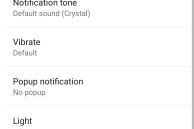The official WhatsApp client for Android has received a update that adds a plethora of features and customisations options to it. The highlight of the update, however, is the ability to set custom notification sounds for individual contacts.
This means that you can specify a particular notification tone for a particular contact. Additionally, you can also assign a particular notification LED color to that contact provided your phone comes with one. That’s not all though; other custom notifications settings introduced in this update include the ability to select the length of the vibration, select when the notification heads up will show up for a new message, and more.
The update also introduces a new low data usage option for WhatsApp calls. Considering that data is still costly in many emerging markets of the world where WhatsApp is extremely popular, this new feature from WhatsApp can be a boon for many of its users. The ‘Low data usage’ option can be enabled from Settings -> Chats and Calls.
The update also makes it possible for WhatsApp users to mark a message as unread after reading it initially. The read receipt of the message, however, will not change if the recipient of the message marks the message as unread after reading it.
Lastly, the update introduces a bunch of new emojis including the Spock salute and middle finger gesture. Other emojis are now also available in various skin tones to suit everyone’s taste.
The latest update for WhatsApp for Android can be downloaded from the Google Play Store.