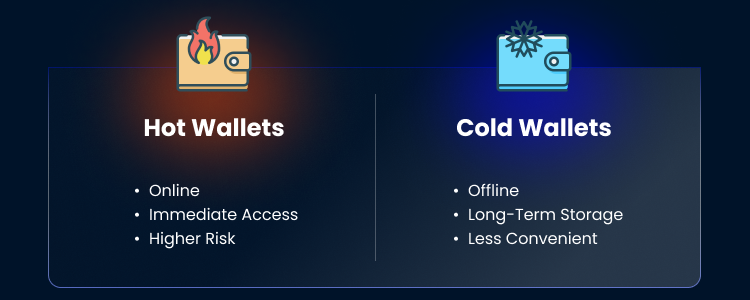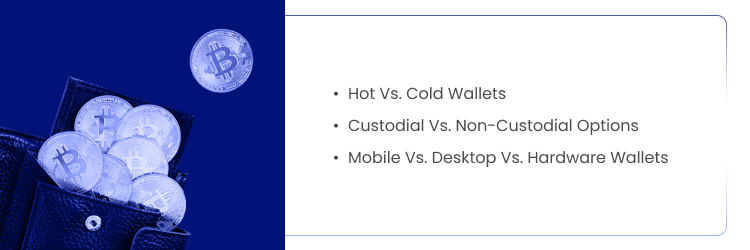A crypto wallet is a vital tool for managing digital currencies. It safeguards your assets and ensures easy access when needed. Choosing the right wallet is essential. With the growing popularity of cryptocurrencies, selecting the right wallet can prevent costly mistakes.
This guide explores the best crypto wallets, offering clear insights for all users. Each wallet on this list is reviewed for its features, security, and ease of use. If you’re a beginner or an expert, this guide helps you find the best option.
What Is a Crypto Wallet?
A crypto wallet is a tool for managing cryptocurrencies that stores cryptographic keys. Private keys must remain confidential and authorize transactions. Public keys act as wallet addresses to receive funds. These keys ensure secure access to your cryptocurrency.
Crypto wallets are essential for interacting with the blockchain. They allow users to send, receive, and manage their digital assets securely. By storing keys and recording transactions, wallets ensure ownership and transaction history. For those engaged in cryptocurrency trading, possessing a secure and reliable wallet is essential for safeguarding assets and optimizing trading operations.
Types of Crypto Wallets: Hot vs. Cold
Hot Wallets
Hot wallets are online, making them convenient for frequent transactions. Their internet connectivity allows immediate access to funds, ideal for active traders. However, this also increases exposure to online threats like hacking, requiring strong security measures.
Cold Wallets
Cold wallets are offline and provide maximum security. They are best for storing large cryptocurrency holdings over the long term and are safe from cyberattacks. However, they may be less convenient for beginners due to the need for careful physical storage.
How Do We Evaluate Crypto Wallets?
Security features are the most important factor when choosing a wallet. Tools like 2FA and encryption keep funds safe. Hardware wallets provide added security by keeping private keys offline. These features offer peace of mind for beginners and protect larger holdings for advanced users.
Ease of use is critical, especially for beginners who need simple interfaces to avoid mistakes. Advanced users benefit from wallets with smooth interfaces, particularly when managing multiple assets. Wallets compatible with multiple devices ensure seamless access for all users.
Compatibility and customer support are key to a good wallet. Supporting multiple cryptocurrencies allows users to manage diverse portfolios. Responsive customer support is crucial for beginners resolving issues and for advanced users navigating complex features.
Top 10 Crypto Wallets for Beginners and Security
- Ledger Nano X – Best Overall for Security
- Ledger Stax – Best for Innovation
- Ledger Nano S Plus – Best Value
- Zengo – Best Non-Custodial Wallet
- Crypto.com Onchain – Best for Integration
- Guarda – Best for Multichain Support
- Exodus – Best for Desktop and Mobile
- Trust Wallet – Best for Accessibility
- Coinbase Wallet – Best for Exchange Integration
- MetaMask – Best for Decentralized Finance (DeFi)
1. Ledger Nano X – Best Overall for Security
| Starting Price | $149 |
|---|---|
| Top Features | Secure offline storage, Bluetooth connectivity, supports 5,500+ coins and tokens |
| Payment Type | Visa, Mastercard, PayPal, Apple Pay, Crypto |
| Support Contact | https://support.ledger.com/ |
The Ledger Nano X is a hardware wallet that secures cryptocurrencies and NFTs. It stores private keys offline, protecting against online threats. Its Bluetooth feature allows smartphone pairing for easy asset management.
The wallet supports over 5,500 cryptocurrencies and integrates with the Ledger Live app. Users can stake assets like Tezos or Polkadot and secure holdings with a recovery phrase. Its compact design and strong security make it suitable for both beginners and experienced users.
Key Features
- Offline storage with a Secure Element chip.
- Bluetooth functionality for mobile management.
- Supports staking for select coins through Ledger Live.
- 24-word recovery phrase for asset recovery.
The Good:
- Industry-leading security with offline key storage.
- Compact and travel-friendly design.
- Compatible with a wide range of tokens and NFTs.
The Bad:
- Higher cost compared to similar wallets.
- Relies on Ledger Live for full functionality.
Pricing
- Basic Device: $149
- Accessories Bundle: $179
- Shipping Costs: Varies by location, often free for orders over $50.
- Warranty Extension (Optional): $20
Who’s This Wallet For
The Ledger Nano X suits users who prioritize security. It’s perfect for those managing diverse portfolios or long-term holdings. Beginners can benefit from its user-friendly design, while experienced users value its advanced features and offline storage.
Why We Picked This
The Ledger Nano X sets itself apart with state-of-the-art security, combining a Secure Element chip with offline key storage. This approach ensures assets remain safe from online vulnerabilities.
It supports over 5,000 cryptocurrencies and connects to dApps using the Ledger Live app. With Bluetooth and a portable design, it’s perfect for secure mobile crypto management.
2. Ledger Stax – Best for Innovation
| Starting Price | $279 |
|---|---|
| Top Features | Curved E Ink touchscreen, wireless charging, supports 5,500+ coins and tokens |
| Payment Type | Visa, Mastercard, PayPal, Apple Pay, Crypto |
| Support Contact | https://support.ledger.com/ |
The Ledger Stax is a hardware wallet for managing cryptocurrencies and NFTs. It has a curved E Ink® touchscreen for easy transaction approval. Private keys are stored offline to protect against hacks.
It supports wireless charging and works with multiple devices. The 3.7-inch screen can display NFTs or images. Its simple design and strong security make it great for beginners and experts.
Key Features
- Wireless charging with up to 10W for quick and efficient power.
- Built-in magnets for organizing multiple devices.
- Secure Element chip ensures offline private key storage.
- Multi-device compatibility (iOS, Android, and desktop).
The Good:
- User-friendly display for clear transaction reviews.
- Convenient wireless charging.
- Modern design with customizable features.
The Bad:
- Premium pricing may not suit all budgets.
- High demand limits availability in some regions.
Pricing
- Basic Device: $279
- Belkin BoostCharge Bundle: $399 (includes Ledger Stax and Belkin BoostCharge wireless charger)
- Shipping Costs: Free shipping is available; however, specific details may vary by location.
Who’s This Wallet For
The Ledger Stax is perfect for users who want a secure and stylish wallet. NFT collectors and advanced crypto users will appreciate its features. Beginners seeking a simple wallet will also find it appealing. It’s ideal for those managing diverse portfolios while prioritizing asset safety.
Why We Picked This
The Ledger Stax combines cutting-edge design with robust security. Its curved E Ink® screen isn’t just stylish—it simplifies transaction verification. This feature makes managing crypto assets less intimidating and more efficient.
Personalization sets it apart from other wallets. Users can display images or NFTs on the screen, adding a unique touch. Wireless charging and offline key storage enhance security. These features make the Ledger Stax a standout choice for securing assets.
3. Ledger Nano S Plus – Best Value
| Starting Price | $79 |
|---|---|
| Top Features | Compact design, supports 5,500+ coins and tokens, optional app integration |
| Payment Type | Visa, Mastercard, PayPal, Apple Pay, Crypto |
| Support Contact | https://support.ledger.com/ |
The Ledger Nano S Plus is an affordable hardware wallet that protects your crypto assets and NFTs. It provides robust offline security through its CC EAL6+ certified Secure Element chip. This compact device supports over 5,500 cryptocurrencies, offering exceptional versatility.
Its compatibility with the Ledger Live app makes it easy to manage your assets, install up to 100 apps, and transfer funds securely. Your assets remain safe on the blockchain even if the wallet is lost or damaged. Using the recovery phrase, you can regain access to your accounts.
Key Features
- Compatible with the Ledger Live app for managing crypto and NFTs.
- USB-C connectivity for seamless use with desktops and Android devices.
- Allows installation of up to 100 apps for enhanced functionality.
- Trusted Display screen for secure transaction approvals.
The Good:
- Affordable pricing without compromising on security.
- Supports a wide range of cryptocurrencies and tokens.
- Compact and lightweight for portability.
The Bad:
- Lacks Bluetooth connectivity for mobile use.
- Requires a physical connection via USB-C, limiting wireless flexibility.
Pricing
- Basic Device: $79
- Shipping Costs: Free for orders over $50.
Who’s This Wallet For
The Ledger Nano S Plus is ideal for cost-conscious users seeking strong security and versatility. It’s perfect for beginners looking for an easy way to protect their crypto and NFTs. Advanced users will also love its support for a variety of cryptocurrencies and its offline storage.
Why We Picked This
The wallet delivers exceptional value by balancing robust security with affordability. Its CC EAL6+ certified Secure Element chip ensures private keys stay offline. This feature safeguards assets from cyber threats, making it a dependable choice.
The Nano S Plus stands out by offering premium features at an accessible price. It supports over 5,500 cryptocurrencies and allows up to 100 apps. Its practical design and secure functionality make it the ideal entry point for users exploring the world of crypto.
4. Zengo – Best Non-Custodial Wallet
| Starting Price | Free |
|---|---|
| Free Version / Trial | Free with basic wallet functionality; premium features available with Zengo Pro subscription |
| Top Features | MPC technology, supports 180+ cryptocurrencies, 3FA recovery options |
| Payment Type | Visa, Mastercard, Apple Pay, Google Pay, Crypto |
| Support Contact | Chatbot |
The Zengo wallet changes crypto security by eliminating private keys and seed phrases. It uses advanced Multi-Party Computation (MPC) technology to lower hacking and phishing risks. This system improves asset protection and makes crypto management simpler and user-friendly.
Zengo supports over 180 cryptocurrencies, including Bitcoin, Ethereum, and Polygon. It integrates NFTs and DeFi apps for seamless Web3 use. Recovery with facial recognition and the legacy transfer feature adds convenience.
Key Features
- MPC technology replaces private keys for better security.
- Offers secure recovery through encrypted cloud storage and facial recognition.
- Multi-wallet functionality helps organize assets and ensures privacy.
- The legacy transfer feature allows secure crypto inheritance.
The Good:
- Easy setup with a user-friendly interface.
- Multi-wallet support improves organization and control.
- Reliable 24/7 customer support for help when needed.
The Bad:
- Does not support Ethereum staking yet.
- Higher credit card fees compared to bank transfers.
Pricing
- Zengo Essentials: This is a free service that includes access to the wallet, secure recovery with 3-Factor Authentication (3FA), and an NFT spam filter.
- Zengo Pro: This premium subscription provides advanced security features and self-custody tools, including Asset Withdrawal Protection, an Advanced Web3 Firewall, and Priority 24/7 support. The subscription is available for $19.99 per month or $129.99 per year, offering a discounted rate for annual payments.
Who’s This Wallet For
The Zengo wallet is great for users who prioritize security and simplicity. Beginners will enjoy its keyless setup, while advanced users benefit from its tools for managing NFTs and DeFi assets. It’s a versatile choice for anyone seeking innovative features and reliable organization.
Why We Picked This
The Zengo wallet stands out for its keyless design powered by MPC technology. This approach removes the risks tied to private keys. Facial recognition recovery adds another layer of security. It ensures you can access your wallet even if you lose your device.
Zengo’s support for over 180 cryptocurrencies, NFTs, and DeFi apps gives users flexibility. Its multi-wallet functionality and legacy transfer tools make it a good choice for protecting assets. With a focus on security and advanced tools, it is ideal for users at any level.
5. Crypto.com Onchain – Best for Integration
| Starting Price | Free |
|---|---|
| Free Version / Trial | Free for basic wallet functionality; transaction fees apply |
| Top Features | Supports 1,000+ tokens, multi-chain bridging, DApp integration |
| Payment Type | Visa, Mastercard, Crypto |
| Support Contact | https://help.crypto.com/en/ |
The Crypto.com Onchain wallet provides a secure platform for managing cryptocurrencies, NFTs, and DeFi activities. It ensures users have full control over their assets with private key storage. Features like biometric authentication and 2FA enhance protection.
Staking options and asset-bridging tools make managing digital assets simpler across many networks. This wallet supports over 30 blockchains, including Ethereum and Cronos. Users can efficiently bridge assets, interact with DApps, and effectively manage digital collectibles.
Key Features
- Staking for 25+ tokens with flexible earning options.
- Integrated NFT management for many formats.
- Desktop extension for DApp interaction and portfolio management.
- Local private key encryption with biometric and 2FA security.
The Good:
- Extensive multi-chain compatibility for diverse asset management.
- Robust security with local private key storage and encryption.
- DeFi integration, including staking and asset swapping.
The Bad:
- The learning curve for advanced features may challenge beginners.
- Variable transaction fees depending on network activity.
Pricing
- Basic Wallet: Free
- Transaction Fees: Varies by network; typically 0.5%-1%.
- Staking Fees: Free with flexible staking options.
- Premium Features: Available for additional costs (varies by asset).
Who’s This Wallet For
The Crypto.com Onchain wallet is ideal for users who value security and versatility. Advanced users managing cross-chain portfolios or engaging with DeFi and NFTs will enjoy its features. Beginners will appreciate its simple interface.
Why We Picked This
The Crypto.com Onchain wallet offers excellent flexibility for managing multi-chain portfolios. It supports tokens on over 30 blockchains. It simplifies asset management with cross-chain bridging.
Security features include encrypted private key storage, biometrics, and 2FA. With staking options and browser extensions, it caters to both beginners and experienced users. Its blend of security, usability, and advanced features makes it a standout choice.
6. Guarda – Best for Multichain Support
| Starting Price | Free |
|---|---|
| Free Version / Trial | Free wallet with multi-chain support; optional staking fees |
| Top Features | Multi-chain support, built-in exchange, staking for 40+ assets |
| Payment Type | Visa, Mastercard, PayPal, Apple Pay, Crypto |
| Support Contact | Chatbot |
The Guarda Wallet is a non-custodial platform designed for secure and versatile cryptocurrency management. The wallet caters to beginners and advanced users. It offers streamlined asset management, staking, and a built-in exchange for quick swaps.
Guarda supports numerous blockchains and tokens, making it ideal for managing diverse portfolios. It is accessible across desktop, mobile, and web platforms. The wallet prioritizes security by giving users full control of their private keys.
Key Features
- Supports 50+ blockchains and 400,000 tokens, including major cryptocurrencies.
- Non-custodial design ensures user control over private keys.
- Built-in exchange for instant token swaps.
- Staking options with up to 40% annual yield on select assets.
- Multi-signature functionality for enhanced security.
The Good:
- Broad blockchain and token support for portfolio diversity.
- Staking options help users earn rewards on digital assets.
- Cross-platform functionality ensures convenient access.
The Bad:
- Some advanced features may challenge new users.
- Limited integration for crypto loans compared to specialized platforms.
Pricing
- Basic Wallet: Free to download and use across all platforms.
- Transaction Fees (Optional Exchange): 0.5% (exchange fees vary by partner) + network fees.
- In-App Crypto Purchases: 4.5%-5.5% fees for credit card purchases.
- Staking Fees: 10% commission on staking rewards for supported assets.
- Custom Security Features: $9.99/year (optional).
Who’s This Wallet For
The Guarda Wallet is ideal for anyone managing a wide range of cryptocurrencies. Beginners will appreciate its intuitive interface. Experienced users can take advantage of advanced features like staking and multi-signature security.
Why We Picked This
The Guarda Wallet excels in balancing security, flexibility, and usability. It supports multiple blockchains and tokens, making it suitable for diverse crypto portfolios. Its non-custodial design allows users to maintain complete control over their private keys.
Features like staking and the built-in exchange add significant convenience. Users can grow their assets and manage swaps without needing extra tools. With cross-platform access and advanced functionality, the Guarda Wallet offers a secure solution for asset management.
7. Exodus – Best for Desktop and Mobile
| Starting Price | Free |
|---|---|
| Free Version / Trial | Free wallet; no premium features |
| Top Features | Desktop and mobile support, hardware wallet integration, built-in exchange |
| Payment Type | Visa, Mastercard, Crypto |
| Support Contact | Chatbot |
The Exodus wallet is a software-based platform designed for desktop, mobile, and web users. It features a sleek interface and advanced tools, making it suitable for beginners and experienced crypto users alike. The wallet offers staking rewards and integrates with Web3 applications.
Exodus prioritizes both ease of use and security. Users can control their private keys locally for added safety. Its built-in exchange and cross-platform compatibility make managing crypto portfolios convenient and efficient.
Key Features
- Supports over 260 cryptocurrencies and regularly adds new tokens.
- Available on desktop (Windows, Mac, Linux), mobile (iOS, Android), and web platforms.
- Staking options with flexible terms for earning rewards.
- Fully non-custodial, ensuring private keys remain under user control.
The Good:
- User-friendly design for all experience levels.
- Cross-platform accessibility enhances convenience.
- Built-in exchange simplifies asset management.
The Bad:
- As a hot wallet, it’s less secure than offline options.
- Lacks advanced privacy tools for shielding transactions.
Pricing
- Basic Wallet: Free
- Transaction Fees: Network fees apply for sending and receiving crypto. In-app exchange includes a spread, varying by market conditions.
- Staking Fees: No additional fees; only network fees when staking or unstaking.
- Hardware Wallet Integration: Trezor Model T (Optional): $219 (pricing may vary by region).
Who’s This Wallet For
The Exodus wallet is ideal for users seeking an accessible yet secure platform. Its intuitive interface is easy for beginners to navigate and use confidently. Advanced users can add functionality with staking rewards and hardware integration.
Why We Picked This
The Exodus wallet is a standout option due to its balance of simplicity and functionality. It supports a broad range of digital assets, allowing users to manage their portfolios efficiently. Features like staking rewards and a built-in exchange enhance convenience for users.
One of its most notable features is the integration with Trezor hardware wallets. This provides hardware-level security without sacrificing the ease of software-based access. Its cross-platform compatibility and design make it a favorite for users seeking a secure wallet.
8. Trust Wallet – Best for Accessibility
| Starting Price | Free |
|---|---|
| Free Version / Trial | Free wallet with encrypted backups and staking |
| Top Features | Supports NFTs, staking, encrypted cloud backup, DApp browsing |
| Payment Type | Apple Pay, Google Pay, Crypto |
| Support Contact | https://support.trustwallet.com/ |
The Trust Wallet is a self-custody platform built for managing digital assets and Web3 activities. It provides a versatile tool for users at all experience levels. The wallet supports a wide range of cryptocurrencies and tokens.
Trust Wallet simplifies crypto asset management with features like staking, swapping, and NFT integration. Users can manage portfolios and explore dApps with ease. Security measures, including encrypted backups and biometric authentication, protect user data and assets.
Key Features
- Manages millions of crypto assets across 100+ blockchains.
- Self-custody design gives users full control over private keys.
- NFT support across multiple formats and networks.
- Alerts for risky transactions and dApp connections.
The Good:
- Free to use with no hidden fees.
- Beginner-friendly interface for easy navigation.
- Supports staking, swapping, and crypto purchases in-app.
The Bad:
- Lacks two-factor authentication (2FA).
- Some lesser-known assets may have reliability issues.
Pricing
- Basic Wallet: Free to download and use.
- In-App Crypto Purchases: Network fees apply; additional fees may be charged by third-party providers.
- Staking Fees: No additional fees; however, network fees may apply when staking or unstaking assets.
Who’s This Wallet For
The Trust Wallet is ideal for users seeking an accessible and secure platform. Its intuitive design benefits beginners, while advanced users enjoy features like staking and asset swapping. It’s particularly useful for managing crypto portfolios and NFTs across multiple platforms.
Why We Picked This
The Trust Wallet stands out for its versatility and user-centric features. It supports millions of crypto assets and provides flexibility for managing diverse portfolios. Its self-custody approach ensures users control their private keys completely. This helps enhance security and ownership.
Staking and in-wallet swaps simplify asset management. They remove the need for external platforms, making transactions easier. The mobile app and browser extension improve accessibility across devices. Together, these features ensure users can manage their assets easily.
9. Coinbase Wallet – Best for Exchange Integration
| Starting Price | Free |
|---|---|
| Starting Price | Free wallet; hardware compatibility available |
| Top Features | Supports staking, swaps, NFTs; integrates with Ledger devices |
| Payment Type | Visa, Mastercard, PayPal, Apple Pay, Google Pay, Crypto |
| Support Contact | https://help.coinbase.com/en/ |
The Coinbase Wallet is a self-custody platform. It was designed to integrate with exchanges and the decentralized web. It supports thousands of cryptocurrencies, NFTs, and DApps. With security measures and features, it offers a secure way to manage digital assets.
The wallet includes features such as token approval alerts, transaction previews, and permission management. Its browser extension integrates seamlessly with Ledger hardware wallets, providing added security. Coinbase Wallet combines simplicity with transparency.
Key Features
- Advanced security features, including biometrics, passwords, and transaction previews.
- Seamless integration with exchanges for quick deposits and withdrawals.
- Token approval alerts and spam token management to prevent malicious transactions.
- Multiple address support for organizing separate assets and identities.
The Good:
- User-friendly interface for straightforward navigation and asset organization.
- Industry-leading security features, including warnings for malicious DApps.
- Enables staking, token swaps, and NFT handling on a single platform.
The Bad:
- Advanced functionalities might be complex for newcomers.
- Staking options are fewer compared to some competitors.
Pricing
- Basic Wallet: Free
- Transaction Fees: Varies by network and token, typically 0.5%-2%.
- NFT Trading Fees: 2.5% per transaction.
- Hardware Wallet Compatibility: Free integration with Ledger devices.
Who’s This Wallet For
It is perfect for users looking for a secure and adaptable platform to manage their digital assets. Advanced users can leverage its features to explore DeFi, NFTs, and Web3 activities. New users will appreciate its intuitive design and integration for effortless asset management.
Why We Picked This
The Coinbase Wallet provides strong security, smooth exchange integration, and advanced tools. It supports thousands of tokens and NFTs, accommodating many portfolio needs. Its browser extension simplifies DApp access, making it a valuable resource for Web3 exploration.
Features like transaction previews, token approval alerts, and DApp blocklists add transparency. They protect users from malicious activities and risky interactions. This mix of innovation, security, and versatility makes Coinbase Wallet a leading option.
10. MetaMask – Best for Decentralized Finance (DeFi)
| Starting Price | Free |
|---|---|
| Free Version / Trial | Free wallet; supports swaps and DApps |
| Top Features | Ethereum-focused, browser extension, token swaps, hardware wallet support |
| Payment Type | Visa, Mastercard, PayPal, Apple Pay, Google Pay, Crypto |
| Support Contact | https://support.metamask.io/ |
MetaMask is a self-custodial wallet built for seamless interaction with blockchain applications. It is available as a browser extension and mobile app, providing secure access to digital assets and Web3. MetaMask is trusted by millions for managing tokens and connecting to dApps.
The wallet simplifies DeFi transactions and other blockchain-based activities. It generates passwords and keys directly on the user’s device, ensuring data security. Users retain full control over their accounts and choose what information to share.
Key Features
- Self-custodial wallet with secure key storage on user devices.
- Built-in token wallet for managing digital assets.
- Simplifies DeFi transactions like swaps and liquidity pooling.
- Privacy-focused, with full control over account and data sharing.
The Good:
- Easy to use for interacting with decentralized applications.
- Supports Ethereum and other compatible blockchain networks.
- Locally stores keys for secure data management.
The Bad:
- Limited compatibility with non-Ethereum blockchains.
- Relies on the user’s device for key security.
Pricing
- Basic Wallet: Free
- Transaction Fees: Varies by network; MetaMask service fee is 0.875%.
- In-App Swaps: Additional network fees apply.
- Hardware Wallet Integration (Optional): Free with Ledger or Trezor.
Who’s This Wallet For
The MetaMask wallet is perfect for exploring decentralized finance and blockchain applications. It is intuitive for beginners, while experienced users can enjoy its advanced DeFi tools. Its compatibility with ETH and Web3 platforms makes it an ideal choice for users.
Why We Picked This
MetaMask is a leading self-custodial wallet in the DeFi space. It supports Ethereum-based applications and ensures seamless access through extensions and mobile apps. The wallet prioritizes security by generating and storing keys directly on the user’s device.
Its user-friendly design simplifies complex DeFi activities. Users can swap tokens, manage liquidity, and explore decentralized apps. MetaMask’s privacy controls and trusted reputation make it a reliable choice for navigating Web3.
How to Choose a Crypto Wallet
Choosing the right crypto wallet depends on your needs, priorities, and technical expertise. It’s essential to check features like security, accessibility and supported assets before making a decision. Consider the following factors to find a wallet that suits your requirements.
Hot vs. Cold Wallets
Hot wallets connect to the internet. They offer convenience for frequent transactions but a higher vulnerability to hacking. Examples include mobile, desktop, and web wallets. Cold wallets, such as hardware or paper wallets, store private keys offline, providing stronger security.
Custodial vs. Non-Custodial Options
Custodial wallets rely on third-party platforms to manage private keys. They offer ease of use but limited control. Non-custodial wallets give full ownership of private keys. They ensure privacy but require users to safeguard their keys and recovery phrases.
Mobile vs. Desktop vs. Hardware Wallets
Mobile wallets are convenient for daily use but risk loss or compromise. Desktop wallets provide more security but lack portability. Hardware wallets, with offline storage, offer maximum security. This makes them ideal for storing large amounts of cryptocurrency.
What to Consider When Choosing a Wallet
A wallet’s supported cryptocurrencies determine its versatility. Ensure it accommodates all the tokens and blockchains you need. For example, if you plan to manage Ethereum-based tokens and Bitcoin together, pick a wallet supporting both.
User experience matters, especially for beginners. A clean layout and intuitive design make managing assets less stressful. Choose wallets offering clear transaction summaries and simple navigation. Features like in-app guidance or labeled icons can make complex tasks much easier.
Look for reliable backup and recovery options to secure your funds. Wallets should provide encrypted backups and a clear recovery process. Check transaction fees carefully. If you trade frequently, choose a wallet that balances cost and speed. Ensure there are no hidden charges.
What Type of Security Features Should You Look For?
When choosing a crypto wallet, prioritize security features that protect your assets. Two-factor authentication (2FA) adds an extra layer of protection. It requires a secondary verification step. Seed phrases and backup keys are crucial for recovering your wallet in case of loss or theft.
Look for wallets offering offline storage options to keep private keys away from internet threats. End-to-end encryption ensures that data is securely transmitted between your wallet and devices. This safeguards information from breaches.
FAQs About Crypto Wallets
What Is the Difference Between a Hot Wallet and a Cold Wallet?
A cold storage wallet stays offline, offering higher security for crypto storage. Hot wallets connect to the internet, offering convenience for daily transactions but are less secure. Cold wallets are better for large amounts of crypto, while a hot software wallet is ideal for small-scale trading.
Can I Use the Same Wallet for Multiple Cryptocurrencies?
Yes. Many cryptocurrency wallets support various digital assets. Multi-currency wallets let you manage multiple tokens from one place. This includes Bitcoin, Ethereum, and others. Choosing the best crypto wallet depends on your needs.
How Do I Ensure My Wallet Is Secure?
To protect your funds, use a self-custody wallet where you control the private keys. Enable two-factor authentication (2FA) and keep your seed phrase offline. A cold storage wallet offers extra security by keeping your keys offline.
Is It Safe to Use a Free Crypto Wallet?
Yes. Free wallets can be secure if they prioritize encryption and offer essential features. For higher safety, consider other crypto wallets focusing on self-custody. Research trusted developers to ensure your chosen wallet meets security standards.
Can I Transfer My Crypto Between Wallets?
Yes. Transferring crypto between wallets is simple. Use the recipient’s wallet’s public address for the transfer. Double-check addresses to avoid errors. Keep an eye on network fees. It may vary based on transaction speed and blockchain choice.
Final Thoughts
Selecting the best crypto wallet is crucial for protecting your digital assets. Hot wallets are convenient for frequent transactions but come with security risks. Cold wallets offer robust protection and are better suited for long-term storage.
Understanding these differences helps users find a wallet that fits their needs. With various options available, it’s important to check wallets based on features, security, and ease of use. The right choice depends on your trading habits and level of experience.