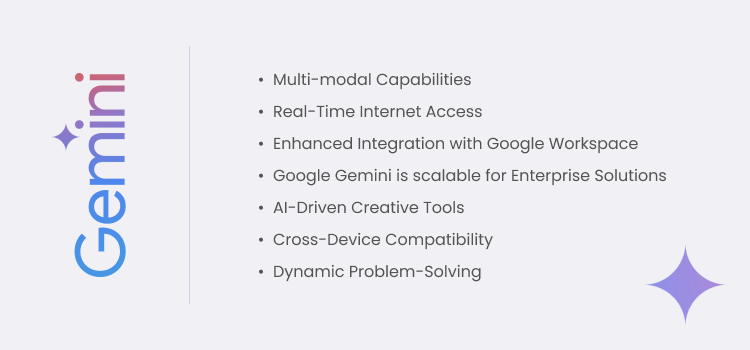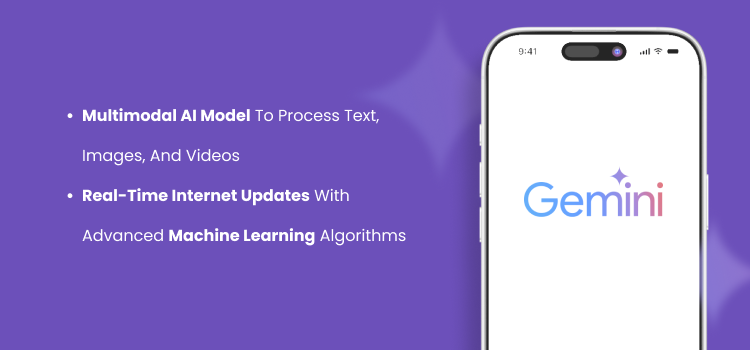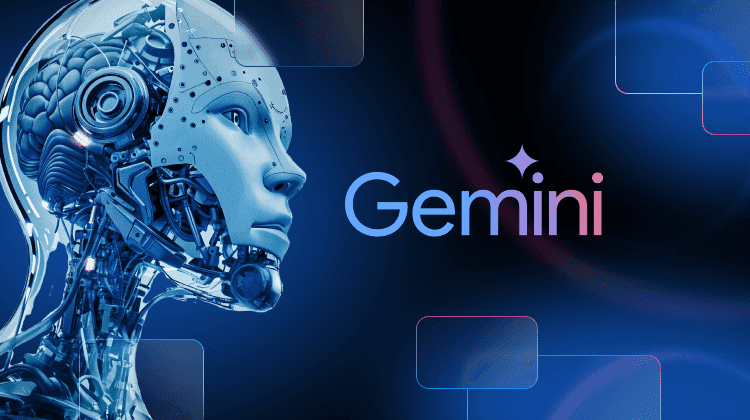
Google Gemini, formerly known as Bard, is Google’s next-generation AI tool. It has evolved from Google Bard to include advanced capabilities like processing text, images, and videos. Real-time internet integration sets a new benchmark for AI tools.
Gemini also improves collaboration through seamless integration with Google Workspace. This transition highlights a major advancement in AI technology, offering users more dynamic and versatile solutions.
Here is a complete Google Gemini guide including its evolution and how to use it for optimal performance.
The Evolution from Bard to Google Gemini
Google Bard, an early generative AI tool, was rebranded as Google Gemini to reflect its broader capabilities and ambitious vision. This transition marks a significant leap in AI technology. Bard primarily focused on text-based conversational AI. Gemini, however, introduces multi-modal functionalities, enabling it to process text, images, and videos. This upgrade offers users a more versatile and dynamic experience.
The name “Gemini” was chosen to signify duality and balance. According to experts at the University of Electronic Science and Technology of China, this reflects Gemini’s ability to handle diverse tasks seamlessly. The rebranding also aimed to position the tool as a next-generation AI solution. With features like creative tools and real-time internet integration, Gemini surpasses Bard’s original capabilities.
Compared to Bard, Gemini adopts a more comprehensive approach to AI. It is highly scalable for enterprise use and integrates with Google Workspace. While Bard excelled at handling simple conversational queries, Gemini is for complex, multi-tasking scenarios. This evolution cements Google’s reputation as an AI innovation and technology leader.
Key Features of Google Gemini
- Multi-modal Capabilities: Google Gemini can process text, images, and videos. It’s more versatile than earlier tools, like Google Bard. Users can work with different formats without needing to switch platforms.
- Real-Time Internet Access: Gemini AI Google provides real-time data integration, ensuring users get up-to-date information. This feature is handy for research and tasks requiring dynamic updates and gives Gemini an edge in the Google Bard vs. ChatGPT comparison.
- Enhanced Integration with Google Workspace: What is Gemini Google without its collaboration features? Gemini works with Google Workspace tools like Docs, Sheets, and Slides. This helps teams streamline workflows and stay aligned on projects.
- Google Gemini is scalable for Enterprise Solutions: It can scale for businesses of all sizes and adapt to different needs, making it ideal for large corporations. This versatility highlights how to use Google Gemini effectively in enterprise environments.
- AI-Driven Creative Tools: Gemini AI Google empowers users to create unique content such as visuals, text summaries, and designs. These tools are perfect for professionals seeking new solutions. They surpass the Bard Chatbot.
- Cross-Device Compatibility: Google Gemini works across devices, including desktops, tablets, and smartphones. This ensures a smooth and consistent user experience no matter where you work.
- Dynamic Problem-Solving: Google Gemini handles more than just basic queries. It excels at analyzing data and providing actionable insights. This positions it as a powerful AI tool in debates like Google Bard vs ChatGPT.
How Google Gemini Stands Out Among AI Tools
Google Gemini stands out in the competitive AI market with its advanced multimodal capabilities and real-time internet integration. Unlike other tools, it combines creative output with seamless collaboration features, making it a versatile choice for personal and professional users.
The table below highlights key differences between Google Gemini, ChatGPT, and Microsoft Bing AI. It focuses on functionality, usability, and target audiences.
| Features | Google Gemini | ChatGPT | Microsoft Bing AI |
| Multi-modal Capabilities | Processes text, images, and videos | Primarily text-based | Limited visual integration |
| Real-time Internet Access | Yes | No | Yes |
| Integration with Tools | Google Workspace | Third-party apps | Microsoft Office |
| Target Audience | Enterprises, professionals, creatives | General users, developers | General users |
| Scalability | Enterprise-level | Limited | Moderate |
Google Gemini vs. ChatGPT
Google Gemini and ChatGPT differ significantly in their features and focus. ChatGPT is known for its conversational abilities and content generation. However, Gemini goes beyond this with its multi-modal capabilities. It can process text, images, and videos, offering users a richer, more dynamic experience.
Another key distinction is real-time internet integration. Google Gemini provides up-to-date information, ensuring accuracy for time-sensitive tasks. ChatGPT, on the other hand, relies on pre-trained data and cannot fetch real-time updates. This difference makes Gemini particularly valuable for users who need dynamic insights.
Google Gemini vs. Microsoft Bing AI
Microsoft Bing AI and Google Gemini share the feature of real-time internet access. However, their usability and target audiences vary. Gemini’s deep integration with Google Workspace makes it ideal for professionals and enterprises. By contrast, Bing AI is designed for general users who need quick web searches or basic assistance.
Gemini also excels in creative capabilities. It processes text, images, and videos, offering advanced multi-modal functionality. Bing AI supports limited multimedia tasks, making Gemini a better option for creative projects and complex workflows.
Advantages and Limitations of Gemini (formerly Google Bard)
Google Gemini is a groundbreaking advancement in AI. It expands on AI’s foundation to deliver innovative tools for users.
It also combines multimodal capabilities with real-time data integration to support various professional tasks. However, like any AI tool, it has certain limitations.
Advantages of Google Gemini
- Multimodal Capabilities: Google Gemini processes text, images, and videos efficiently. This versatility supports a wide range of creative and professional tasks.
- Real-Time Internet Access: It offers real-time data integration by ensuring accurate, up-to-date information for research and business analytics.
- Enhanced Integration: Gemini AI Google works with Google products to boost collaboration and productivity.
- Enterprise Scalability: Designed to handle extensive workflows, Gemini is ideal for businesses of all sizes.
- Creative Tools: This tool generates images and summarizes text. It caters to marketers and content creators seeking innovation.
- Cross-Device Compatibility: Gemini ensures a smooth user experience across desktops, tablets, and smartphones.
Limitations of Google Gemini
- High Resource Requirements: Running Google Gemini requires substantial computing power and internet bandwidth.
- Cost for Advanced Features: Premium features may be costly, limiting access for smaller businesses.
- Learning Curve: Adapting to Gemini may take time for users unfamiliar with AI tools like Google Bard.
- Limited Availability: Gemini AI Google might not be accessible in all regions or languages.
How Does Google Gemini Work?
Google Gemini uses a powerful multimodal AI model to process text, images, and videos. Its advanced neural network can analyze and interpret diverse data types. Unlike earlier tools like Google Bard, Gemini processes data in real-time and provides up-to-date and accurate responses. This capability is invaluable for users needing dynamic and reliable information.
Gemini’s architecture combines real-time internet updates with advanced machine learning algorithms, making it more than just a basic chatbot. Deep learning helps Gemini recognize patterns and deliver nuanced responses. This is useful for complex workflows and creative tasks. Additionally, Gemini is highly scalable, making it suitable for personal and enterprise-level applications.
How To Use Google Gemini
Follow these simple steps to access and utilize Google Gemini for various tasks. Working in Google Workspace or exploring its AI features, Gemini offers an intuitive experience.
Step 1: Access Google Gemini
Visit the Google AI platform through your browser or Google Search. If you are using Google Workspace tools like Docs or Sheets, look for the Gemini integration. Gemini works across devices, so you can access it on desktops, tablets, or smartphones.
Step 2: Sign In with Your Google Account
Log in with your Google account to enable AI services like Gemini. If you use it for enterprise-level tasks, ensure you have the required permissions. You can explore Gemini Nano, a streamlined tool version for lightweight tasks.
Step 3: Select Your Task
Decide on the task you want Gemini to handle. You can use it as an AI chatbot to answer questions or generate ideas. In Google Workspace, it helps with summarizing documents, creating presentations, or analyzing data.
Step 4: Use Multi-Modal Features
Gemini can process text, images, and videos. For instance, an image can be uploaded using Google Lens for analysis. Its large language model (LLM) ensures contextually accurate and precise outputs for various tasks.
Step 5: Customize and Save Results
Review and refine Gemini’s output as needed. You can save your work directly to Google Workspace tools or share it using Google DeepMind integrations. This is ideal for collaborative projects or generating polished content.
Real-World Applications of Google Gemini
Here are some practical scenarios where Google Gemini delivers value and innovation.
1. Enterprise-Level Data Analysis
Google Gemini processes vast amounts of data with its advanced multi-modal capabilities. Businesses use it for real-time analytics, identifying trends, and making data-driven decisions. For example, it can analyze sales reports and generate actionable insights to optimize strategies.
2. Enhanced Creative Content Production
Gemini’s AI-generated content features make it ideal for marketers and creators. It helps produce high-quality text, visuals, and even videos. A marketing team can use Gemini to draft campaign ideas, create social media posts, or design engaging presentations.
3. Customer Interaction via Chatbots
As an AI chatbot, Gemini enhances customer service by providing accurate and timely responses. Its integration with real-time data ensures customers receive up-to-date information. This makes it particularly useful for industries like e-commerce and hospitality.
4. Assisting Educators with Real-Time Resources
Educators can use Google Gemini to create teaching materials or answer complex questions. For instance, it can generate lesson plans or summarize educational research. Its ability to process text, images, and videos makes it a versatile tool in the classroom.
5. Research and Innovation Support
Gemini supports researchers by providing contextually accurate and reliable data. It can analyze academic papers, interpret charts, or even visualize concepts. For example, James Webb Space Telescope scientists could use Gemini to simplify and share complex findings.
FAQs about Google Gemini
What makes Google Gemini different from Bard?
Google Gemini expands upon the foundation of Google Bard, expanding its capabilities. Unlike Bard, Gemini is a multimodal AI tool processing text, images, and videos. It also integrates real-time internet access, offering dynamic and contextually accurate responses.
Is Google Gemini more powerful than ChatGPT?
Yes, Google Gemini excels in multi-modal processing and real-time data integration. ChatGPT focuses on conversational AI, but Gemini offers more. It has advanced features like creative content generation and enterprise-level solutions. It is beneficial for tasks requiring more than text-based interactions.
Can Google Gemini create visual content?
Yes, Gemini supports AI-generated content, including visuals. This feature is valuable for creators and businesses. For example, it can design social media graphics or enhance presentations, making it more versatile than text-only AI tools.
How does Gemini handle real-time internet data?
Gemini uses advanced algorithms to integrate real-time data into its responses. This ensures users receive accurate and up-to-date information. It significantly improved over earlier tools like Bard, which relied on static, pre-trained data.
Is Google Gemini suitable for businesses?
Absolutely. Gemini is designed for professional use. It works perfectly with Google apps like Docs, Sheets, and Slides and supports enterprise-level workflows.
What are the future plans for Google Gemini?
Google introduced Gemini as part of its broader AI strategy to enhance user experiences. The company plans to optimize the lightweight model version for greater efficiency. Future updates will aim to improve global access and add advanced creative tools to boost productivity.
Does Gemini include images in its answers?
Yes, Gemini can include and analyze images in its responses. This makes it ideal for visual data interpretation and differentiates it from other AI tools.
What is Google’s Gemini AI model?
Gemini is an advanced AI tool developed by Google DeepMind. It uses a multi-modal architecture and real-time processing to deliver dynamic and precise outputs. This model represents a major step forward in Google’s AI journey.
Is there a paid subscription tier for Gemini?
Some Gemini features may be free. But, advanced tools and enterprise functions will likely require a paid subscription. This includes access to features like the lightweight model version for specific tasks.
Conclusion
The evolution from Google Bard to Gemini marks a significant step in AI innovation. Gemini offers multi-modal capabilities and seamless integration with Google apps. It provides real-time data access and creative tools that add value for professionals and industries. Like exploring our solar system, Gemini helps users manage complex tasks precisely.
Gemini’s features make it a leading AI solution. Its scalable design and creative tools support businesses, educators, and creators worldwide. Gemini meets today’s needs by improving workflows while preparing for future challenges. This shift from Bard to Gemini reflects Google’s dedication to advancing AI.