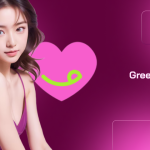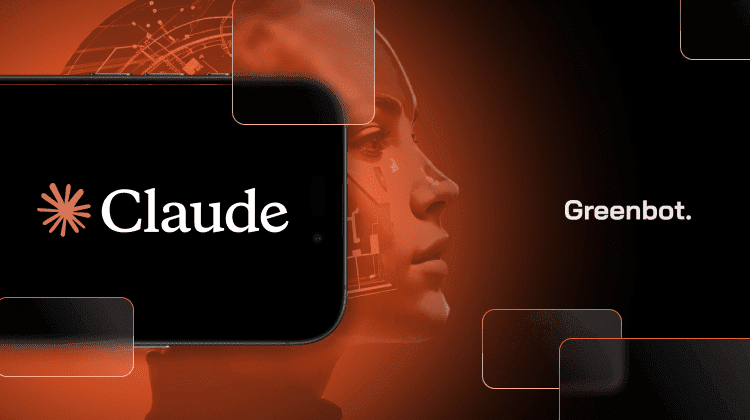
ChatGPT is well-known for its conversational AI capabilities. Still, Claude AI is another generative assistant that follows. It offers name-based access, a unique conversation style, and a powerful language model. Claude AI promises to simplify tasks like creating content calendars, writing code, drafting emails, turning ideas into actionable content, and more.
But does it deliver on these features? How does it compare to other AI assistants like ChatGPT? In this article, we’ll share our firsthand experience with Claude AI and insights from public benchmarks to help you answer those questions.
What is Claude AI?
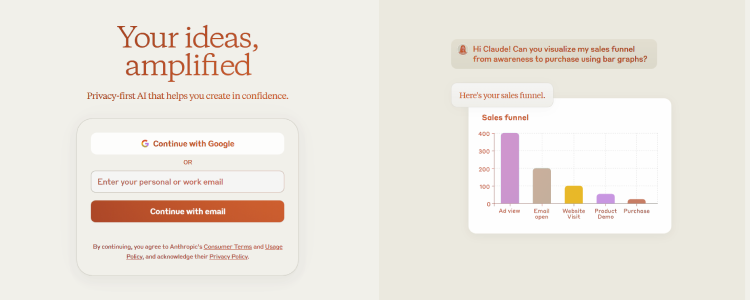
Claude AI, developed by Anthropic, is a generative AI assistant for human-like conversations and task automation. This chatbot helps users with text generation, summarization, brainstorming, and coding. It acts as a customer support agent for businesses and automates tasks, including its computer use feature, which is now in public beta via API.
Claude AI uses natural language processing (NLP) and next-generation machine learning. It features models like Claude Haiku (the fastest), Claude 3.5 Sonnet (the most intelligent), and Claude 3 Opus (best for complex tasks). While Claude Haiku is free, the paid version offers access to new features and other Claude models.
It stands out for its advanced abilities and conversational replies to prompts with follow-ups. Its advanced models can sometimes perform tasks better. So, it competes with ChatGPT.
Who Is Anthropic AI?
Anthropic is a leading player in the AI industry and is known for developing Claude AI. Founded in 2021, the company focuses on advancing AI research and creating machine learning models that are more interpretable and aligned with human values. This commitment is reflected in Claude AI’s advanced capabilities and user-centered design.
Anthropic has repeatedly improved the AI landscape. Their new features have improved Claude’s capabilities, keeping other AI companies on their toes.
Key Features Of Claude AI
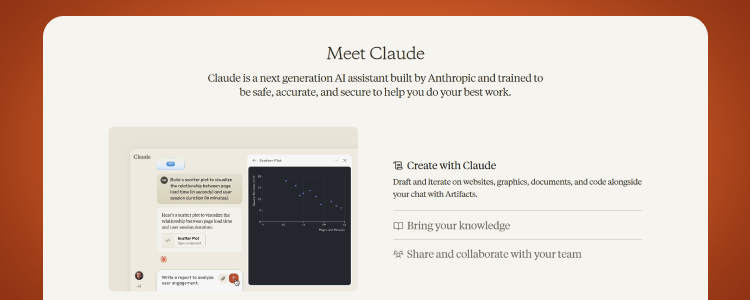
Claude AI is unarguably one of the best AI assistants available for users, with several features such as:
- Conversational Capabilities: Claude engages in natural conversations, offering human-like interactions. For instance, it provided a fried rice recipe in a dedicated Artifact window, allowing follow-up questions for a seamless experience.
- Text Generation: Excels at creating high-quality content, from blog posts to emails, with customizable tones via the “Choose style” menu, making it ideal for writers, marketers, and professionals.
- Summarization: Summarizes lengthy texts into concise key points, saving time and enhancing understanding of complex documents or research papers.
- Code Writing: Assists developers by generating, debugging, and explaining code, though complex tasks may require manual adjustments.
- Analysis Tool: Analyzes data, content, and trends, generating insights and detailed reports for better decision-making.
- API Access: Businesses can integrate Claude’s functionalities via its API to automate tasks, improve customer interactions, and streamline workflows.
- Multilingual Support: Breaks language barriers with seamless multilingual communication for global users.
Claude AI App
The Claude AI app offers seamless access to Claude’s advanced capabilities on mobile and desktop platforms. Its user-friendly interface makes interacting with the AI simple and intuitive, whether on your phone or computer.
The app lets you use Claude’s text generation, summarization, and coding support features anytime. Its cloud-based design syncs your data and chats across devices.
Key Functionalities Of The Claude AI App
- User Interface: The app features a clean, easy-to-navigate interface that ensures a smooth user experience on mobile and desktop devices. The layout is intuitive, making it easy to access Claude’s features without any unnecessary clutter.
- Speed: The Claude AI app offers fast response times, ensuring users can quickly get the needed information or assistance. This responsiveness is essential for tasks like text generation and code debugging, where time is of the essence.
- Customization: The app enables users to customize their experience by choosing different styles or tones to interact with Claude. This flexibility makes it versatile for a wide range of use cases, from professional writing to casual conversation.
- Offline Access: Claude’s offline mode enables users to access its functionalities without an internet connection. This is useful for users who need to continue working on projects while on the go.
- Multi-Device Sync: Claude AI app ensures that all user interactions and data are synced across devices. You can start a chat on your phone and continue it on your computer. This provides a consistent, uninterrupted user experience.
How Does Claude AI Work?
Claude AI uses advanced technology like natural language processing (NLP) and machine learning. These tools help Claude understand, interpret, and respond like a human. NLP enables it to grasp the context of user inputs and give relevant replies, making interactions feel smooth and natural.
Claude’s machine learning models are regularly updated for better accuracy and efficiency. They learn from each interaction to improve performance. These models handle complex queries, adapt to different styles, and provide the right answers for tasks like coding, writing, or general questions.
How Do I Use Claude AI?
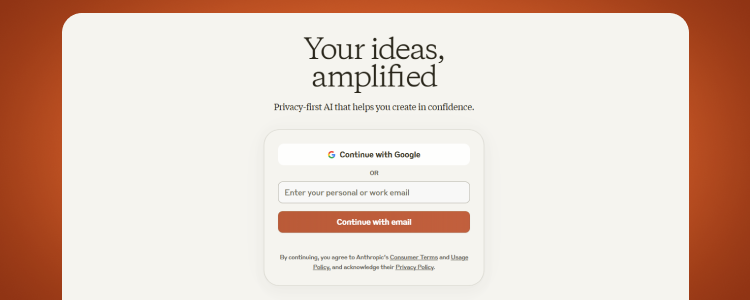
Using Claude AI is easy once you’ve gone through the setup process. Here’s a simple guide to help you get started:
- Sign Up and Set Up:
- Visit the Claude AI website and create an account by providing the required data.
- After registration, download the Claude AI app from the app store or access it via the web-based platform.
- Log In:
- Once logged in, you’ll be taken to the main dashboard, where you can start interacting with Claude AI.
- Explore Basic Commands:
- Start by typing your questions or commands into the text input field.
- Claude AI responds instantly, generating text, summaries, or code snippets based on your input.
- You can experiment with simple commands like “What’s the weather like today?” or “Give me a summary of this document.”
- Customization:
- Customize your experience by adjusting the app settings to match your preferred tone or style. Use the “Choose style” menu to select conversational tones, from concise to explanatory.
- You can also change to models like Claude 3.5 sonnet in the prompt box.
- For web-based users, you can customize the AI assistant by clicking your profile menu at the bottom left. For mobile app users, return to the home page and click the profile menu at the top-right.
- Share Generations:
- After Claude generates a response, you can share it directly from the app. Simply click on the “Share” button, and you can save it to your device, share it via email, or copy the text to use in other applications.
- This is especially useful for sharing articles, summaries, or code snippets Claude generates for you in Artifacts.
By following these steps, you can get the most from Claude AI. It can help with tasks like drafting emails, reports, coding, and research.
Benefits Of Using Claude AI
Claude AI is a robust tool for businesses, developers, and individuals. It streamlines tasks and boosts productivity.
- For Businesses: Claude handles customer inquiries, automates tasks, and creates reports. This lets teams focus on important goals. Its personalized responses improve customer satisfaction and loyalty.
- For Developers: Claude generates and debugs code efficiently, saving time on troubleshooting.
- For Individuals: Claude helps draft and organize documents, summarize information, and brainstorm ideas. It makes daily tasks faster and easier.
Claude AI Pricing
Claude AI pricing plans are:
- Free: $0 (Free for everyone) Great for individuals starting. You can use Claude on the web, iOS, or Android to explore features like asking about images and documents while accessing one of the latest models. There is also a minimal number of messages you can prompt the AI every 5 hour
- Pro: $18/month (billed annually, $216 upfront) or $20/month (billed monthly). Perfect for power users who need more. This plan offers more usageGet more usage and includes advanced models such as Claude 3.5 Sonnet and Claude 3 Opus.
- Team: $25/user/month (billed annually) or $30/user/month (billed monthly), minimum 5 members Made for growing teams. It includes more usage, central billing, admin tools, and early access to collaboration features. These will keep your team organized and productive.
- Enterprise: Custom pricing (contact sales) Tailored for large-scale businesses. It offers more usage, expanded context, SSO, SCIM, and role-based permissions. It also has audit logs and integrations for large-scale operations.
Claude AI Chat
Claude AI is a smart chatbot for human-like conversations. It helps with tasks like drafting emails, brainstorming, or solving problems. It adapts to your prompts and gives relevant, thoughtful replies. With context retention and tone customization, every chat feels natural and personalized.
How Claude AI Chat Stands Out
- Adaptability: Responds to a variety of tasks with relevant and accurate answers.
- Context Retention: Tracks ongoing conversations for a seamless flow.
- Seamless Responses: Offers replies that feel natural and human-like.
- Customization Options: Lets you tweak its tone and approach to match your preference.
- Multi-Platform Access: Works on the web, iOS, and Android for easy use anywhere.
Claude AI vs. ChatGPT
Claude AI and ChatGPT are powerful AI assistants that offer different features and experiences. Claude AI stands out with its user-friendly interface and advanced models that often perform better on various intelligence benchmarks than ChatGPT. Its “Artifact” option is unique. It helps to declutter chats by organizing content—like codes, recipes, or other outputs—into separate windows.
However, a drawback of Claude AI is that it becomes unusable once it hits its daily limit on the free plan. In contrast, ChatGPT still allows users to access a less powerful version even when its daily limit is reached. While both platforms have comparable pricing, Claude AI lacks an image generation feature on ChatGPT.
Advantages Of Claude AI Over ChatGPT
- User-Friendly Interface: Claude AI’s “Artifact” option helps keep conversations organized and less overwhelming.
- Superior Performance: Claude AI’s models are more accurate and automated on various tests.
- Stricter Usage Limits: Unlike ChatGPT, Claude AI becomes unusable once its daily free limit is reached. This gives it an edge in managing resource usage.
Common Use Cases For Claude AI

Claude AI is incredibly versatile and fits into various industries seamlessly. For customer support it is a game-changer, handling inquiries, providing quick responses, and resolving issues efficiently. This makes it perfect for businesses aiming to enhance customer satisfaction. Claude is a reliable assistant for content creators, helping with brainstorming, drafting articles, and even polishing content.
Claude AI is also great for data-heavy tasks, making it a useful tool for researchers and analysts. It can process information, summarize key points, and present insights. Developers benefit from its coding help. Claude can generate, debug, and refine code in various programming languages.
FAQs About Claude AI
What is Claude AI?
Claude AI is an AI assistant developed by Anthropic. It can have natural conversations and perform tasks like text generation, summarization, and code writing. It uses advanced models to make interactions smooth and helpful for individuals and businesses.
How does the Claude AI app work?
The Claude AI app works on mobile and desktop devices. It has a simple interface for easy use. You can use it to create content, manage projects, and organize documents. It provides a seamless and conversational experience.
What is the pricing structure for Claude AI?
Claude AI has a tiered pricing system:
- Free Plan: Offers basic features for individuals.
- Pro Plan: Costs $18 per month and adds early access to models and more usage.
- Team Plan: Costs $25 per person per month. It includes collaboration tools and centralized billing for teams.
- Enterprise Plan: Custom pricing for large organizations. Includes advanced features like single sign-on and expanded context windows.
How does Claude AI compare to ChatGPT?
Claude AI and ChatGPT are strong in different ways. Claude AI performs better on some benchmarks and offers an “Artifact” feature to organize content during chats. ChatGPT, however, can generate images, which Claude AI cannot. Both have similar pricing, but Claude AI has stricter daily limits on its free plan.
What are the system requirements for Claude AI?
Claude AI is accessible via web browsers and mobile apps (iOS and Android). It doesn’t have heavy system requirements, making it easy to use across most modern devices with a stable internet connection.
What are the unique features of Claude AI?
Claude AI offers advanced features like single sign-on (SSO), domain identity management (SCIM), and fine-grained permissioning. These ensure secure and smooth access. It also includes central billing and administration, making it great for teams and businesses. Claude can handle long documents and supports data source integrations.
How does Claude AI integrate with existing systems?
Claude AI supports SSO and domain capture, allowing easy integration into enterprise systems. Its cross-domain identity management (SCIM) system ensures secure access control, while features like based access with fine-grained permissioning ensure that user roles and project access are efficiently managed.
What content types can Claude AI handle?
Claude AI can process and analyze images and docs, making it adaptable for visual and text-based tasks. It also supports creating and managing projects, helping users confidently organize their workflows.
Conclusion: Why Consider Claude AI?
Claude AI has a powerful, safe set of features. It’s ideal for complex analysis and text generation. Claude AI excels at tasks like writing and analysis. But, we often need to tweak its code to make it work.
Providing clear, targeted prompts is important to get the most out of Claude AI. Using Claude AI’s app and services can boost productivity. It can also streamline workflows. This applies to individuals, small teams, and large enterprises.