
What are paper wallets? A paper wallet is a printed document containing your public and private keys—the two essential components used to send and receive crypto.
Unlike a crypto wallet app, a paper wallet has no software. It’s completely offline, making it a cold storage method.
As long as you hold that piece of paper, you hold the keys to your funds. That’s why long-term holders sometimes still choose a Bitcoin paper wallet for its simplicity and offline security.
We’ll break down how paper wallets work, how to make one safely, the pros and cons, and what to consider before using one.
How Do Paper Wallets Work?

A paper wallet stores your public key and private key on a physical document. The keys don’t hold your crypto—they allow access to it.
Here’s how paper wallets work:
- Key generation process: A generator creates a random public/private key pair right on your device.
- Public key for receiving funds: This is your wallet address—you can share it with anyone.
- Private key for spending funds: Used to send or approve transactions. Keep it secret—anyone who has it controls your funds.
- QR code embedded for ease of use: Most wallets include scannable codes for both keys.
- Stored offline for security: Since it’s never online, it’s safe from hacks and malware.
Creating a Paper Wallet Safely
To create a paper wallet securely, follow this offline process step by step:
- Choose an offline wallet generator: Use a trusted tool like Electrum or BitAddress based on the coin you’re storing.
- Disconnect from the internet: For a truly secure process, generate keys on an offline computer.
- Generate keys and download the digital file: The site will give you a public and private key pair.
- Print the wallet on quality paper: Use a reliable printer. Make sure the keys and QR codes are clear and smudge-free.
- Store in a sealed envelope or secure place: Keep the paper wallet in a fireproof, waterproof safe. You can also make backup copies and store them separately.
Note: To access your funds later, you’ll need to import or sweep the private key into a digital wallet like MetaMask or Electrum.
What to Consider Before Using a Paper Wallet
A paper wallet requires attention. You’re relying on a printed document for access to your assets. If it’s lost, damaged, or destroyed, the funds are permanently lost.
There’s no backup or recovery option unless you’ve stored a copy safely. Even then, the risk stays high.
You’ll also need to trust the wallet generator. Not all are reliable, and some don’t offer verifiable offline key creation.
Printing errors, typos, or accidental exposure can lock you out or put your funds at risk.
This method isn’t built for daily use. It’s slow, manual, and best reserved for cold storage and long-term holding in a secure place
Are Paper Wallets Still Safe?
Paper wallets remain a secure crypto storage option—but only if you generate and store them properly. Create the wallet offline on a trusted device and keep it out of sight. If the paper gets damaged, lost, or seen by anyone, your assets are no longer safe from online threats or theft.
| Pros | Cons |
| Fully offline, avoids online hacks | Paper can be damaged, lost, or stolen |
| Free and easy to create | No recovery method if lost |
| No software vulnerabilities | Depends heavily on user handling |
Cold Storage Options

Cold storage wallets keep your private keys offline to guard against hacks. A paper wallet is one example—but other cold wallets offer different strengths:
- Paper wallets: Simple and completely offline, but fragile;
- Hardware wallets: USB-like devices, great for daily use and secure storage;
- Air-gapped computers/USBs: Advanced setups with no network exposure;
- Steel wallets: Backup tools made to survive fire, water, and physical damage.
Choose a cold storage method based on your experience and how often you need access
Advantages of Using a Paper Wallet
Paper wallets provide a low-cost, offline way to store cryptocurrency without relying on software or hardware.
- Full control over your private keys;
- Great for long-term storage;
- No apps, devices, or updates needed;
- Easy to make and completely free;
- Ideal for turning any printer into a cold wallet setup.
Disadvantages of Paper Wallets
Paper wallets require attention and come with serious risks:
- No backup—lose it, and your funds are gone forever;
- Vulnerable to fire, water, fading, or paper jams;
- Must be printed and stored with care;
- Not supported by all coins;
- Some require native wallets for access.
Use a secure place and proper materials to reduce environmental factors and security risks.
Paper Wallets vs. Hardware Wallets
Here’s a head-to-head comparison of paper wallets and hardware wallets:
| Feature | Paper Wallet | Hardware Wallet |
| Cost | Free – just need a printer and paper | Can be pricey – usually $50 to $200+ |
| Security | Very secure if made and stored properly | Top-tier security with built-in protection |
| Ease of Use | Not exactly beginner-friendly but it can be easy to use with key generators | More intuitive with apps and interfaces |
| Durability | Easily damaged (water, fire, wear) | Physically durable but can still be lost |
| Backup & Recovery | Manual – often requires multiple copies | Includes recovery seed for easy restoration |
| Internet Access | Completely offline (cold storage) | Also cold storage |
Paper Wallets vs. Software Wallets
Here are the key differences between paper wallets and software wallets.
| Feature | Paper Wallet | Software Wallet |
| Cost | Free | Usually free (some advanced features may cost) |
| Ease of Use | Not easy for beginners | Designed with newbies in mind |
| Access Speed | Manual – you need to import keys | Instant access through app or extension |
| Security | High if offline-generated and stored safely | Less secure – online exposure risks |
| Storage Type | Cold wallet (offline) | Hot wallet (online) |
| Private Keys | Printed or written down | Stored digitally (can be encrypted locally) |
Paper Wallets vs. Hot Wallets
Here’s a side-by-side look at paper wallets and hot wallets:
| Feature | Paper Wallet | Hot Wallet |
| Internet Access | Totally offline (cold wallet) | Always online – connected to the internet |
| Security Risk | No risk from online threats | Prone to hacks, phishing, and malware |
| Convenience | Not ideal for frequent transactions | Super convenient for daily use |
| Use Case | Long-term storage (HODLing) | Active trading or daily crypto use |
| Storage Method | Physical copy (paper) | Stored in apps, browsers, or exchanges |
| Private Keys | You generate and manage them yourself | Managed digitally, locally on your devices or sometimes by third-parties |
History of Paper Wallets
Paper wallets rose in popularity between 2010 and 2016. Back then, users needed a way to store crypto securely offline.
The generation process was simple: create a public and private key, then print them out. This offline approach reduced hacking risk.
Before hardware wallets became common, many users opted for a Bitcoin paper wallet as their go-to cryptocurrency paper wallet for long-term storage.
Should You Use a Paper Wallet?
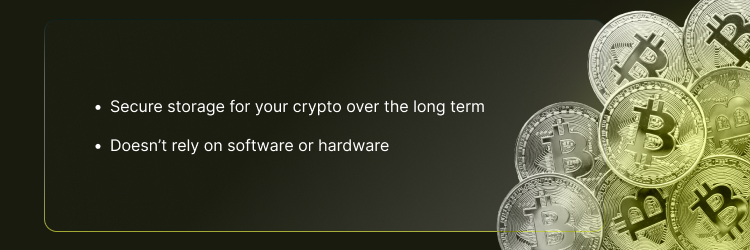
Do you need secure storage for your crypto over the long term?
If yes, you might use a paper wallet to keep your private keys fully offline. It’s simple and doesn’t rely on software or hardware.
But if you need regular access, or worry about damage or loss, a crypto wallet with recovery options is safer.
How to Access Funds Stored in a Paper Wallet
To use funds stored in a paper wallet, you must move the private key into a software wallet.
There are two ways:
- Sweeping creates a new crypto transaction and moves the balance to your active wallet. It’s safer—your private key isn’t stored.
- Importing adds the key to the digital wallet directly. It works but carries more risk if your device is compromised.
Best Practices for Storing Paper Wallets
A paper wallet is only safe if stored correctly. Use these tips for secure storage:
- Keep it in sealed envelopes to block dirt and fading
- Store inside waterproof, fireproof containers
- Use bank deposit boxes for high-value holdings
- Avoid sunlight—it can fade text and QR codes
- Never share your wallet or its location
Tools and Generators That Support Paper Wallets
These wallet generators help you make a secure paper wallet:
- BitAddress
- WalletGenerator.net
- BitcoinPaperWallet.com
- Electrum (advanced users)
These tools support paper wallets by generating keys locally. Be sure to vet any wallet generator before use.
How to Print Your Paper Wallet Safely
Printing a paper wallet the wrong way can expose your keys. Follow these tips:
- Use an offline printer not connected to Wi-Fi or Bluetooth
- Avoid cloud-connected devices—work offline only
- Print once, and check for clear, smudge-free characters
- Use fade-resistant ink and durable paper for a long-lasting result
This ensures your keys manually printed on a piece of paper stay readable and secure.
Common Mistakes When Creating Paper Wallets
Avoid these common errors when generating a wallet offline:
- Printing while online: Exposes the wallet to hacks
- Skipping test transfers: A bad address could lock your funds
- Not storing backups: One fire or spill can wipe everything
- Misplacing the wallet: If lost, your funds are permanently lost
A paper wallet requires attention from start to finish.
Alternatives to Paper Wallets
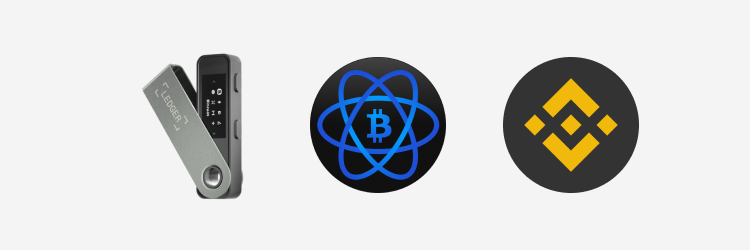
Paper wallets are basic—but other digital wallets offer more flexibility:
- Hardware wallets (Ledger, Trezor): Best for secure offline storage
- Software wallets (Electrum, MetaMask): Great for frequent access
- Custodial wallets (Binance, Coinbase): Easiest for beginners, but you don’t control the keys
Choose a crypto wallet based on how often you use it and how much security you need.
FAQs About Paper Wallets
Is a paper wallet the safest option for storing crypto?
Not really. While it’s offline and avoids online attacks, it’s fragile. Paper gets lost or damaged easily. For secure crypto storage, hardware wallets are safer.
Can you reuse a paper wallet?
Yes. You can keep sending funds to it using the public key. But once you use the private key, it’s best to retire that wallet.
What happens if I lose my paper wallet?
If you didn’t back it up, your crypto is gone. Losing the paper wallet means losing both keys. There’s no recovery.
Are there better alternatives than paper wallets in 2025?
Yes. Hardware wallets are more secure. Software wallets are more convenient. Unless you’re confident in offline handling, skip paper wallets.
How do I check the balance of my paper wallet?
Use a blockchain explorer like Blockchain.com. Just enter the public key to see balances. You don’t need to unlock the wallet to view funds.
Final Thoughts on Paper Wallets
Paper wallets keep things simple—just print your crypto keys and store them offline.
They’re low-cost and offer solid privacy, but the risk is real: lose the paper, and your crypto is gone for good.
If you’re after stronger security and everyday convenience, a hardware wallet is a safer, more practical choice.





















