
As we close out one week and kick off another, let’s take a moment to look back at the top tips and tricks from the past seven days (April 21 – April 27). Some of the tips you may recall, some may be new to you, but all the “how-tos” below are worthy of a second mention.

30 Beautiful 1080p colorful and geometric wallpapers for the Galaxy S5
The Samsung Galaxy S5 has been on sale for more than a week now, and many of you have purchased the phone and are enjoying its many features, especially its vibrant Super AMOLED screen that makes any color feel like it’s almost jumping at you.

How to enable High Performance mode on the HTC One (M8)
The HTC One (M8) is a beast in every sense. It packs in the absolute fastest processor, 2GB of RAM, an Adreno 330 GPU and a 5-inch 1080p S-LCD3 display. However, even with such blazing fast internals, HTC has included a high performance mode on the One (M8) that automatically kicks in while running certain benchmarks.

How to merge conversations in the latest Hangouts update for Android
Earlier today, Google rolled out a major update for the Hangouts app for Android that was filled with many new features and enhancements. A significant new addition was the single conversation view for any contact that will contain all the Hangout messages as well as SMS/MMS you have sent them. The updated app should automatically merge the conversations but if for some reason it does not, you can always manually merge them. Follow the steps below to know how.
![]()
Fenix is my current favorite Android Twitter client
Let me preface this by saying that I am an active Twitter user who has always chosen the official Twitter Android app since 2010. Twitter’s own client got new features first, had a simple and efficient UI, and didn’t have bells and whistles that I would never need. However, I installed Fenix a few months ago when it was still in beta and I started using it exclusively a few days later. Here’s why.

How to bulk install apps from the Play Store
Every once in a while Google rolls out an update to the Play Store that brings some minor or major usability changes to it. The last update introduced the ability to bulk install apps directly from the Play Store — a seemingly minor feature for many, but great for people who continuously switch between phones. However, chances are that most Android users have no idea about this. If you are one of them and don’t know how to bulk install apps from the Play Store, read the steps below to find out how.

How to get an iOS 7-like Control Center on your Android device
Quick Settings in Android is already a great alternative to iOS 7′s Control center. Depending on your Android device, you can control almost any aspect of your phone or tablet via this pane, unlike in iOS 7 which is limited to a few toggles. Thanks to Android openness though, you can replicate the Control Center of iOS 7 pretty easily, if you feel like. Read the guide below to find out how.
Here’s a riddle for you. What’s larger, heavier and contains more plastic than a Samsung Galaxy S4? Answer: a Galaxy S5. Which isn’t a good start for a review, but it’s very definitely not all bad news, don’t worry, the differences are marginal and there’s plenty here to really enjoy in a high-specced gadget. Of course, whether it’s worth upgrading from the trusty Galaxy S4, reviewed here, is another matter – whether you do so is more to do with how much you’ll use the S5’s star feature, its IP67 water-proofing and dust resistance. How active are you really?

Boost the speaker output of the Galaxy S5 using this mod
Unlike the HTC One and Xperia Z2, the Samsung Galaxy S5 only comes with a single mono speaker at its rear. While the speaker does a pretty okay job, it can still be hard to hear it sometimes, especially while on call using the speakerphone.

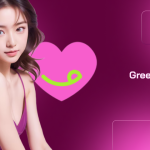

![Best AI Dating Apps for [current_date format=Y]: Top AI Chatbots & Romance Tools 12 AI dating apps](https://www.greenbot.com/wp-content/uploads/2025/03/AI-dating-apps-150x150.png)
















