
As we close out one week and kick off another, let’s take a moment to look back at the top tips and tricks from the past seven days (February 24 – March 2). Some of the tips you may recall, some may be new to you, but all the “how-tos” below are worthy of a second mention.
Android Rooting 101: What is rooting and why should you root?
If you own an Android device and read some tech blogs or have a tech-savvy geek in your friends group, you must have come across the word Root/rooting. What is root? Should you root your Android device? Is it worth the effort? Read on to find out.

Android Rooting 101: Glossary of terms you need to be familiar with
Rooting an Android device is a fairly complex process, especially if you are technologically challenged. Generally, the biggest issue with rooting is to make sense of alien sounding words that are used across how-to guides. Below, we list down such terms, alphabetically, and provide their explanation.
Android Rooting 101: Things to know and do before you root
Over the last couple of days, we have explained to you what rooting is and all the terms you need to be familiar with. However, before you jump to the actual rooting process, there are a few things you need to do and keep in mind. While not essential, they will help make the process of rooting your device easier and save you some headache as well.
Android Rooting 101: How to find the best ways to root your Android device
Over the last few days, we have introduced you to what rooting is, a glossary of words that you need to be familiar with and things that you should keep in mind during the rooting process. Today, we will help you in finding the right sources and guides for rooting your Android device.
Android Rooting 101: The best apps that require root access
Over the last one week, we have explained to our readers via the Rooting 101 series what is rooting, shared a glossary of terms they need to be familiar with, things to know and do before they root and finally, the best sources to find rooting guides for their devices. Before I bring an end to this series, I would like to list down some of the best apps that require root access to work properly.
4 Apps to send your local photos, videos and music directly to the Chromecast
Ever since the Chromecast was announced, I have been waiting for it to support more apps so I can use it to smarten up my TV. I don’t live in the USA where most of the supported streaming services are available, and I like to enjoy my own media, so the first batch of Chromecast apps was of little use to me.
2 Popular and 2 Secure Alternatives to WhatsApp on Android
Facebook shelled out $19B dollars yesterday to buy WhatsApp. While some are applauding the move and some are outraged by the worth of a “mere” messaging company, many users are worried about WhatsApp’s future and their privacy after this acquisition. That’s why we decided to look for alternative messaging apps you can install on your Android phone today.

How to uninstall or disable system apps
Bloatware a.k.a all the pre-installed OEM and carrier apps on Android devices have been a source of constant headache for many. Not only do they affect performance and battery life, but sometime they pop out of nowhere to promote a service you don’t care about. Thankfully, Google decided to take matters in its own hand and has included the ability to disable system apps starting with Android 4.0 Ice Cream Sandwich.

How to: ‘Bed in’ a smartphone Li-Ion battery after purchase or storage
It’s something you see mentioned in a device review: “battery life wasn’t great at first, but it improved after a few days”. Really? Really? I have to admit that I was a little sceptical – did modern Li-Ion batteries in our smartphones really ‘bed in’ like this? As it turns out, yes, they do – proved with a little experiment below. And the same effect can be seen after any period of long storage. Read on for more…
How to measure your heart rate on the Galaxy S4, S3, HTC One, LG G2 and other phones
The first thing that came to my mind when I saw the Galaxy S5′s new heart rate sensor was that I’ve been doing the same thing on my own phones for years. Being a pharmacist, the use of technology in the medical field isn’t just a novelty, but has also become a necessity of my daily life. I have thus been measuring heart rates — my own or patients’ — for a couple of years with my LG G2 and my Galaxy S3 before it. Here’s how it works.
5 Android apps that should support the Galaxy S5′s Fingerprint scanner
The Galaxy S5 is perhaps the first Android phone that seems to have nailed the implementation of the fingerprint scanner. Unlike HTC, Samsung has integrated the scanner right in the home button — just like on the iPhone 5s — that will allow users to unlock the device by swiping their finger across it.

Get these 5 Galaxy S5 features on any Android phone today
The Samsung Galaxy S5 comes with dozens of new features but while there’s little we can do to get the hardware improvements onto your current Android smartphone, there are many solutions on the app front that can bring most S5 novelties to your device. Best of all? They are all available now, so you don’t need to wait until April to start using them.
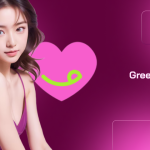

![Best AI Dating Apps for [current_date format=Y]: Top AI Chatbots & Romance Tools 8 AI dating apps](https://www.greenbot.com/wp-content/uploads/2025/03/AI-dating-apps-150x150.png)
















