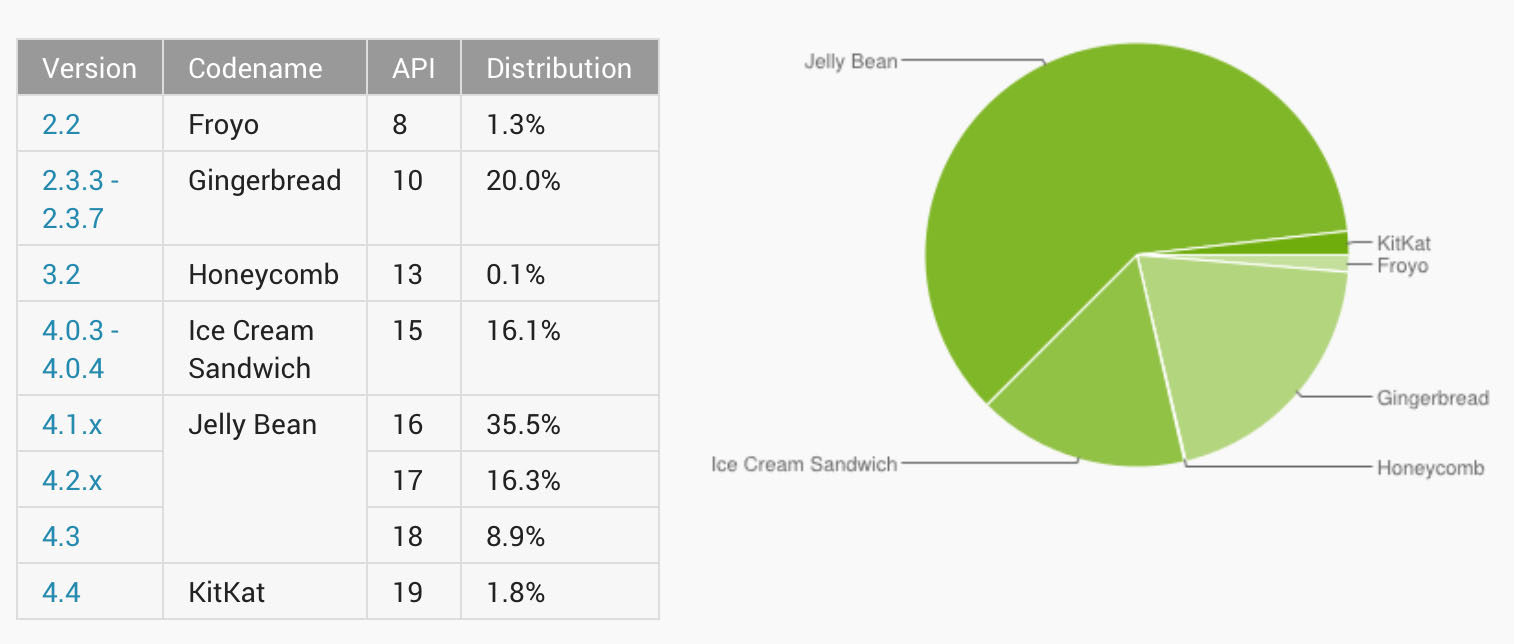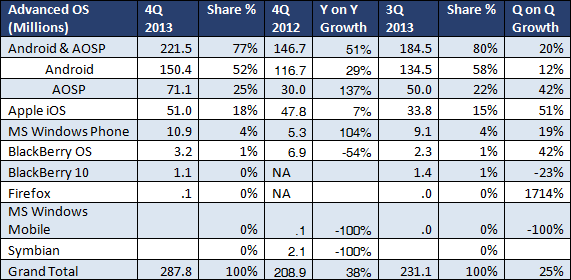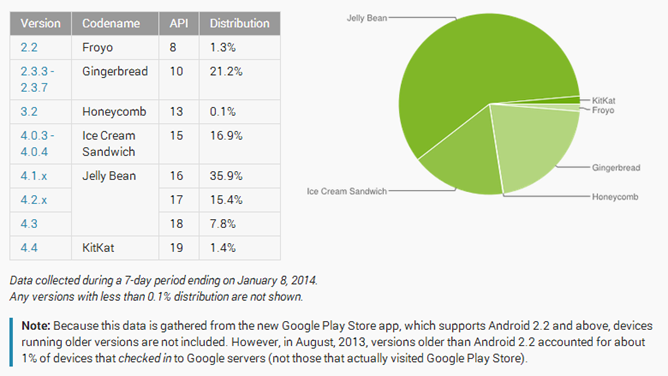Verizon is America’s largest wireless operator. Often called “Big Red” due to their logo, they have some of the best coverage in the country, though not the best speeds since their network is obviously more taxed. Curiously, when Google announced the 2013 Nexus 7, they said it would work on every network in the USA, including Verizon. Fast forward to today and that’s obviously not the case. Big Red is incredibly stubborn, to the disappointment of many, about letting Google’s popular tablet run on their network. Why?
Here’s the full statement that was issued to Android Police yesterday:
“During the certification process for the Nexus 7, Google, Asus and Verizon uncovered a systems issue that required Google and Asus to undertake additional work with the Jelly Bean OS running on the device. Since Google was about to launch its new Kit Kat OS, rather than undertake this work, Google and Asus asked Verizon to suspend its certification process until Google’s new OS was available on the Nexus 7.”
Yes, you read that right. Despite the Nexus 7 working flawlessly on every other network in not just the United States, but the entire world, Verizon says they’ve discovered an “issue” so grand that they’ve decided to wait until KitKat was out to begin the certification process.
Translation: You’re going to have to wait even longer now to get a Nexus 7 to work on Verizon, so you should just switch to another operator like T-Mobile or AT&T. You might not get the best coverage, but let’s be serious, chances are you’re rarely going to take your Nexus 7 out of the house. And if you do, it’ll be to take it to somewhere where there’s WiFi.