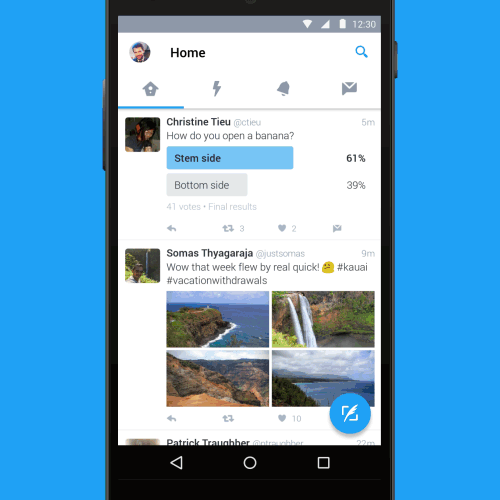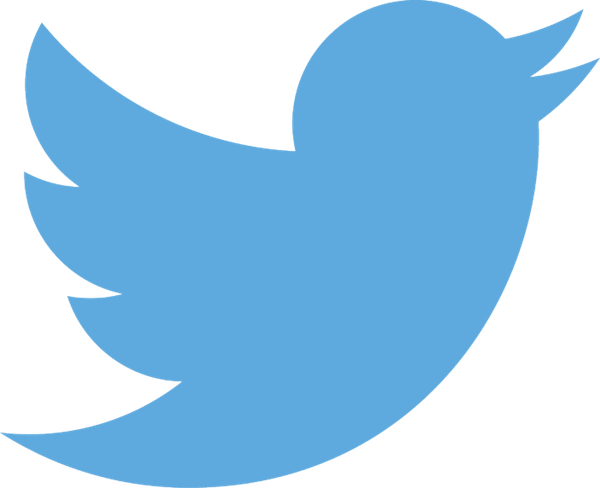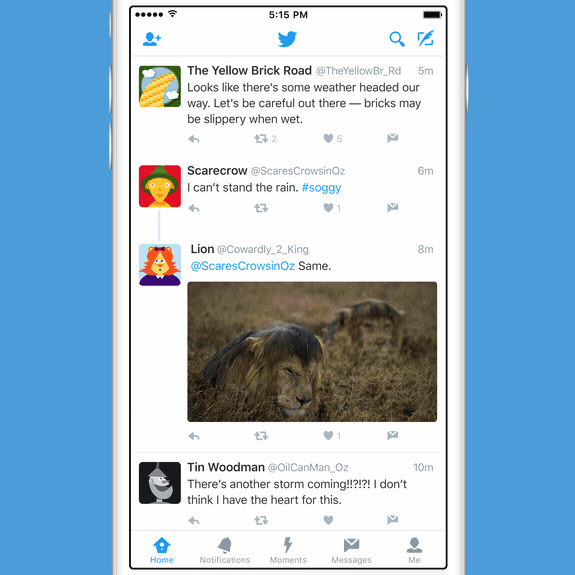Twitter introduced an algorithmically sorted feed for its users on Android, iPhone, and the web on March 10. It rolled back the change just four days later, saying, “we heard you.” Here’s a quick look at what changed, why it was reversed, and what’s in store for Twitter users in the near future.
Twitter changed the default reverse-chronological feed to an algorithmic one in 2016, and the platform has stayed that way since. In 2019, Android users were given the option to revert to a reverse-chronological feed. The change on March 10 introduced Twitterati to a tab-style navigation experience on the feed, although the reverse-chronological sorting wasn’t removed completely. It was just given its own dedicated tab on the main feed. While the default tab sorted feeds using an algorithm.
On March 14, this change was rolled back on the social media platform, presumably after criticism from scores of Twitter users. Now, you will be able to select how you want the tweets presented to you, and Twitter is unlikely to bring back the algorithmically generated feed for some time now.
The Home and Latest timelines are now just a swipe away for everyone on iOS, and soon on Android and web.
Tap the ✨ icon to pin (or unpin) the Latest timeline to your Home tab for easy access. https://t.co/cj7ofY3CZq pic.twitter.com/XR0ALOQ5Y6
— Support (@Support) March 10, 2022
Twitter Support’s tweet explains that the platform has removed the tabbed experience to “explore other options.” This suggests the microblogging platform will continue experimenting with tweaks to the feed behind the curtains. That said, the tweet’s opening line is a clear indication that Twitter bowed to pressure from its users to reverse the change.
Do you prefer an algorithm-generated feed or like seeing the newest tweets first? Tell us in the comments section below.
[Via AndroidPolice]