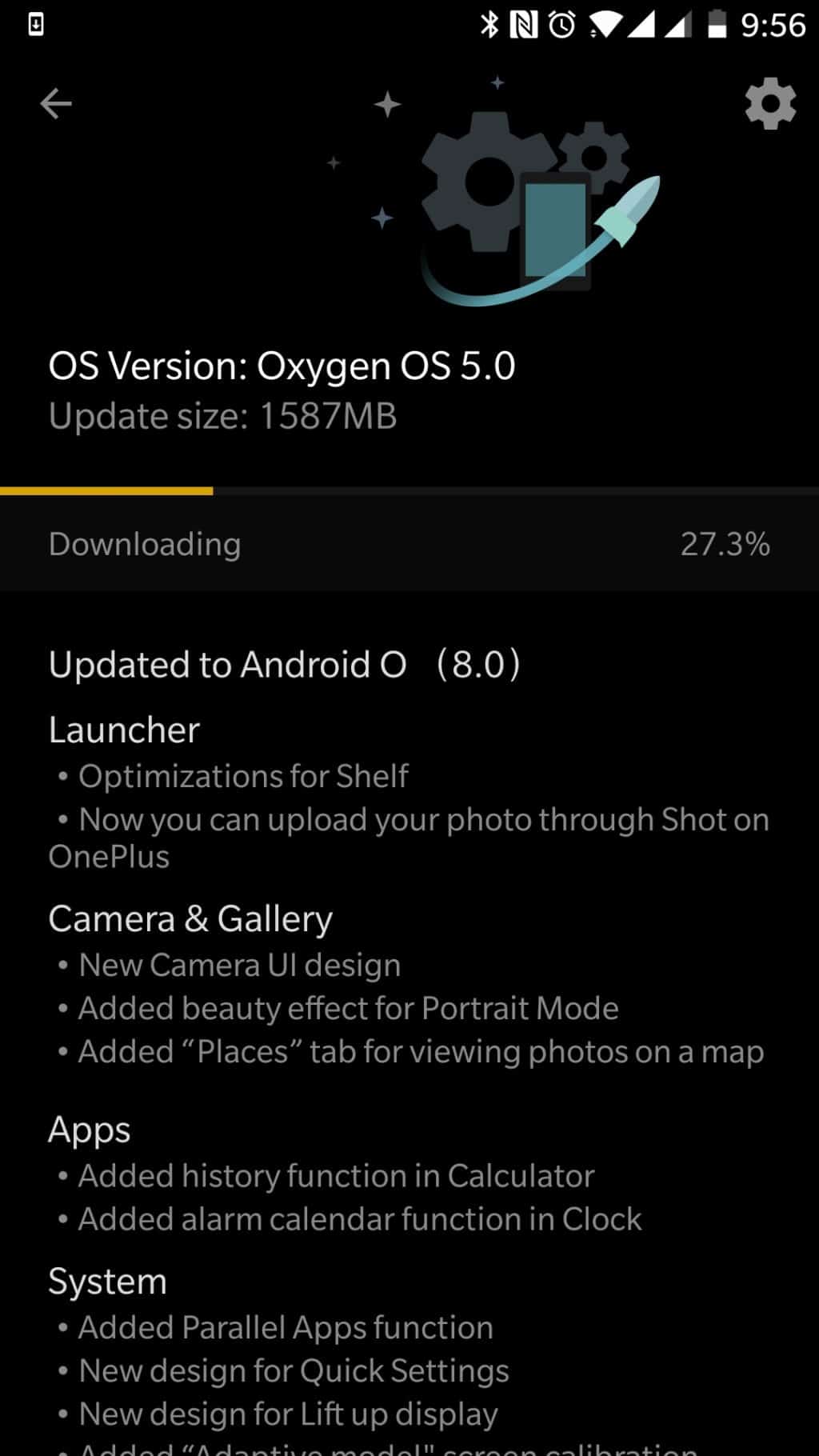After months of testing, Google today released the final build of Android 8.0 Oreo for its Pixel and compatible Nexus devices. Android Oreo should also make its way to other popular Android devices before the end of this year. Like with every major release of Android, Google has highlighted the key features in Android 8.0 in its announcement post. However, there’s more in Android Oreo that what meets the eye.
Aimed at improving and enriching the user experience of the OS, there are plenty of other hidden features in Android Oreo that one must play around with. Check out some of these features that we have discovered so far.
Notification timeouts
Notifications can now have a timeout after which they will automatically disappear. It is up to the developers to specify this timeout. This way they can send time sensitive notifications to users and automatically dismiss them if no action is taken on them within a certain time.
Snooze Notifications
So far, we have only been able to snooze alarms and emails in Android. Starting from Android 8.0 Oreo though, you can snooze notifications as well. Simply swipe right on any notification and the snooze option will show up. You can snooze a notification for 15 mins, 30 mins, and 1 hour.

Turn On Wi-Fi Automatically
There’s a new option in Android 8.0 that will automatically turn on Wi-Fi whenever you are near known high-quality saved networks. This means that whenever you come back home, Wi-Fi will automatically turn itself on and connect to your home network. You can find this feature under Settings -> Wi-Fi >
Custom Ringtones and Notification Tones
For a ‘smart’ OS, it was quite appalling to see that stock Android lacked the option of setting up a custom tune as a ringtone or notification tone. Google is finally getting around to fixing this problem with Android 8.0 Oreo. In the Ringtones picker menu, there’s now an ‘Add ringtone’ option that allows one to select their own custom ringtone.
Faster Boot Times
Don’t be surprised if your Pixel or Nexus device starts booting faster after installing the Android 8.0 Oreo update. The faster boot times have been made possible thanks to improvements to some core aspects of the OS and other compiler improvements. Google says that Oreo should lead to up to 2x faster boot times when compared to Nougat.
Better App Performance
These underlying improvements in Android 8.0 Oreo will also lead to certain apps performing up to 2x faster. Google says that this is achieved purely due to system enhancements and with no additional input required from developers.
Support for High-Quality Bluetooth Streaming Codec
With the 3.5mm audio jack being phased out slowly by smartphone OEMs, Google is adding support for high-quality Bluetooth streaming codecs to Android Oreo. This includes support for codecs like aptX, aptX HD, AAC, and LDAC.
This means that if you have a pair of headphones or earphones which support aptX or LDAC, you should notice a boost in audio quality while streaming music to them from your Pixel or any of the newer Android flagships once they receive their Oreo update.
Smart Text Selection
Text selection in Android 8.0 Oreo is now smarter with the text selection menu now showing relevant suggestions depending on the contented highlighted. So, if you highlight a phone number or an address, you will automatically get an option to open the Phone app or Google Maps.

Access Widgets from an App’s Shortcut
Accessing all the widgets of an app on Android has so far been a sub par experience. Google is fixing this with Android 8.0 by allowing one to quickly access all the widgets offered by an app through launcher shortcuts. When you deep press on the icon of an app on your home screen, the available launcher shortcuts for it will show up. From that same menu which pops up, simply tap the drawer icon to see all the available widgets offered by the app.
Project Treble
The improvements brought about by Project Treble might not be immediately obvious, but if the project delivers, your next Android device should receive updates faster than before. This is because, with Project Treble, Google is making more core aspects of Android modular in nature thereby allowing Android OEMs to update their devices to the latest version of the OS faster than before.
You can read more about Project Treble here.
Came across another hidden and useful feature in Android 8.0 Oreo that we have not mentioned above? Drop a comment below and let us know about it.