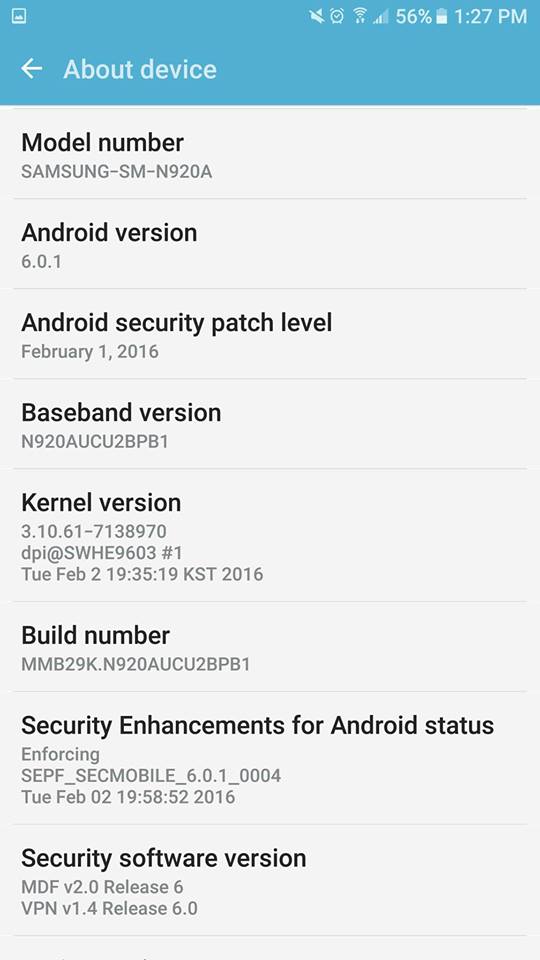Earlier this week, Samsung unveiled its flagship Note device for 2015: the Galaxy Note 5. Compared to its predecessor, the Galaxy Note 5 comes with a completely new design, faster internals, and probably the best camera found in a smartphone right now.
When you will first go over the spec sheet of the Galaxy Note 5 though, you might think that the device is just a bigger version of the Galaxy S6. While there is no denying the fact that both these devices are very similar to each other, Samsung has added a bunch of new features to the Note 5 that makes it more than a bigger variant of the Galaxy S6.
Below, we highlight the top 5 features of the Galaxy Note 5, which make it a worthy contender for your hard earned money.
#5 More RAM
One of the biggest complaints that most Galaxy S6 and S6 edge users have with the device, is the broken multi-tasking. Despite coming with 3GB RAM, apps are frequently unloaded from memory on both handsets, which almost makes multi-tasking impossible on them.
Thankfully, Samsung is fixing this issue by including more RAM on the Galaxy Note 5. The device comes with 4GB of super fast and low power LPDDR4 RAM, which should help in alleviating the poor RAM management issue found on the Galaxy S6 and S6 edge.
#4 Better video stabilisation

The Galaxy Note 5 comes with exactly the same camera setup as the Galaxy S6. This is not really a bad thing though, since the camera on the Galaxy S6 is easily among the best found in smartphones currently.
However, Samsung has improved one key aspect of the camera performance on the Note 5: video stabilisation. The Galaxy Note 5 will take advantage of not only OIS, but also software image stabilisation to shoot videos with less shakes. Samsung calls this hybrid OIS + Digital Image Stabilisation technology VDIS or Video Digital Image Stabilisation.
#3 Fast Wireless Charging
The Galaxy S6 was Samsung’s first device to feature wireless charging. It is also the only handset in the market that supports both Qi and PMA wireless charging. With the Note 5, Samsung has gone a step further and included fast wireless charging on the device. Using a compatible fast wireless charger, the Galaxy Note 5 can be charged from 0-100% in less than 2 hours. This is faster than the time taken by certain devices to go from 0-100% when charged through a USB cable.
Additionally, the phone also supports fast charging, which allows it to be charged to 100 percent in only around 90 minutes.
#2 Live YouTube streaming

One of the key new features on the Galaxy Note 5 is its ability to directly stream live Full HD videos at 60FPS on YouTube. The option is built right into the camera app of the device, which will allow Note 5 owners to stream anything that they are recording to their friends and family through YouTube.
With the enhanced image stabilisation and a big battery, the Note 5 does seem to be the perfect device to come with this feature built-in.
#1 S Pen

Every new iteration of the Galaxy Note comes with an improved S Pen and the Galaxy Note 5 is no exception to this rule. The S Pen on the Note 5 comes with an auto-eject mechanism so you can simply push the advanced stylus once and it will automatically pop out from the device.
Additionally, with the new S Pen and improved TouchWiz on the Note 5, you can take out the stylus and start writing on the screen of the device. While this feature is also present on previous Galaxy Note devices, it works even from standby on the Note 5, which increases its usefulness. Samsung has also improved its Air Command menu to make it customisable by adding an option to add custom shortcuts to it.
What are the top 5 features of the Galaxy Note 5 in your opinion? Drop in a comment and let us know.