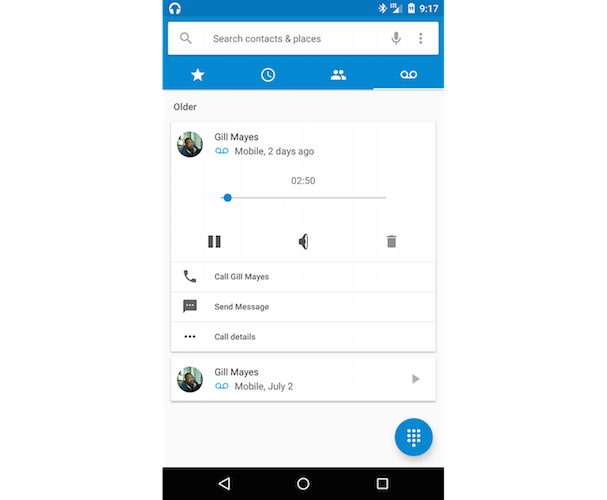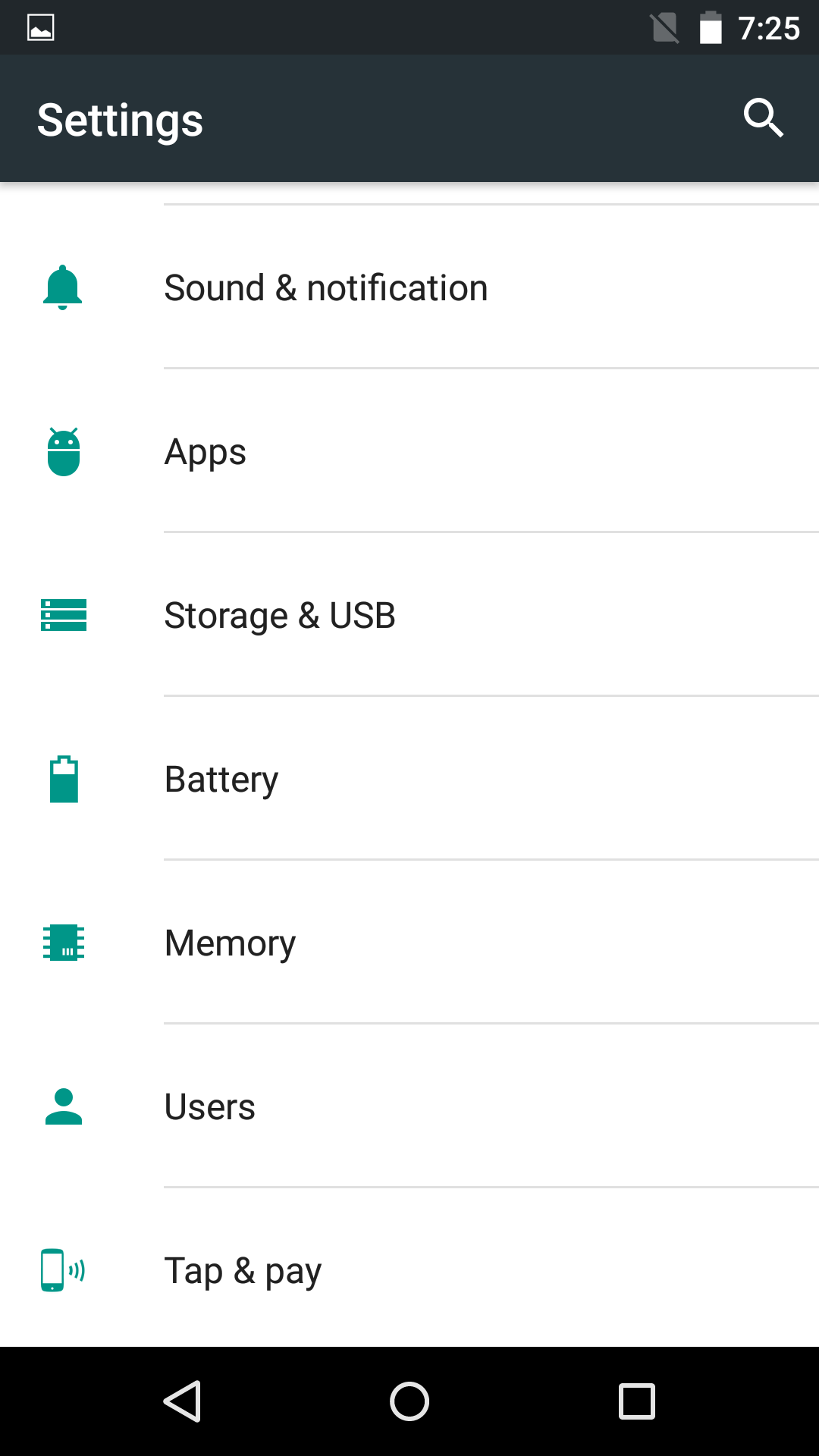At the tail-end of May, Google officially released the first Developer Preview for Android M, the company’s upcoming mobile operating system.
At the time, Google also confirmed that the developer preview would be getting updates leading up to the final launch of the platform, which is scheduled for later this year. That first update is now rolling out, with the Android M Developer Preview 2. With this update, Google has added up-to-date platform code, as well as APIs that will help developers put together apps for the mobile OS.
The major changes, as highlighted by Google, in the second Developer Preview build of Android M are as follows:
- Android Platform Changes:
- Modifications to platform permissions including external storage, Wi-Fi & Bluetooth location, and changes to contacts/identity permissions. Device connections through the USB port are now set to charge-only mode by default. To access the device, users must explicitly grant permission.
- API Changes:
- Updated Bluetooth Stylus APIs with updated callback events. View.onContextClickListener and GestureDetector.OnContextClickListener to listen for stylus button presses and to perform secondary actions.
- Updated Media API with new callback InputDevice.hasMicrophone() method for determining if a device microphone exists.
- Fixes for developer-reported issues:
- TextInputLayout doesn’t set hint for embedded EditText. (fixed issue)
- Camera Permission issue with Legacy Apps (fixed issue)
The second preview for Android M is now rolling out. Are you trying out Android M?
[via Android Developers Blog]