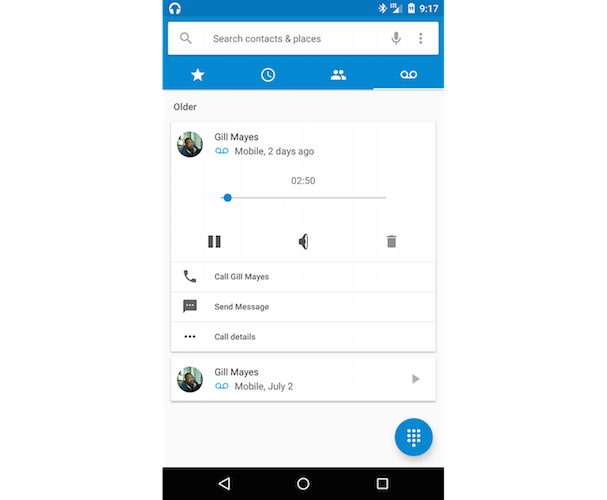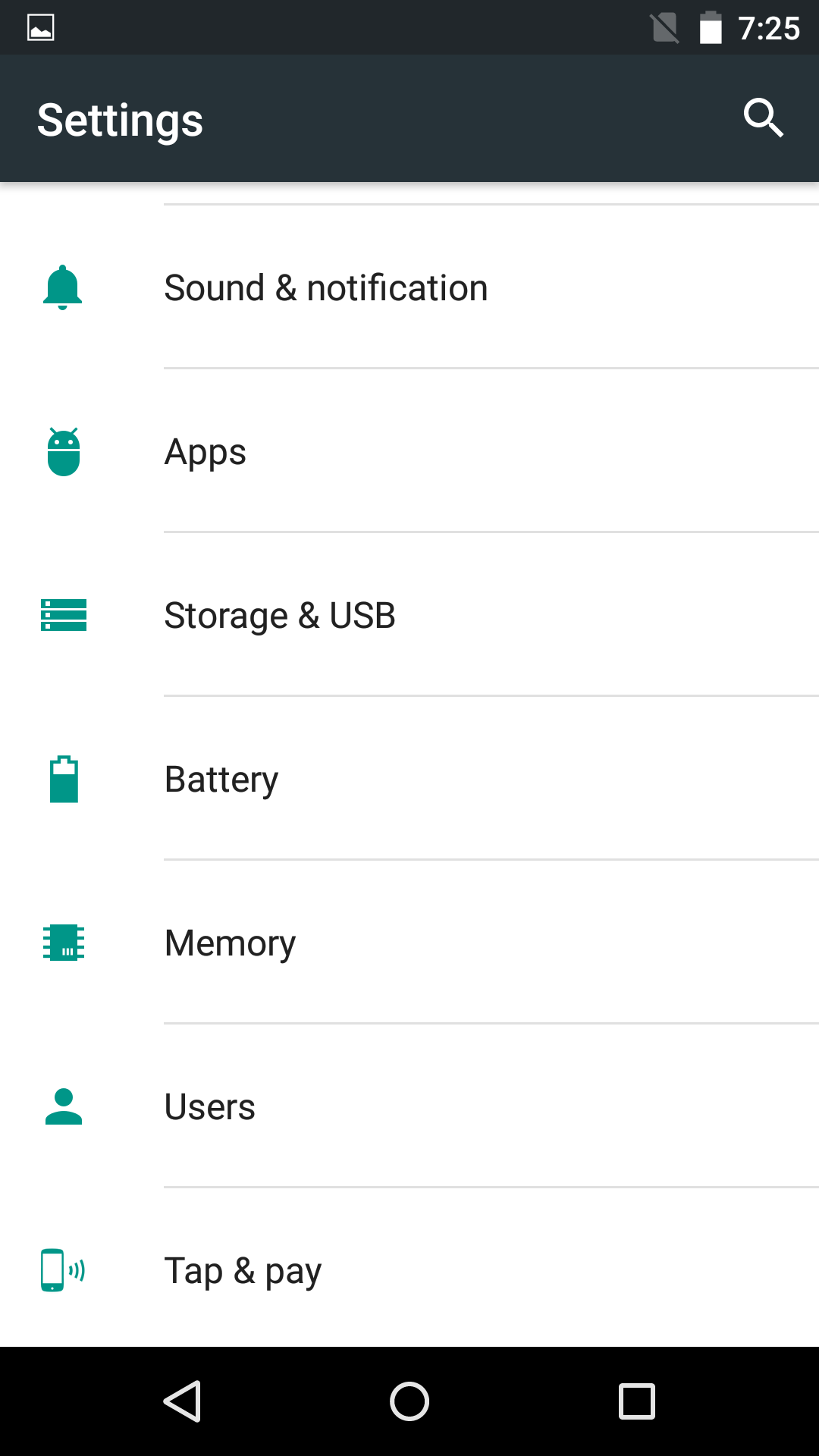One incredibly handy feature that Google did not demo or even talk about at its I/O keynote yesterday was Smart Lock for Passwords. Like the Smart Lock feature of Lollipop, Smart Lock for Password aims to completely eliminate the need for users to enter passwords to sign in to apps and services on their devices.
It is a password manager that works across Android and Chrome, and automatically allows passwords of apps and websites to be saved to a user’s Google account. It then automatically signs in users when prompted for a password by an app or service.
How does Smart Lock for Passwords work for your app or site? It recognises and pre-fills login credentials across devices. When a user signs into or signs-up on your property, they’ll see a Smart Lock prompt to save their password for future use. If they accept, they’ll never have to enter a password again on your Android app or website on Chrome. In turn, this helps your app or site boost sign-up and sign-in rates for new and existing users.
This also means when your users buy and activate new devices, they can easily download and get logged right back into your app using the proper account. You don’t have to spend resources in re-acquiring them again, or encounter forgotten passwords along the way.
On desktop, users will be able to see their passwords by going to passwords.google.com.
Google is making Smart Lock APIs available to Android developers to allow them to save and retrieve user credentials, and automatically sign them into their apps or services on Chrome or Android on other devices. Apps from Eventbrite, the New York Times, Netflix, Instacart and Orbitz are already compatible with Smart Lock for Passwords.
Smart Lock Passwords is not an Android M feature, and is actually a part of Google Play Services. Google will be rolling out an updated version of Play Services down the line to bring the feature to all Lollipop and higher running Android devices down the line.
[Via Google Developers]