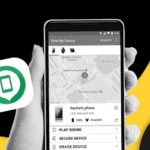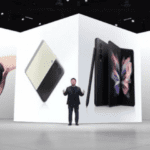In 2014, at Samsung’s Developer Conference, the company unveiled Flow, an ability for Samsung device owners to transfer their work from one device to another.
Now, several months later, Samsung has finally launched the app within the Google Play Store, but as a beta form. And, as expected, it’s only built for Samsung-branded devices, so any HTC, Motorola or LG users out there will just have to wait in the wings. Here’s what those with the appropriate devices should expect from the beta app:
- Transfer an activity to the right device for a task. Pick up right where you left off rather than starting from scratch on the new device.
- Defer an activity when the right device is not immediately at hand or there just isn’t enough time to finish up a task. Resume it when you’re ready.
The feature will work through Android’s share menu, and developers can include Flow features within their own apps for users to take advantage of. At this point, Samsung has included a pretty limited scope of supported devices:
- Galaxy Note 4
- Galaxy S6
- Galaxy S6 edge
- Galaxy S5
- Galaxy Alpha
- Galaxy Note Edge
- Galaxy Tab S
Strange to see only one line of tablets on there, considering this feels like a feature specifically built for transferring content from a smaller device to a bigger one. Then again, the Galaxy Note 4 might be perfectly big enough for most.
The Flow beta app is available now as a free download, which is linked below.
- Samsung Flow — Free