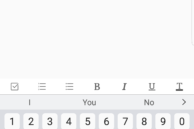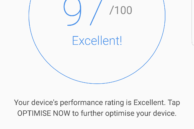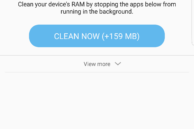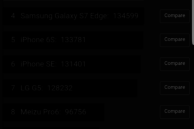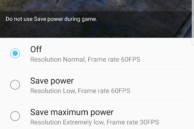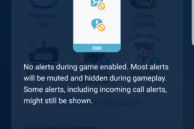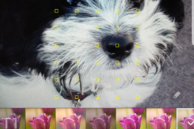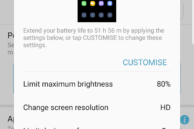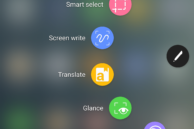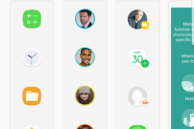Building on the very successful Galaxy S7 and S7 edge, Samsung unveiled the Galaxy Note 7 on the 2nd of August. The company’s latest Note packs in many firsts for the series and also reintroduces some key features that were missing from its predecessor.
The Note 7 aims to be the Inspector Gadget of mobile devices as Samsung attempts to pack as much functionality they can fit under the hood. The specs sheet of the device is amazingly long, and so is the onboard functionality that has been highlighted by Samsung through all its advertisements. Unfortunately, S Voice is activated using the command “Hi Galaxy” instead of “Go go Gadget”, which would have made the device infinitely cooler.
Samsung has year-after-year pushed out devices that have defined the market trend for the following years by packing new features and functionality. With the Galaxy S6, Samsung introduced a dual edge and premium design; with the Galaxy S7, they brought in IP68 water and dust proofing; and with the Note 7, they are introducing an iris scanner. Innovation has always been Samsung’s strength and with this device, they have brought more innovations. But innovations can also go wrong, as was the case with the very publicly failed Galaxy S5 (the black sheep of the family) where many features of the device were under appreciated or outright disliked by the public. To know which category the Note 7 falls into, read the rest of our review.


Galaxy Note 7 packaging
For the last 2 weeks, the Samsung Galaxy Note 7 replaced my slightly battered Galaxy S6 edge to become my primary device. In the past, I have avoided the Note series from Samsung for one simple reason, the size of the devices made it awkward and uncomfortable to carry in the pocket. The latest addition to the Note family, however, does not feel as large or bulky as its predecessors. This is despite it retaining the same size 5.7-inch QHD AMOLED display that was found on the Note 5, which feels smaller due to the curved design.
At this stage, if you are wondering ”Whatever happened to Note 6?”, then you might not be alone. Samsung decided to skip the designation ‘6’ to their Note series since the company was concerned that doing so would label the device as inferior when compared to the Galaxy S7 edge and the upcoming iPhone 7. Regardless of the name change, the Note 7 is still a premium phone and comes with a price to match — $850.


Galaxy Note 7 – Inside the box
Generally, Samsung delivers high-quality products at a premium price point, and though they got the price right for the Note 7, there are a few quirks about the device that does knock it down a peg or two. That isn’t to say that the phone isn’t premium or that it lacks innovation, but rather that some of its nuances might not be for all. After all, there is no such thing as a perfect phone. Yet. But the Galaxy Note 7 does come close.
Design
Taking a cue from Samsung’s flagship Galaxy S siblings released earlier this year, the Note 7 also comes with a beautiful glass design that sandwiches a metallic chassis between it. This also means that the Note 7 has an IP68 certification that makes it water and dust-resistant. Samsung has in fact gone ahead and made the S Pen waterproof as well, so you need not worry about it when you dunk your phone in water.


Features Highlighted by Samsung for the Galaxy Note 7
While Apple designs iPhones to be able to bend laterally, Samsung prefers their devices to come with a curved screen right out of the box — no, you don’t need to sit on your device to bend it. What the curved screen does allow for, is the reduction in the size of the device without compromising the screen size. In other words, you can pack a whole lot more screen in a much smaller area. Amazing as it might sound, this does mean that the screen does not have a bezel to protect it and may crack easily due to a fall. To combat this, Samsung designed the front and back of the device with Corning Gorilla Glass 5 — the latest in strong, crack-resistant, glass technology.
Having a shiny front and back for the Galaxy Note 7 is not surprising since Samsung made a conscious swap to a glass and metal design after the failure of the Galaxy S5. While there are downsides to this design including the lack of a removable battery and the device being a fingerprint magnet, it does lend the device a very premium look and feel. The Note 7 might have the same basic design language as the Galaxy S6, but it has been refined and improved in almost every way. The edges of the device are less rounded making it easier to hold and the curved front and glass back also boost its ergonomics.
- USB connector and Micro USB adapter for Type-C port to charge the Note 7
- Headphones
- S Pen repair tool to replace worn out nibs pictured with 5 spare nibs
Despite its (slightly) smaller dimensions, the Note 7 comes with a substantially larger 3500mAh battery — up from the 3000mAh battery found on its predecessor. Samsung managed to achieve this by making the phone 0.3mm thicker than its predecessor — a compromise that we will gladly accept.
The placement of speakers and ports follow standard Samsung protocol, with a single bottom speaker, a USB Type-C port — a first for a Samsung device — and a headphone jack adoring the bottom of the device, with room left for the S Pen. The top of the device allows for the insertion of the primary SIM card, with a hybrid slot for either the microSD card or a secondary SIM. The presence of a microSD card slot should please many as its exclusion on the Note 5 was a disappointment.


Headphone jack, USB Type-C charge port, Speaker and S Pen
Unfortunately, the camera module does stick out on the rear of the device, however, the 2mm extra space it takes up is not very noticeable when the Galaxy Note 7 is placed flat to write on it using the S Pen. The somewhat square shape of the protrusion ensures the device does not rock left and right and stays stable when placed down.
Overall, the device feels robust when held and the thin metal frame juts out of the curved body of the device just enough to solidify that grip. The overall flatness of the back, except for the sharp and short curves at the edge give a very natural feel to the phone and when combined with glass, the Note 7 feels refined. There is no denying that this device oozes quality all around.


Thin metal side is slightly raised for better grip
Display
The Galaxy Note 7 comes with a 5.7-inch Super AMOLED screen which is reminiscent of the Galaxy Note 5 with the only difference being that it is now curved at both edges. Compared to the Galaxy S7 edge, Samsung has reduced the overall length of the curve and increased its sharpness on the Note 7, but this has not taken a toll on its functionality. In all honesty, a curved screen feels gimmicky to me, don’t get me wrong here, it looks amazing and does have functionality ported onto it, but beyond that there is no real value to me. After all, when using the S Pen to write you may not realise where the edges are and go over every now and then, smudging your writing and causing the Note 7 to mess up your message.
- Note 7 Screen
- Note 7 with S Pen
As mentioned earlier, the only downside to a curved display is that the bezels are nowhere near the edge of the device, in fact they are found along the sides, so if you manage to drop the device onto the apex of the curve, there is a high probability of the screen shattering.
Sad as it may be, the knowledge that your screen is more prone to damage, the good news is that the Note 7 has the best display you can find on a smartphone right now. Just like on the Galaxy S7 and S7 edge, the 5.7-inch Quad HD AMOLED screen of the Note 7 is a class apart from the competition. It can get extremely bright in direct sunlight, has great viewing angles, can be tuned for the sRGB color space, and is viewable even when you are using sunglasses. Samsung has also included a blue light filter to reduce the strain on the eyes when using the Note 7 at night.


Blue light filter Option
The AMOLED display also manages to pack in 4096 pressure points (twice the number of points found on the Note 5) thereby allowing it to better track the movement and pressure from the S Pen. This also allows the S Pen to work when the Note 7 is submerged underwater. So for all those times you wanted to write a novel underwater, you can finally do so! From a practicality standpoint, however, this feature is more important when you get caught in a sudden downpour and still need your screen to register your fingerprint and not the water.
- Normal Memo
- Screen Off Memo
Much of the functionality of the Note 7 screen is similar to previous Galaxy devices. Like the Galaxy Note 5, the Note 7 also has a screen off memo function to let you quickly take notes without unlocking the device, though it now works in conjunction with the new Always on Display feature making it more useful. While the Always On display feature has the possibility of bleeding out the battery, the overall hit to the battery is negligible. Like the curved variations of the Galaxy S series devices, the Note 7 also allows its curves to flash different coloured lights to indicated who is calling you when the device is put screen down.
Software
Samsung has been making steady improvements to Touchwiz over the last couple of years, and with the Note 7, it is once again giving its UI a revamp. The new version of Touchwiz on the Note 7 feels more modern, has more information density, and looks more grown up than its previous iterations.
- Settings menu
- Advanced Settings
- Drop down list
There are also some handy new options like a customisable power manager, Blue light filter, and a revamped Settings menu that make it easier to navigate around the UI.
- Optimisation
- RAM usage
Overall, the new Touchwiz from Samsung is a huge step up in the right direction. The skin now feels less bloated and intrusive than before, with everything being neatly tucked into the Settings menu. Animations on the new Touchwiz do feel a bit slow, though. This can, however, be fixed by changing the scaling for window animation, transition animation and animator duration scales to 0.5x instead of the 1.0x. This would, on a superficial level, make the device seem faster and more responsive.
Performance
Internally, the device is packed with a 2.15GHz + 1.6GHz quad-core Qualcomm Snapdragon 820 processor for the US market, and an octa-core Samsung Exynos 8890 processor in all other countries. The device we received for a review was the Exynos variant. While the Note 7 comes with 4GB of RAM, Samsung has solved the RAM management issues that plagued its predecessor. I was easily able to multitask with 5-6 apps open in the background on the Note 7 without any performance issues or the apps reloading.
As for raw performance, the Galaxy Note 7 had excellent results on Geekbench 3 for both multi-core and single-core performance. It is important to note that the US variant might not perform as well for multi-core processing, but Snapdragon has done better in for single-core processing. As you can see in the results below, the Note 7 did perform far and beyond its competitors in the two tests below.
- Geekbench 3
- Single-core
- Multi-core
- AnTuTu testing for Note 7
The downside to all of this raw power is the amount of heat generated by the Note 7. When you play games or you charge the device using the supplied charger, the device does heat up considerably.
Gaming on the Galaxy Note 7 proved to be a blast. The vivid colours displayed by the AMOLED screen and the improved touch response combine to give a very pleasant gaming experience. Whether you are playing Pokémon Go or you are playing Clash of Clans, the device performs exceptionally. To make things better, Samsung has included a Game Launcher which has a power saving options that reduce the resolution and even reduce the frame rate from 60FPS to 30FPS in order to prolong the battery life.
- Game Launcher
- Game Launcher – No alerts
- Game Launcher – Game Tools
Camera
Where Samsung devices constantly and consistently perform is in the camera department. For the Galaxy Note 7, Samsung has re-used the excellent camera setup that was present on the Galaxy S7 and S7 edge. This means we are looking at a 12MP rear shooter that features OIS, 1.4u pixels, f/1.7 aperture and Dual Pixel.With Dual Pixel autofocus technology, the Note 7 focuses on objects in almost real-time. The front module is a 5MP shooter with a f/1.7 aperture.
- Without HDR
- With HDR
- Pro Mode
- Auto Focus on Subject
- Auto Focus on Back Ground
Performance wise, the low light images with the rear camera might still look slightly grainy, but they are richer in detail when compared to most of the other flagships this year. The selfie camera performs poorly in low light, and the selfie screen flash does distort the natural colours of the subject. The only downside is the beauty mode of the camera which has a tendency to over sharpen the images making you look drastically better than you actually are. The reason I have a gripe with this is, apparently girls find this to be cheating when you meet them in real life for the first time.
- Without Beauty Correction
- With Beauty Correction
- Beauty Mode options
In bright light conditions, both the front and rear cameras perform exceptionally well. The images are clear, sharp and are surprisingly true to life. However, just like the front camera, Samsung does tend to over-sharpen images a bit.
- Mono image with subject as focus
- Mono image with background in focus
- Sepia tone to image
- Wide angle shot
- Far focus for selective focus image
- Near focus for selective focus image
- Pan focus for selective focus image
In terms of modes and features, the rear camera comes with many options, ranging from the Pro mode to Selective Focus and even a Food mode for those who need the perfect Instagram picture. The Pro mode lets you control the standard options, ranging from ISO levels, tone adjustment, and metering. The other modes such as the food mode or the effects, allow you to control either the vignetting or the colour saturation or both.
- Rear camera options
- Additional tones in Pro Mode
- Rear camera effects
Both cameras are able to perform Live Broadcasts that can be streamed to YouTube and FaceBook. This feature is something that has been unique to flagship Samsung devices.
Battery Life
The Samsung Galaxy Note 7 manages to increase the battery capacity by 500mAh over its predecessor, bringing it up to 3500mAh. Surprisingly, this is lower than the 3600mAh that is found on the Galaxy S7 edge, which also comes with a smaller screen. The Note 7 manages to survive an entire day of usage without a charge when power saver mode is turned off, but the device can get about an additional hour worth of boost when the power saver mode is activated.
There are two power saver modes on the Note 7 — mid and max. For medium, the screen resolution is reduced from QHD to a FHD resolution, maximum brightness is limited to 90%, and performance is also throttled. Maximum power saver mode limits the screens brightness to 80% and reduces the resolution to HD (720p) while still throttling performance. Samsung has also given the option to customise each setting and tune it to your needs.
- Medium Power Saver
- Maximum Power Saver
- Power Saver Customisation
As for charging the device, the Note 7 does come with a USB Type-C charge port that supports Fast Charge, allowing the device to charge to full capacity in about an hour and a half. The Note 7 does give you about 25% of charge within 30 mins, and given the device’s power management, that would allow it to last a few hours without power saving. Not bad considering that you are still able to enjoy a full QHD screen without worrying about the Note 7 running out of power during your night out.
Features
The Samsung Galaxy Note 7 is unique from most devices in the sense that it comes with a stylus — the S Pen. This pen is able to vastly expand the utility of the Note 7. When combined with other features, one can say that the Note 7 is truly a multi-tasking device.
S Pen
The S Pen is primarily designed to be used to write on the Note 7 screen and have it automatically converted into text and you can do so in place of the keyboard at any time. The Pen can also allow you to add drawings to images, or to jot down notes on the screen using the screen off memo. For the Note 7 these standard features are present, but Samsung has gone one step beyond and added three new features — Translate, Glance and Magnify. Just be careful to not go over the curved edges of the Note 7 screen when writing, it can get bothersome after a while.
Overall, I am not a huge fan of writing on the screen and taking notes that way. Then again, I rarely take notes on paper. I did find the S Pen a nifty tool to use every now and then, but it’s not something I would consider a buying point for a device. If you are an artist or if you are someone who can see themselves using the S Pen everywhere, the Note 7 is going to be perfect for you.
- S Pen Features
- New Features
Iris Scanner
The Note 7 comes with an iris scanner — a first for an Android device. Currently, the iris scanner works by capturing the details of the irises and translating it into digitised data. Unfortunately, the iris scanner is still in its early stages and thus does have a long list of limitations placed upon it. It may fail to function properly in sunlight, it may not recognise contact lenses and spectacles, it is not suitable for infants, etc. To make up for this, Samsung has included some nifty features that improve the functionality of the scanner.
If only the iris scanner was more responsive to a user who wears specs; many times the scanner could not recognise my eyes and I had to use the fingerprint scanner. It also takes some getting used to before you get the unlocking angle for the camera on your first go. When it does work, it is really responsive and unlocks the device within the blink of an eye. However, I would still prefer using the fingerprint scanner to unlock my device over the iris scanner.
Secure Folder
This is a special folder that holds contacts, images documents and more that you would want to keep away from prying eyes. To access the secure folder, you would first have to do an iris scan. As someone who wears specs this can be challenging under sunlight since the iris scanner does not work properly in such conditions. Nonetheless, you can be rest assured that the contents are safe and cannot be accidentally viewed by anyone. Also, contacts stored in the secure folder can appear as private numbers when they call you, a handy feature to have if you can’t afford a separate device to contact your side-chick.
- Secure Folder
- Move images to Secure Folder
Edge Screen
The Samsung Galaxy Note 7 is the first Note to have a dual edge screen. The edge screen on the Note 7 has the same functions and options as that found on the Galaxy S7 edge. This includes Apps Edge, People Edge, Music Edge and My Places. The edge screen can also be set to display Edge Panels that have news reports and RSS feeds from the likes of Yahoo which can be viewed when the screen is off.
- Edge Screen Panels
- Edge Screen Panels
Always On Display
The Always-on Display on the Galaxy Note 7 is designed to display immediate information such as notifications, time and battery level. This is more customistable than the Always On Display found on the Galaxy S7 and S7 edge.
IP68 Rating
Though this might not seem like a very significant feature, the IP68 rating allows the device to be held under the water for up to 30 mins at a depth of 1.5 metres. For the Note 7, the phone screen is still able to work under these circumstances and it also takes notes. Though this might seem insignificant, what it means is that even if you got some water on the device while franticly texting your date as you take a shower, your message will not be distorted as the sensors on the screen can capture your precise touches.
USB Type-C
The Note 7 is the first device by Samsung to feature a USB Type-C charge port that allows for Quick Charging and easy transferring of data. Given that it is a Type-C port, it means that you can also plug in the charger head either ways without worrying about it not going in. The only downside to this would be the fact that USB Type-C is still an emerging technology and until you replace a majority of your cables, you will have to do with the cable and adapter that came with the Galaxy Note 7. So do not expect to go over to a friends place and charge the device there — mistakes were made, lessons were learnt.
Conclusion
In conclusion, the Galaxy Note 7 is an amazing device that has many functions. Though the iris scanner does fall short in terms of expectations, one must give it the benefit of being based on technology still in its infancy. If there is anything about this device that is truly a disappointment it would be the battery capacity that could have done with more. Aside from this, there is little to complain about a device that does so much so well. And in the new Coral Blue color, the Note 7 looks even more beautiful and stunning.
For those who want a nutshell version of the review:
Pros
- The phone has a slim design and is very light
- Large AMOLED display makes watching videos a pleasurable experience
- Fast charging battery that lasts a day of regular use
- Expandable memory and Dual SIM
- IP68 water and dust proof rating
- S Pen with its added functionality
Cons
- High price point
- You might not have many USB Type-C cables lying around
- Device heats up when charging or heavy gaming
- Battery capacity is decent but could be better
- Glass back panel prone to scratches
What do you think of the Samsung Galaxy Note 7 based on this review or after using it? Do let us know in the comments below.
Note: The review was edited by Rajesh Pandey