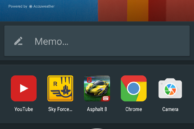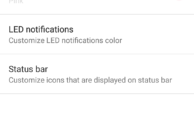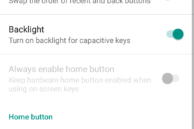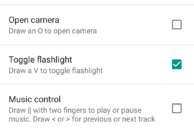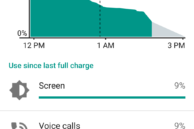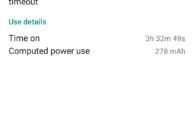I have had a love-hate relationship with OnePlus. Even before the company announced their original flagship killer, the OnePlus One, the very prospect of a company launching a phone running CyanogenMod out of the box got me excited.
I was not a fan of the company’s over the top marketing tactics that occurred before the launch of the One, but I still had a soft spot for them. My experience with the One, however, was a huge disappointment. Sure, for its price, the handset offered a price-to-performance ratio that was unheard of back then, but that could not make up for the buggy software and the various minor niggling hardware issues the phone had.
The OnePlus 2 was even worse, thanks to the Snapdragon 810 chipset and its infamous overheating issues. To keep the fiery hot chipset in control and to make sure the handset delivered outstanding battery life, OnePlus went ahead and tweaked the underlying software that led to subpar performance. Oh, and not to forget the darn invite system that made potential customers beg for invites on Facebook and Twitter
With the OnePlus 3, things have changed. OnePlus went ahead and unveiled the handset without hyping it first. Even better, the handset went on sale almost immediately and without any invite. So, like their marketing tactics, has OnePlus’ flagship killer also changed for the better? Let’s find out in our review.
Design

The OnePlus 3 sports a unibody aluminum build with chamfered edges — albeit extremely small, that makes it look and feel very premium. The rear of the handset makes it look like a love child of the HTC One series due to the antenna lines running at the top and bottom edges and the rectangular camera hump. Compared to the OnePlus 2 that felt like a brick in hand, the OnePlus 3 feels slim and petite. The slimmer waistline of the handset does lead to a considerable camera hump at the rear, but that is not something that affects the usability of the handset in anyway. OnePlus’ popular sandstone finish is nowhere to be found on the OnePlus 3, though the company is selling an official case with sandstone finish. Considering that the sandstone finish did not age well, I will say the shift to a unibody aluminum body was a smart one from the company.
The front of the handset is adorned with a 5.5-inch Optic AMOLED display that is protected by Corning’s Gorilla Glass 4 that curves ever so slightly at the edges. OnePlus has also managed to reduce the bezels surrounding the display that further helps in reinforcing the premium look and feel of the phone.

Like the OnePlus 2, the 3 also features an Alert Slider that is located on its left edge just above the volume buttons. The slider has three positions to switch between the three different notification stages in Android. It is also textured to better differentiate it from the volume button.
The mono speaker, USB Type-C port, and 3.5mm audio jack are all located at the bottom, with the top being completely devoid of any ports or microphone holes. The fingerprint sensor is embedded in the capacitive home button located at the front of the device, but with a 5.5-inch screen, I would have preferred it to be located at the rear. Otherwise, the capacitive sensor leads to a lot of false scans when you are holding the phone in your hand or taking it out from your pocket. I am also not a fan of the ‘dot’ backlight of the other two capacitive keys and find them too small. Since the keys can be customised to one’s liking, it makes sense for OnePlus to not design them according to their functionality, but the company should have at least gone with a better design akin to one it used on the OnePlus 2.
The OnePlus 3 does not offer anything new in terms of design — it has the same unibody aluminum body that you will find in most smartphones from Chinese OEMs nowadays. However, the phone is solidly built, has no sharp edges, or gives the impression that corners have been cut in anyway. Coming from the OnePlus 2, the OnePlus 3 feels like a huge upgrade in the build quality and design department, and in my opinion, that alone makes it worth upgrading from its predecessor.
Display
With the OnePlus 3, OnePlus has gone with an AMOLED panel from Samsung. The company calls it ‘Optic AMOLED’ because of the calibration and other tweaks it makes to it, but make no mistake, this is still an AMOLED panel made from Samsung. The panel is obviously not as good as the one you will find on the Galaxy S7 and neither is it stuffed with pixels — it has a 1080p resolution — but this is still a very good display.

A lot has been written and said about the OnePlus 3’s display and its poor color accuracy. However, this is not something that you will notice straight away. Heck, chances are you will not notice it at all, but since I came from a Galaxy S7, the difference was noticeable to me. It is not a deal breaker by any means though — it is just a small chink in the armor of what is otherwise a great display.
OnePlus has already started rolling out an update that adds an sRGB mode for the display in case the inaccurate colors bother you.
Like with other AMOLED panels, the Optic AMOLED panel on the OnePlus 3 is vivid, has great viewing angles with no color shifting issues at extreme angles, and the brightness levels are also great — though you will have to squint in direct sunlight to read the content on the screen.
Software

Last year, OnePlus switched over to Oxygen OS — their in-house OS developed by former members of the Paranoid Android team. On the OnePlus 2, Oxygen OS felt buggy and immature and it took the company quite sometime to iron out all the bugs in the OS.
A year later, Oxygen OS on the OnePlus 3 feels all grown up and matured. The OS still looks and feels like stock Android, but packs in plenty of customisation options and features that are genuinely useful. The inclusion of a night mode, dark mode, and the ability to customise the Quick Settings panels will be really appreciated by users coming from non-Nexus devices on which these features are very common.
Minus the customisation options, Oxygen OS is essentially a near-stock build of Android. This means that you get to taste Marshmallow just like Google intended it to be with features like Now on Tap and Permissions manager working like they should.
While I have encountered severely less bugs with Oxygen OS this time around, the OS still has some bugs that affect the core functionality of the handset. For some reason, the OnePlus 3 did not ring during an incoming call even though it was not on silent or priority notifications mode. I managed to fix the issue by changing the default ringtone, but for a smartphone whose basic purpose is to make and receive calls, this bug should not have been there in the first place.
Another bug that I have encountered in Oxygen OS is an increase in the frequency of apps randomly draining the phone’s battery. During my first week with the phone, it was Snapchat and Twitter draining the phone’s battery, while in the second week, it was Sleep as Android and Microsoft Excel. By the third week though, these issues went away, but there are plenty of other OnePlus 3 owners facing the same issue as me.
Performance and Battery Life
With a Snapdragon 820 chipset, 6GB RAM, and a build of Android that is free of bloatware, you’d expect the OnePlus 3 to offer lag-free performance. And it does. The phone has absolutely no performance issues, irrespective of any heavy game or application that you throw at it. Yes, the phone does have an aggressive RAM management, but OnePlus has improved that aspect with its recent OxygenOS 3.2.1 update. In my testing, I could have as much as up to 14 applications, including 3 games, running in the background on the phone without any one of them being unloaded from the RAM.
Compared to the OnePlus 2’s beefy 3300mAh battery, the OnePlus 3 comes with a smaller 3000mAh battery. A reduction in battery capacity is never a good thing, especially since battery life is something that everyone always wants more of. Thanks to a more efficient chipset, display, and efficiency improvements in other key components, the OnePlus 3 manages to deliver outstanding battery life. In fact, I’d say the handset’s battery life is almost as good as the original OnePlus One that was renowned for its outstanding battery life. During my usage of over 3 weeks, I consistently managed to squeeze out more than 4.5 hours of screen-on time from the phone on heavy usage with lots of browsing over LTE.
And even if you need to charge the OnePlus 3 during the middle of the day due to some relatively heavy usage, you have Dash Charge. Like with fast and quick charging technologies out there, Dash Charge charges your OnePlus 3 from 0-50% in just 30 minutes without the heat that is usually associated with these quick charging technologies. The downside to Dash Charge is that it requires OnePlus’ proprietary charger and cable to work, which is necessary that you will carry around with you all the time.
Camera

The OnePlus 3 comes with a 16MP F/2.0 optically stabilised shooter at its rear. The 16MP sensor is provided by Sony — IMX297 — and features 1.22um pixels, smaller than the 1.3u pixels found on the OnePlus 2. It also packs in Phase Detection AutoFocus for quick autofocus times. On paper, the camera setup on the OnePlus 3 seems inferior to that of the OnePlus 2, but that is not the case thanks to improvements in camera sensor technology.
This camera hardware is coupled with a decent camera app that can be quickly opened by double pressing the home button or drawing an ‘O’ gesture on the screen. The no-nonsense camera app features just the right amount of options and modes for you to play around with, including a full-fledged manual mode that lets you control the shutter speed, ISO levels, shoot photos in RAW, and more.

The camera performance of the OnePlus 3 is nowhere near the Galaxy S7, but for its price point, it does a pretty good job. The photos shot from the phone in daylight will provide you with little room to complain about. It is in lowlight where the camera shows its limitations as the autofocus times increases and the resulting images come out noisy.
The OIS implementation is also not up to the mark, with videos coming out all shaky. Worse, there is some issues with audio recording that leads to audio quality taking a huge hit. And just like previous OnePlus handsets, the OnePlus 3 cannot record audio while recording videos in slow-motion for some reason.
Nonetheless, once you factor in its price, the OnePlus 3 easily offers the best camera experience for its price, and some of the issues that are currently plaguing the camera can be easily fixed in future software updates.
Conclusion
The OnePlus 2 turned out to be a huge disappointment for me and with the slow software turnaround times from the company, my interest in the OnePlus 3 was almost negligible. However, the company has managed to surprise everyone with the OnePlus 3. The handset, as well as the company, have matured for the better. The OnePlus 3 is the true flagship killer that OnePlus promised us when they first entered the smartphone market in 2014.
Yes, the handset does not ‘kill’ the best Android flagship in the market right now — the Galaxy S7 and S7 edge, but when compared to the HTC 10 and the LG G5, I’d say buying the OnePlus 3 makes more sense because the former two phones simply don’t offer enough to justify their price.