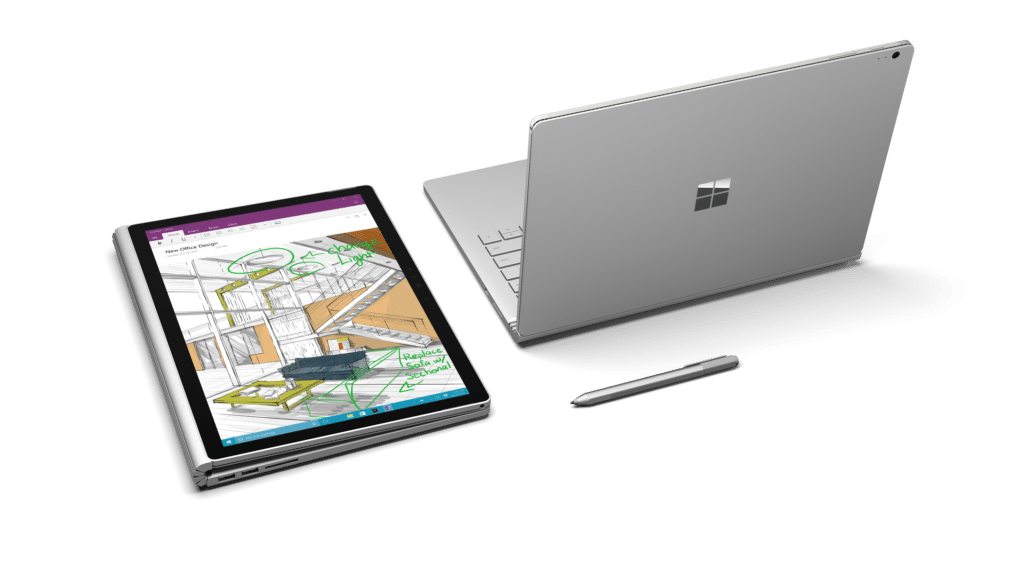Microsoft today announced that with Build 16251 of Windows 10, it will allow “linking” your Android phone to your PC. The linking will allow for a cross-browsing experience similar to Apple’s Continuity feature.
This means that once you go through the process of linking your phone to your Windows 10 PC, which includes installing an app on your handset, you will be able to easily share links that you are browsing on your phone to your PC.

The process requires you to share the URL using the native share menu in Android to the installed Microsoft app on your device. From there, you can then select whether you want to continue the browsing experience on your PC right away or later. If you select the former option, the web page will open on your linked PC right away. And if you selected the latter option, the link would be waiting for you in the Action Center of Windows.
If you are on Build 16251 or higher of Windows 10, head over to Settings -> Phone to link your Android phone to your PC.
For now, Microsoft is testing the linking of your Android phone to your Windows PC with its Insider Preview builds in Fast Ring. Once it has received enough feedback on the feature, it will roll out the feature for all Windows 10 users out there. The company also says that it will soon add support for iPhone as well.
[Via Windows]