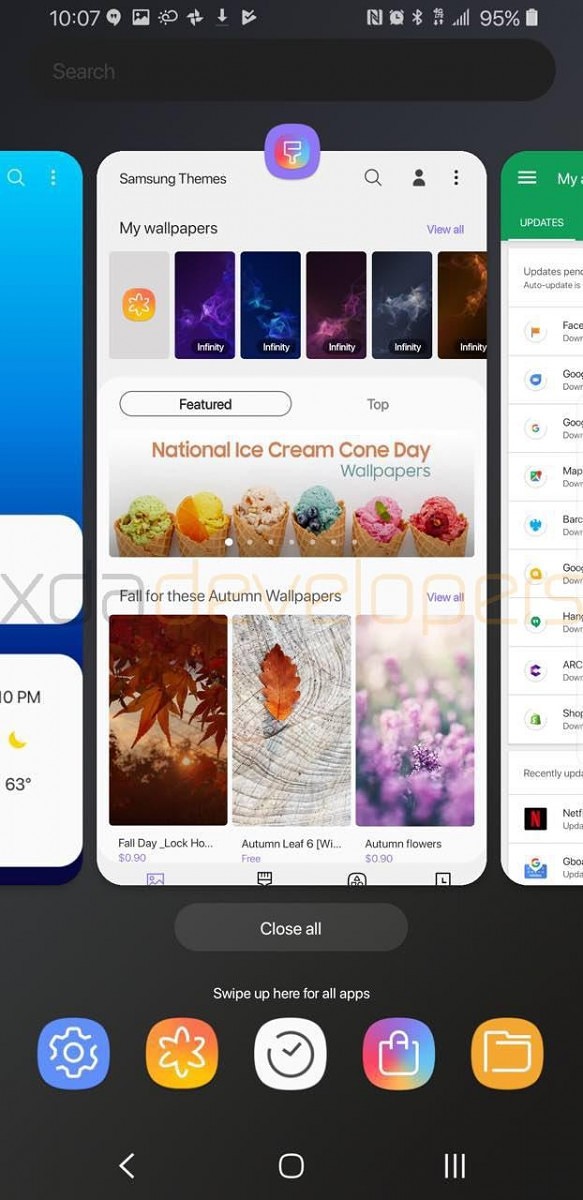Android Pie comes with plenty of new features and enhancements which aim to deliver an even better user experience than Nougat. In this article, we take a look at our favorite Android 9 Pie features.
Many of the improvements in Android Pie are aimed at keeping a tab on one’s smartphone usage habits in check, while others make extensive use of AI to tailor an experience that’s better suited to the end user.
If you are looking for an exhaustive list of all the new Android 9 Pie features, check out the list below. Pie might take its own sweet time to arrive on your Android device but until then you can always drool over its features.
Android 9 Pie Features
- New gesture navigation system
- Support for displays with notch
- New Recent apps view (a.k.a Overview screen)
- Text and image selection from new Overview screen
- Redesigned Quick Settings
- Quick Settings toggle are no longer expandable
- New rotation icon
- Material Design 2 for system settings
- App Actions — Uses Machine learning to try and automatically guess your next move
- Slices — Shows in-app actions in the app drawer
- Adaptive Brightness
- Adaptive Battery
- Enhanced Do Not Disturb — Hides all visual interruptions
- Dashboard — Gives an overview of your smartphone usage habits
- App Timer — You can restrict the amount of time you can spend inside an app on a daily basis
- Shush — Not a part of the initial Android Pie release.
- Wind Down — Turns your phone’s display into monochrome
- Automatically hides frequently dismissed notifications
- Maximum of 4 notification icons in the status bar
- Revamped Google launcher with Google search bar moved to the bottom
- Rotation lock button shows up in the navigation bar when the phone is turned to landscape mode
- Improved volume controls
- Ability to markup screenshots
- Lockdown mode
- App Standby Buckets groups apps based on use and limits resources for infrequently used ones
- New Accessibility menu
- Screenshot option in Power menu
- Option to select Dark theme for certain system elements
- Smart text selection
- Improved notification management
- Enhanced Message notification experience with media preview
- Smart reply for notifications
- Simplified Notification channel
- Ability to pair up to 5 Bluetooth devices
- Support for HEIF and HDR VP9 video formats
- Over 150+ new emojis
- Password autofill now works in browsers
- Improved Ambient display
- ART improvements for faster app loading and installation times
- Digital Wellbeing
- Support for multi-camera streams
- New system animations
- A new unified system dialog box for biometric authentication
- Wi-Fi RTT support for indoor positioning
- Improved security by using TLS as default
- DNS over TLS for all web communications
- Secure transactions via Protected Confirmation APIs
- New Call log permission to prevent apps from accessing call logs if not required
- Wired charging sound
- Ring mode shortcut — Power and Volume Up button
- Calendar event on lock screen
- Repositioned clock to the left on the status bar
- Clock icon shows the actual time
- Battery Saving Location tracking mode has been removed
- Configurable Battery save mode
- Granular vibration control settings
- Bluetooth icon will automatically disappear from status bar when no devices are connected
- Android Auto Wireless support
- New way to activate Split screen
- Touching the fingerprint scanner will keep the device awake
- Bluetooth settings have been tweaked
- ‘Downloads’ app renamed to ‘Files’
- Tweaked app icons and iconography
- Camera and microphone cannot be accessed by apps running in the background
- Random MAC address
- Hardware acceleration for neural network
- Support for Vulkan v1.1
- Warning when running older apps built for Android 4.1
- SystemUI tuner has been watered down and harder to activate
- Blocks custom overlays like Substratum theme from being installed
- Puts an end to third-party call recording apps
- Enterprise Mobility Management systems can set a custom home screen
- Admins can hide certain UI elements in Android Pie
- Ability to configure a device as a kiosk
- Resized certain system icons
Android 9 Pie Features (Go edition)
- Faster boot times
- Up to 500MB of additional free space
- Verified boot
- New dashboard for data consumption overview
- Improved security
The above is an exhaustive list of all the new Android 9 Pie features and improvements.
We will continue updating this article if we come across any other changes in Android Pie. And if we have missed any major feature that’s a part of Pie, drop a comment and let us know!