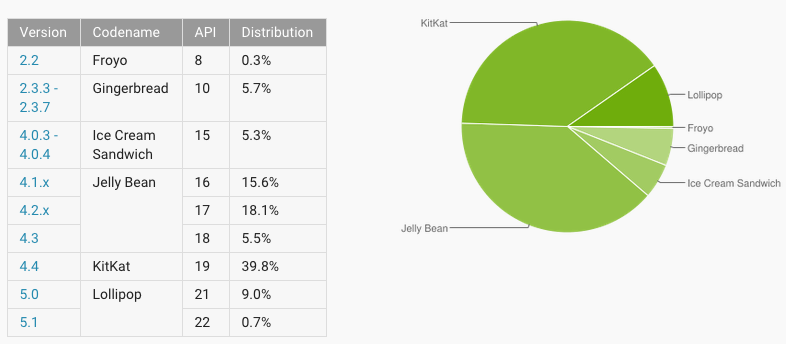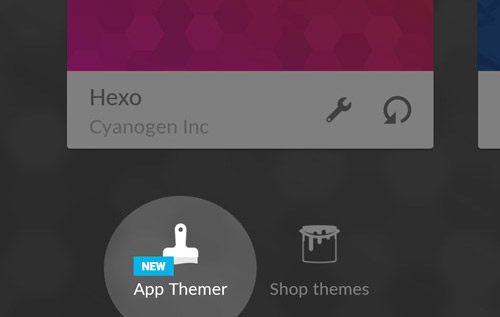If you’re running the developer preview release of Android L on your Nexus 5 or 7 and you have tried to either use the regular Play Store version of MX Player or other video players, you may have noticed compatibility issues, at least with some video formats and codecs like .avi and .mkv. But fret not, there’s a solution already in the works.
MX Player’s team uses Google Sites to manage their test build releases. The latest build from June 27, v1.7.28.20140627, fixes multiple bugs and also includes support for Android L.
After downloading it, you have to make sure that you enable the installation of .apk files from Unknown Sources under your device’s settings, then install it. That’s pretty much it. MX Player won’t need any setup, it will recognize video files on your storage and allow you to play them.
So far, I haven’t experienced any issues with this build. It handled my .avi and .mkv files well, without stuttering, with good audio and video, and with all of MX’s staple of features, like gestures and subtitles.
We might soon see this function make it to the public Play Store version of the app, but in the meantime while you’re running Android L, this test build is the first solution for added video format and codec support.
[Via MX Player]