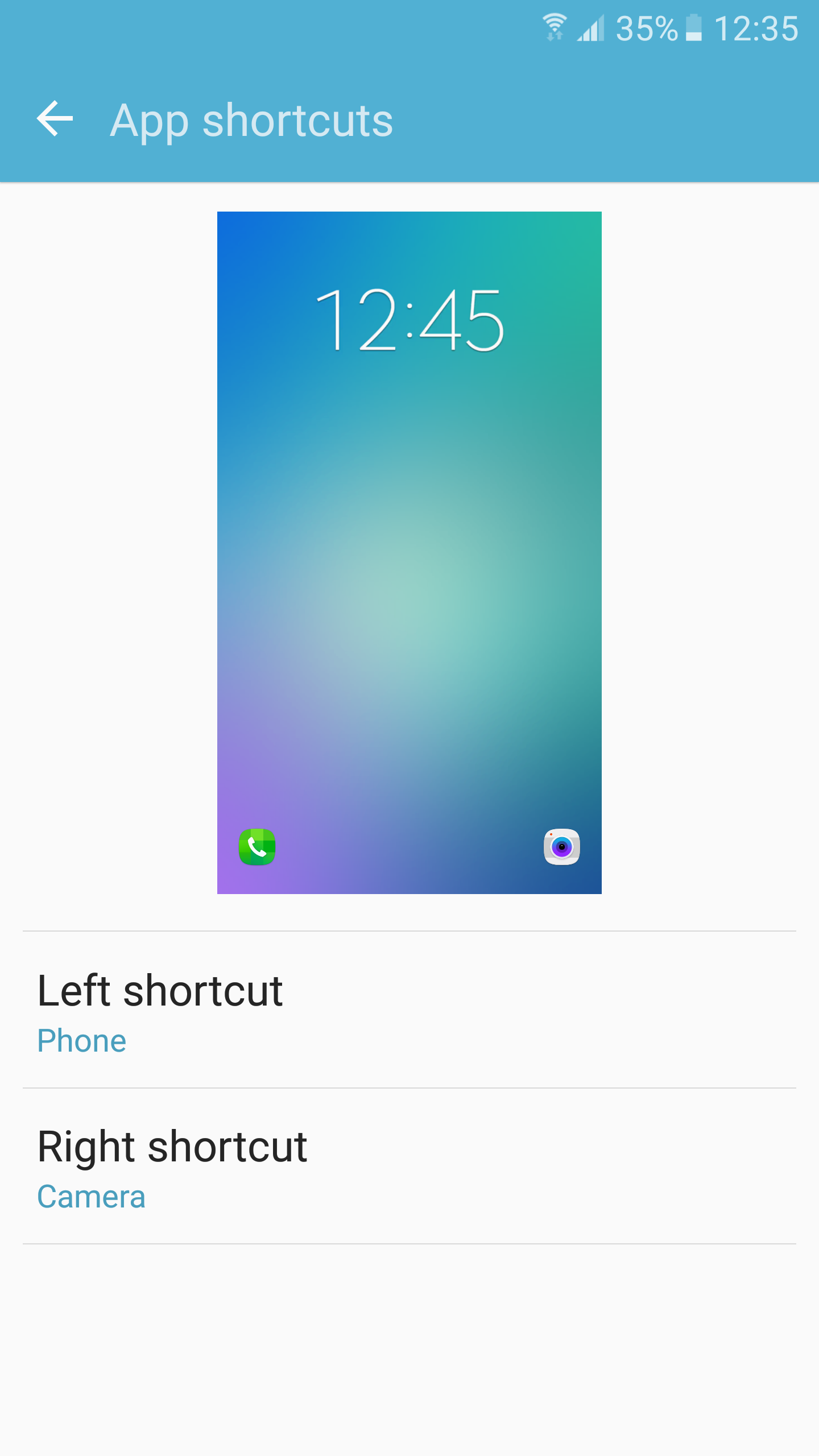Over the last few days, many Galaxy S6 and Galaxy S6 edge owners have reported that certain quick toggles have mysteriously disappeared from the Quick Settings menu of their handset.
The toggles that went missing include mobile data, hotspot, Private mode — three toggles that are probably used very frequently by Galaxy S6 and S6 edge users. The issue seems like a firmware bug, and Samsung has acknowledged the issue on Twitter and recommends affected users to factory reset their phone to solve the problem for now.
However, XDA member NimeniAltu has found workaround to bring back the toggles that does not involve formatting the handset or rooting it. He has uploaded modified APKs of an app that enables the multi window toggle on Samsung devices that also brings back the toggles. There are three different APKs for to bring back the three toggles that have gone missing: mobile data, hotspot and Private mode.
Simply download the APKs from below, install it on your Galaxy S6 or Galaxy S6 edge, open the app and add the multiwindow toggle, which will automatically bring back the missing toggle.
Download:
[Via XDA]