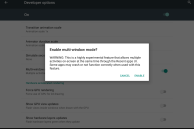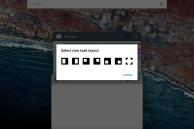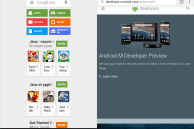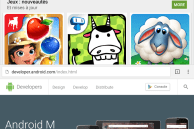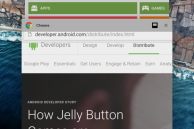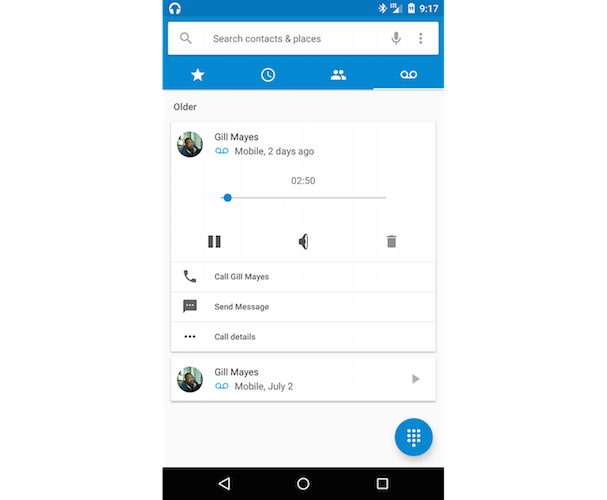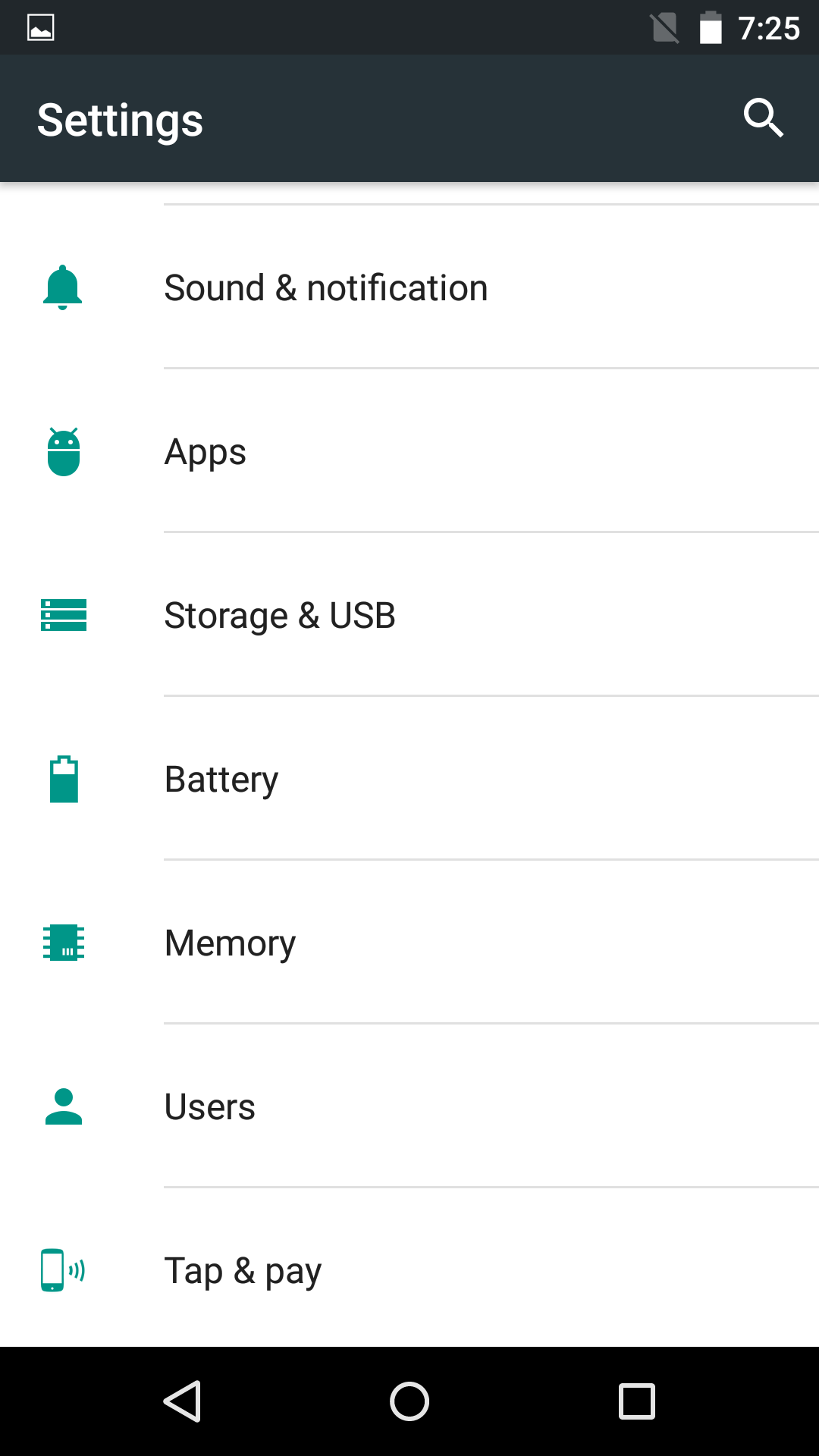Google only highlighted six key features of Android M at its announcement yesterday, but the OS seems to be filled with plenty of hidden features.
One such feature that Google did not talk about at its keynote is the presence of a multi-window capability in Android M. The feature is disabled by default, and it can only be activated by modifying the build.prop of the Android M developer preview build.
Once the multi-window mode has been activated, bringing up the Recents app UI will display apps with a small multi-window icon in their title bar. Tapping on the button will allow users to select the layout of the app which consists of 7 different options, including the traditional full screen mode.
Check out the screenshots below to see how the multi-window option looks and works under Android M.
- The multi-window mode is hidden under Developer Options
- A warning dialog box pops up when you enable multi-window mode
- Users can run more than 2 apps side-by-side on the screen
- The different layout options in multi-window mode
- Two apps stacked against each other in portrait mode
- Notice the layout button in the title bar of the apps
Looking at how Google was mum about this feature at its keynote yesterday, and how hidden the multi-window option is, it is clearly evident that the feature is still in experimental stages and might not make it to the final release of Android M.
[Via +Supercurio]