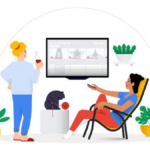Google today announced further improvements to Chrome for Android’s ability to download and view web pages offline. The company is now making it easier to download web pages for offline reading and also making it easier to discover content stored offline.
On the latest version of Chrome for Android, you can save any link for offline reading by simply long pressing on it and selecting the “Download link” option. Even better, when you are offline and try to open a link, Chrome’s dinosaur page will provide a “Download Page Later” option. This way, the browser will automatically download the page when internet connectivity is restored.

To make it easier to discover content stored offline, Google will now suggest them when you open a new tab. The redesigned new tab page will show Web pages saved offline will also have a new offline badge near their name to allow for easier discoverability.
To enjoy the new enhancements to Chrome’s offline mode, make sure to update to the latest version of the browser from the Google Play Store.
[Via Google]