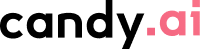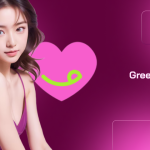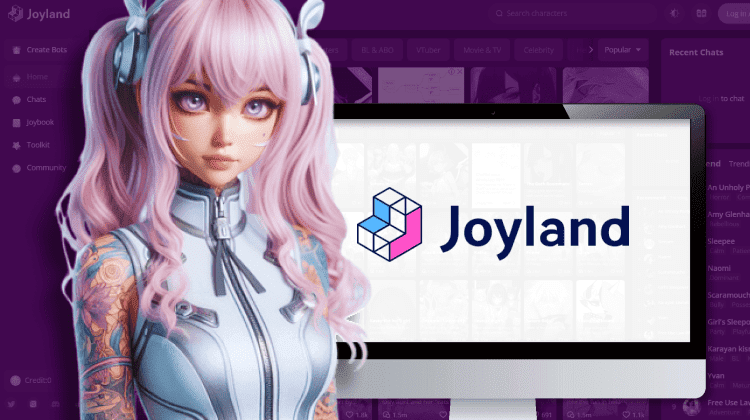
Joyland AI is a popular platform that enables users to create and interact with AI characters. It distinguishes itself from other chatbots by offering immersive and human-like conversations with its advanced features.
This guide walks you through Joyland AI’s features, pricing, and alternatives, so you can consider other options if it’s not the right fit for you.
What is Joyland AI?
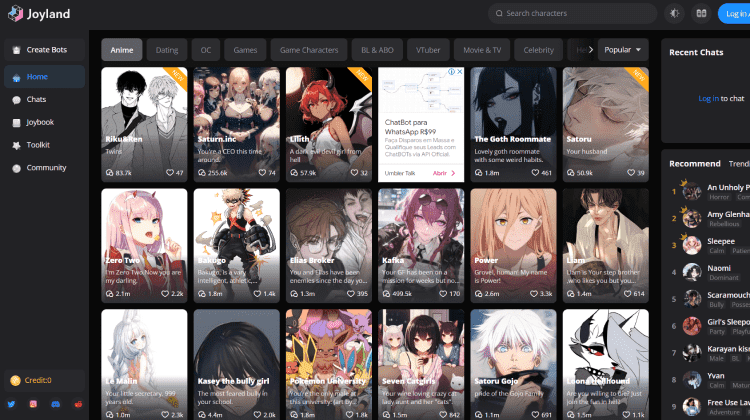
Joyland AI is an anime AI character platform that offers character-driven conversations, including options for NSFW AI chat. Its AI characters are known to have emotions, memories, and goals, making interactions feel genuine.
The platform uses Natural Language Processing (NLP), Deep Learning, and AI generative models to create realistic dialogues. It is trained on millions of conversations, enabling it to generate responses that feel natural and human-like.
Main Features
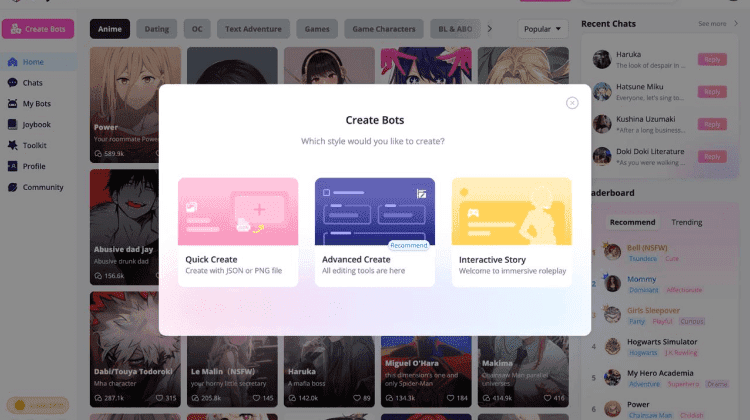
Joyland AI offers tools for creating AI characters and stories, making it a standout choice among the best sexting sites for its immersive and interactive features. Its user-friendly interface and advanced AI make it easy to bring ideas to life—whether you’re into casual flirting, storytelling, or using it as an AI girlfriend app for more romantic or intimate exchanges. Key features include:
- Create Bots: Develop AI characters with distinct personalities.
- Chats: Engage in interactive conversations with your AI characters.
- Toolkit: Manage your AI characters and stories
Plans & Pricing
Joyland AI offers free and premium plans:
- Free Plan: 50 daily credits, three image messages, and limited tools.
- Standard Plan: $9.99/month. 5000 credits, unlimited NSFW chats, and 100 image messages per day.
- Premium Plan: $19.99/month. Access all features, including unlimited image messages and customization packs.
With its premium features, Joyland AI has become a top contender among the best AI sexting apps, offering unlimited NSFW chats and advanced customization options for users seeking tailored interactions—including those exploring genres like AI hentai for fantasy-driven experiences.
Getting Started with Joyland AI
Signing up for Joyland AI is quick. Visit the website, enter your email, and choose a password. Once registered, you can explore the platform and interact with AI characters.
Starting a conversation is easy with Joyland AI’s intuitive chat controls. Pick from various characters or create your bot. Joyland AI offers tools for a smooth experience, whether text-based or immersive chats.
Quick Steps to Get Started:
- Visit the Joyland AI website.
- Enter your email and create a password.
- Explore the platform to start interacting with AI characters.
- Pick a character or create your bot.
- Begin chatting using the intuitive chat controls.
Using Joyland AI Chatbot
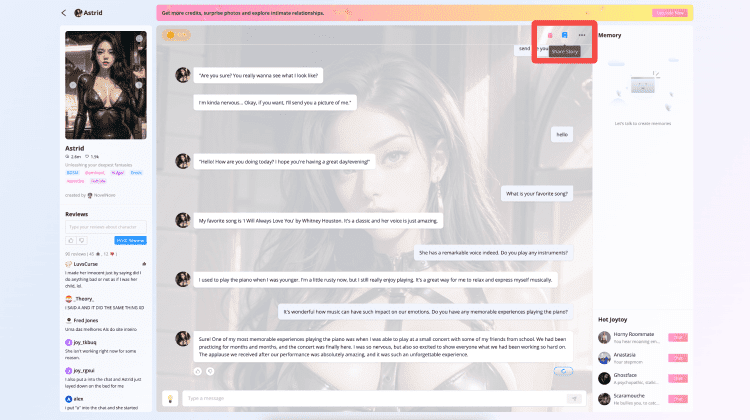
Joyland AI offers a smooth chat experience, with helpful AI suggestions guiding your interactions. You can create unique characters or choose from pre-made ones to ensure each conversation feels authentic. The platform is perfect for both casual chats and detailed roleplays.
Creating your own AI characters is easy, with deep customization options. You can give your characters distinct traits and backstories, making each one feel personal.
The platform provides unlimited customization packs and tools to edit characters and messages to your liking. Joyland AI emphasizes creative freedom and engaging conversations, appealing to those seeking more than basic chatbots. You can also connect with a vibrant community to share your creations and receive feedback.
Lastly, Joyland AI offers a refreshing experience by letting you explore various genres and scenarios. If you want to play games or dive into new narratives, the platform provides diverse options to keep things interesting.
Creating Your Unique AI Characters
Joyland AI makes creating characters easy with these steps:
- Choose a Character Type: Pick from fictional or non-fictional characters.
- Customize Traits: Define personality, backstories, and appearances.
- Select a Category: Choose from over 15 categories, including original characters (OC).
- Enable or Disable Safety Filters: Decide whether conversations are unrestricted or filtered.
- Save and Start Interacting: Begin engaging in conversations or roleplays.
For more fun experiences, try these tips:
- Create Personal Characters: Reflect your interests for more engaging interactions.
- Explore Different Genres: Try various themes to keep things exciting.
- Use Editing Tools: Customize characters and chats with unlimited packs.
- Engage with the Community: Share your creations and get feedback.
- Experiment with Scenarios: Keep the experience fresh by trying new setups.
Joyland AI’s Advanced Features
Joyland AI offers features that enhance interactions. These tools provide control and creativity. You can customize AI characters, manage conversations, and create immersive stories. The platform adapts to different needs with flexibility.
It supports diverse genres and scenarios, offering the kind of depth and adaptability that many sex bots platforms aim to provide. Users can manage long-term and short-term memory, ensuring interactions remain consistent and tailored over time.
Key Advanced Features
- Quick and Advanced Character Creation: Create characters in two modes. Quick Create is fast with file uploads. Advanced Create allows real-time editing for detailed customization.
- Interactive Storytelling: Explore stories that combine visuals, narratives, and audio. Ideal for creating dynamic content.
- Custom Greetings and Dialogues: Set personalized greetings and customize responses in scenarios. This keeps characters consistent.
- Character Categories and Tags: Choose from categories like Anime or Celebrity. Tags ensure proper behavior and help others find your character.
- Visibility Settings: Control interaction with Private, Unlisted, or Public settings. This maintains privacy or allows sharing with the community.
Creating an AI Character: Capabilities and Limitations
With Joyland AI, users can create AI characters with extensive customization. The tools are simple but flexible, and you can design characters for different scenarios and genres. However, there are some limitations.
Capabilities
- Message Editing: Users can edit the bot’s message to guide the conversation. This keeps interactions focused.
- Ease of Creation: Creating a bot is quick and easy. Joyland AI lets you quickly set up a character with detailed traits.
- Flexible Interaction: Characters can be tuned for different scenarios and genres. This allows for diverse storytelling.
Limitations
- Character Limit: You can create up to 40 characters. This limit restricts users who want to explore many scenarios.
- Editing Restrictions: Editing responses in some contexts, especially in games, can be tricky. This may lead to inconsistent character behavior.
Who’s This Site For
Joyland AI is for anyone who wants a fun, immersive chat with AI characters that actually feel alive. If you’re into anime or love getting lost in detailed role-play scenarios, Joyland is your go-to. Whether you’re after a simple chat or something more creative, Joyland gives you the freedom to choose. You can jump from fantasy worlds to dating sims in a snap, which makes it perfect if you’re looking for AI companions with real personality. Honestly, it’s ideal for people who want their conversations to feel a little more real.
Why We Pick This Site
We picked Joyland AI because we were hooked on how naturally the AI characters talked to us. It felt like the characters remembered things from past chats, making it so much more engaging. We got super into customizing every little detail—from the backstory to their look—and the interactive storytelling is a game-changer. Plus, sharing our AI creations and adventures with others in the Joybook community added an extra layer of fun. It’s not just a chatbot; it’s a whole creative playground where you get to control how deep the story goes. We kept coming back because it doesn’t just feel like another chatbot—it’s a world you want to be part of.
Mobile Accessibility and Apps
You can easily use Joyland AI on mobile devices. The platform has a dedicated app that can be downloaded from the App Store and Google Play. Users can also enjoy the same engaging interactions as on the desktop version.
The mobile app is more reliable for chatting with AI characters and makes it easy to create, interact with, and manage AI models from anywhere.
The Joyland AI website is also optimized for mobile use. It offers a responsive design that makes navigation intuitive. Whether using the app or browsing the site, the platform guarantees a consistent and enjoyable experience across devices.
This makes Joyland AI a convenient option for users who prefer interacting with their AI characters on mobile.
Safety Tips and Best Practices
Using Joyland AI requires some basic safety practices. These steps ensure a smooth and enjoyable experience with AI characters.
- Tip 1: Enable the Safety Filter – If you want to avoid NSFW content, use the “Safety Filter.” This keeps your interactions safe.
- Tip 2: Be Detailed in Descriptions – Write a clear and detailed description when creating a character. This helps the Joyland chatbot behave as you expect.
- Tip 3: Stick to Your Setup – Make sure your interactions match the scenario you created. Consistency improves response quality.
- Tip 4: Keep Personal Data Private – Don’t share personal information in chats. This will keep your account secure.
- Tip 5: Review Privacy Settings Often – Regularly check your privacy settings. This controls who can interact with your AI characters and keeps your experience secure.
Alternatives to Joyland AI Companion App
Popular Joyland AI alternatives include Candy, Dittin, and PepHop.
- Candy.AI – Best Joyland AI Alternative for AI Companions
- Dittin – Best Website Like Joyland AI
- PepHop – Best Site Similar to Joyland AI Chatbot
1. Candy.AI – Best Joyland AI Alternative for AI Companions
| Starting Price | $12.99/month |
|---|---|
| Free Version / Trial | 100 Free Credits & Free limited access |
| Top Features | Customizable avatars, text and voice chats |
| Payment Type | Visa, MasterCard, Crypto |
| Support Contact | [email protected] |
Candy.ai is a top alternative for those who enjoy extensive role-playing experiences. It offers long, uninterrupted conversations, much like Joyland AI, but with a broader selection of characters across various genres.
>> Read full: Candy.ai Review
You can also create and customize your chatbots. This adds a level of flexibility that Joyland AI users will appreciate. While Joyland focuses on immersive, lifelike interactions, Candy provides a similar experience but with more creative freedom.
2. Dittin – Best Website Like Joyland AI Chatbot
| Starting Price | $9.99/month |
|---|---|
| Free Version / Trial | 20 credit/day Free limited access |
| Top Features | AI chat, customizable avatars, interactive conversations |
| Payment Type | Visa, MasterCard |
| Support Contact | [email protected] |
Dittin is the go-to platform for mature, unfiltered conversations. It excels in NSFW content, allowing users to engage in unrestricted dialogues without filters. This makes it an ideal choice for those seeking more freedom in their role-play scenarios.
Compared to Joyland AI, Dittin offers unlimited conversation lengths. It focuses on adult content, which may appeal to users who find Joyland’s filters restrictive.
Who’s This Site For
Dittin is the perfect alternative for those who enjoyed Joyland AI but are looking for a platform with fewer content restrictions and more creative freedom. If you’re interested in engaging, unrestricted NSFW conversations or enjoy creating detailed AI characters with realistic 3D avatars, Dittin offers that flexibility. It’s especially suited for users who want control over their chat storylines and are looking for a more open, immersive platform.
Why We Picked This Site
We picked Dittin because it offers what Joyland AI doesn’t—completely uncensored conversations and the ability to create characters with 3D avatars and natural voices. During our experience, we loved the memory feature, which allowed the AI to remember key details from previous chats, adding continuity and depth to the conversations. The customization options also stood out; we had full control over our AI companion’s personality and voice. The community of creators on Dittin is also very active, which means you can explore and share AI characters, making the platform even more dynamic and engaging.
3. PepHop – Best Site Similar to Joyland AI Chatbots
| Starting Price | $9.99/month |
|---|---|
| Free Version / Trial | 100 Free Credits |
| Top Features | Interactive stories, Multiple chat modes, Personalized AI |
| Payment Type | Visa, MasterCard, PayPal, Crypto |
| Support Contact | https://pephop.ai/contact-us |
PepHop also supports various role-playing and character-creation features. Like Joyland AI, PepHop allows users to engage in detailed, character-driven conversations.
It also integrates better with other software and APIs, offering a robust tool for those combining AI chat with other applications.
Who’s This Site For
PepHop is ideal for users who love engaging in diverse conversations with AI characters and want more creative control over their interactions. Whether you’re into role-playing, fantasy storytelling, or just casual chatting, PepHop offers a huge selection of over 4,600 AI characters, each with unique backstories and personalities. The platform supports both SFW and NSFW modes, making it great for users who want flexibility in their chat experience. If Joyland AI feels limiting or you want to explore more mature or creative conversations, PepHop is a fantastic alternative.
Why We Picked This Site
We picked PepHop because of its incredible range of AI characters and the freedom to create your own. The Green Bot team was especially impressed by the custom AI character creation feature, which allowed us to shape everything from personality traits to backstory details. The platform’s ability to remember previous conversations and adapt made the interactions feel more personalized over time. We also appreciated the SFW and NSFW switch—it gave us control over the type of conversations we wanted to have. PepHop’s multi-platform accessibility ensured that we could continue chats seamlessly across devices, adding to the overall convenience and fun.
We ensure that the site provides the functionality you would expect in an AI website, such as AI chatbot interaction, highly realistic AI chatbots, engagement in flirting, and photo or video generation. AI moderation to ensure compliance with guidelines and avoid illegal or extreme requests. A user-friendly design that makes it easy to navigate the site, find AI models, and access features without a steep learning curve. Discreet billing and secure interactions to ensure user privacy. End-to-end encryption for all chats and data. Clear privacy policies outlining data usage and robust data protection measures compliant with GDPR or other regional regulations. Encrypted payment systems to protect financial transactions and user data. Additional login security to prevent unauthorized account access. We ensure that the site has support via live chat, email, or phone to assist both users and models with any issues they encounter. Easy-to-access buttons for reporting abusive behavior or blocking unwanted chats. Positive user reviews showcasing a history of reliability and a respectful community.methodology
How We Review And Test AI Adult Sites
Common Questions and FAQs on Joyland AI Chatbot
What is Joyland AI?
Joyland AI is a platform that allows users to create and interact with AI characters. It uses advanced AI models to generate these interactions, providing a unique and engaging digital companionship. You can create an AI girlfriend there.
Is Joyland AI Good?
Joyland AI is a good platform for creating and interacting with AI characters. It provides an entertaining experience with various customizable options, appealing to multiple users. The platform’s AI characters provide lifelike interactions that enhance the overall experience.
Is Joyland AI Safe to Use?
Yes, Joyland AI is safe to use. The platform includes a “Safety Filter” that helps users avoid NSFW content and AI sexting if desired. Joyland enables users to control privacy settings to ensure a secure and enjoyable experience. It also follows strict privacy policies to protect user data.
Does Joyland AI Have Unlimited Messages?
Joyland AI offers unlimited short-term memory in its premium plans. However, depending on your chosen plan, the messages may be limited. The platform provides options that cater to different levels of usage.
Does Joyland AI Cost Money?
Joyland AI offers both free and paid plans. The free plan gives users basic features, while the premium plans unlock advanced options, such as unlimited short-term memory and image packs. The cost of the premium plans varies, providing flexibility for users based on their needs.
Does Joyland Chat Have a Filter?
Yes, Joyland AI includes a “Safety Filter.” This filter helps users control the content they interact with, making it easier to avoid NSFW AI and dirty talk AI material. This feature is essential for those looking to maintain a safe and controlled chatting experience on the platform.
How Many AI Characters Can I Have in Joyland AI?
Users can create multiple AI characters on Joyland AI, but there may be limits depending on the plan. The platform offers a character library where users can manage and interact with their creations. Premium plans may allow for more characters, giving users more creative freedom.
Final Notes on Joyland AI Review
Joyland AI is a handy platform for creating and interacting with AI characters. It offers unique features, various pricing plans, and the freedom to customize your experience.
Whether you’re into storytelling or just want a fun chat, Joyland AI has something for you. If not, remember—like a cat, it’s always good to explore other options!
2025