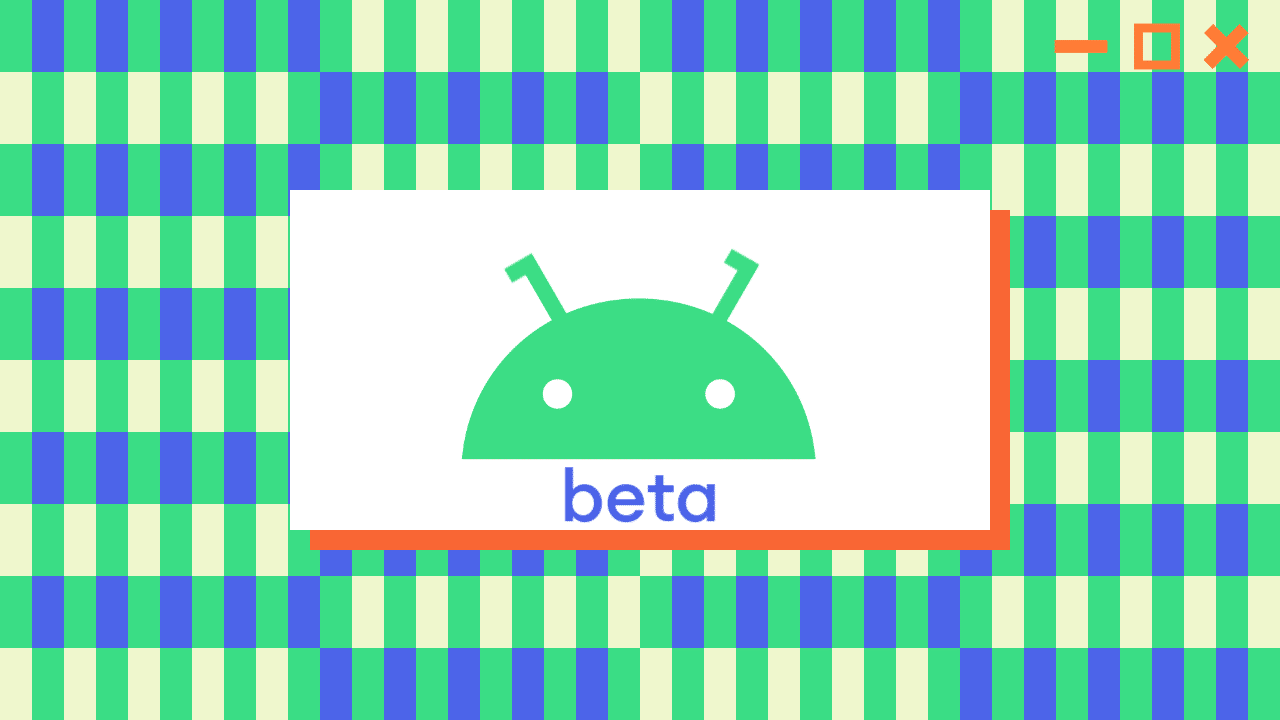![]()
After unveiling Android 11 in February 2020, Google released four developer beta versions of the newest Android operating system. Earlier this month, Google finally released the first public beta version of Android 11 for its Pixel lineup of devices. If you want to install it on your compatible Pixel smartphone, you can follow our simple tutorial.
Google had released four developer beta versions of Android 11, but they were meant only for developers and not consumers. Now that the company has released a public beta version of Android 11, you can install it on your Pixel smartphone and this build might be relatively more stable than developer beta builds.
The Android 11 Public Beta is compatible with these smartphones:
- Pixel 2
- Pixel 2 XL
- Pixel 3
- Pixel 3 XL
- Pixel 3a
- Pixel 3a XL
- Pixel 4
- Pixel 4 XL
How to Install Android 11 Public Beta on Your Pixel Smartphone
Step 1: Backup all the data on your Pixel smartphone, including call logs, text messages, apps, app data, images, and videos.
Step 2: Visit google.com/android/beta and then sign in to your Google account when prompted.
Step 3: Now the webpage will show you a list of all the eligible Pixel smartphones. Select your phone’s model number from the list to get enrolled in the Android 11 Public Beta program.
Step 4: After a few minutes, navigate to Settings > System > Advanced > System Updates on your Pixel smartphone to check for the available smartphone.
Sometimes the update appears within minutes of getting enrolled into the public beta program, while other times it may take hours before it shows up. Google says that it might take 24 hours.
Step 5: Start the installation of the update. The device will reboot and then you can start using Android 11 Public Beta on your Pixel smartphone.
If you are encounter an issue with this process. Please don’t hesitate to leave a comment in the comments section below.
Also Read: All Major Android 11 Features
Here’s a list of non-Pixel smartphones that will soon receive public beta builds of Android 11. OnePlus, OPPO, POCO, Realme, and Xiaomi have announced Android 11 Public Beta builds for select smartphones. You can follow this tutorial to install Android 11 Public Beta with ColorOS 7.2 on the OPPO Find X2 and the Find X2 Pro
Note: This is still a beta version of Android 11, so you could experience some bugs and performance issues. So, if you have only one smartphone we would advise you not to install the Android 11 Public Beta version on it.