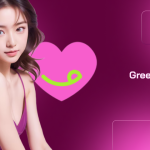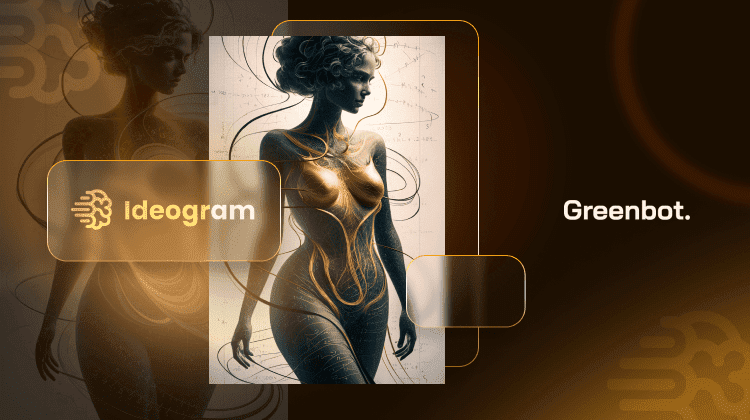
In a world where technology meets creativity, Ideogram AI is becoming a game-changer. Designed to empower artists of all levels, this tool simplifies digital art creation like never before.
With the rising demand for creative apps, Ideogram provides intuitive features to craft stunning, one-of-a-kind artwork. Whether you’re a professional or just starting out, it’s built to make the process seamless.
But what truly sets Ideogram apart in the crowded art niche? In this review, we’ll explore its features, ease of use, and whether it’s the perfect fit for your creative journey.
Key Features of Ideogram AI
The Ideogram AI app simplifies creating visuals from text prompts. Using deep learning, it generates images based on user descriptions, offering options from stylized art to realistic photos. Artists and beginners alike can enjoy using it for all kinds of projects.
- Ease of Use: The Ideogram AI app has a clean and straightforward design, making it simple to navigate. Both beginners and experienced users can start creating art without a steep learning curve.
- Customization Options: With various settings for style, color, and detail, users can tailor each piece to suit their preferences. This flexibility allows for more personalized and unique creations.
- Fast Art Generation: The Ideogram AI generator quickly processes prompts in seconds. Users don’t need to wait long for results, making it ideal for quick projects or brainstorming.
- Diverse Art Styles: It supports various styles, from artistic illustrations to realistic photos and detailed diagrams. This versatility makes it suitable for everything from personal projects to professional content.
- AI-Powered Precision: The Ideogram AI art generator uses deep learning to interpret prompts accurately. It creates images that match user descriptions closely, helping ensure the final output aligns with your vision.
- Wide Application Range: The app is perfect for various uses, from social media content to marketing materials and personal art projects. It adapts well to different creative needs, making it a versatile tool.
Performance of Ideogram AI
The Ideogram AI app performs exceptionally well, processing prompts fast and delivering results in seconds. Its speed is a crucial strength and ideal for users who need fast output. The Ideogram AI generator is also highly accurate, producing image quality closely matching user input. This attention to detail ensures clear and precise visuals that bring your ideas to life.
The app consistently performs well. It generates complex, detailed art and simple graphics. The Ideogram AI art generator adapts to different styles and levels of detail, allowing users to create gorgeous photos easily. Its speed, accuracy, and versatility make it a reliable tool for diverse creative projects, from personal art to professional design.
User Interface & User Experience (UI/UX)
The Ideogram AI app has a clean, simple interface that’s easy to navigate. Its design focuses on user-friendliness, making it quick for beginners to understand. Buttons, menus, and tools are clearly labeled, making it easy for users to find what they need without confusion. The clear and simple design of the Ideogram AI generator ensures that even beginners can easily create AI-generated art.
The Ideogram AI art generator is efficient for advanced users and supports smooth workflows. Features are organized to make the creative process faster and easier. Adjusting settings or experimenting with styles is simple and intuitive. This balance between simplicity and functionality caters to casual users and power users.
Art Generation Quality
The Ideogram AI app produces high-quality images with impressive resolution and rich artistic details. It captures user input accurately, creating visuals that match the provided descriptions. From fine textures to vibrant colors, the generated art often achieves a professional level of detail.
However, there are occasional inconsistencies. For particularly complex prompts, the app may sometimes deviate slightly from expectations. These instances are rare but might affect users who require exact image replication. Overall, Ideogram AI strikes a solid balance between quality and accuracy for most creative projects.
Pricing and Subscription Options
The Ideogram AI app offers a variety of pricing options to suit different needs. Users can choose from free access to premium plans with enhanced features.
Free Plan:
- Cost: $0 per month
- 10 slow credits per day, up to 40 images daily, access to community galleries, and basic downloads.
Basic Plan:
- Cost: $7 per month (billed yearly).
- Features: 400 monthly priority credits, faster image generation, advanced settings, upscaling, and higher-quality downloads.
Plus Plan:
- Cost: $16 per month (billed yearly)
- Features: 1,000 priority credits, unlimited slow credits, private generation, image deletion.
Pro Plan:
- Cost: $48 per month (billed yearly)
- Features: 3,000 priority credits, unlimited image creation, advanced features, bulk generation with CSV upload (coming soon).
Ideogram AI vs. Competitors
The Ideogram AI app has competitive features and performance. Its pricing is also good compared to other generation tools. It focuses on making art creation accessible and customizable. This makes it suitable for both beginners and advanced users.
In contrast, some competitors offer niche tools for specific creative fields. Others charge more for similar features. Here’s a quick comparison of Ideogram AI and its main alternatives:
| Feature | Ideogram AI | Leonardo.Ai | Stability AI | MiniMax AI |
| Pricing | Free plan; paid plans from $7/month | API plans starting at $9/month (Basic API Plan) | $10 per 1,000 credits (initial 25 credits free) | Basic: $9.9 (one-time); Standard: $19.9/month; Premium: $49.9/month |
| Focus | Customizable AI-generated art | Creative content generation | AI for images, audio, and language | Large-scale AI models |
| Key Features | Art customization, priority credits, bulk generation | Art, illustrations, videos, transparent PNGs | Photorealistic images, audio, 3D objects | General AI model infrastructure |
| Performance | Fast processing, high accuracy | Moderate processing speed | High processing power | Specialized in large-scale operations |
How to Use Ideogram AI
The Ideogram AI app is designed for anyone looking to create eye-catching visuals with ease. The Ideogram AI app is ideal for online content creators looking to craft social media graphics. It also provides versatile tools for designers to brainstorm concepts and explore ideas. Teachers and students can use it to make lessons more engaging, and hobbyists can explore graphics simply for fun. Whatever your goal, learning to use Ideogram AI is straightforward.
To get started, follow these steps:
- Visit the Ideogram Website and create an account using your Google or Apple login.
- Set a Username when prompted. Note that both your username and profile picture will be visible to others.
- Enter a Text Prompt in the search bar to describe the image you want to generate.
- Adjust Settings like aspect ratio or turn on “Magic Prompt” to improve the output.
- Click Generate and wait a few seconds for Ideogram to create four images based on your prompt.
- Save or Edit your favorite image by right-clicking to download or using additional options to retry, remix, or save it to your profile.
Ease of Customization
The Ideogram AI app provides various customization options to modify images and help you create unique visuals. You can adjust style variations and select artistic looks that match your vision. This makes it easy to create images with a personal touch.
The Ideogram AI generator also lets you choose color schemes for four generated images. This feature gives you control over the mood and tone of each image. With different colors, you can make each piece feel distinct.
The Ideogram AI art generator offers refinement options for those who want more detail. You can adjust the level of intricacy to create amazing art to suit your needs. This ensures that each creation is both tailored and unique.
Compatibility & Accessibility
The Ideogram AI app works on iOS, Android, and desktop. This compatibility allows you to create social media graphics or explore different art styles on any device. Whether using a smartphone or computer, the app adapts smoothly to each platform.
The Ideogram AI generator also includes accessibility features to simplify navigation. The interface is simple, ensuring even beginners can dive into creating amazing art. This design ensures an accessible experience, even for users unfamiliar with traditional visual editing tools.
The Ideogram AI art generator runs efficiently on low-spec devices and doesn’t require high processing power. It provides free, high-quality images without slowing down your device. This makes it a great choice for users who want quality images on any device.
Real-World Use Cases of Ideogram AI
The Ideogram AI app is a versatile tool that supports a range of creative projects and professional needs. Here are some practical applications:
- Graphic Design. Designers can quickly create polished image requests or mockups. The Ideogram AI generator allows users to produce high-quality visuals. It’s perfect for layout concepts, product prototypes, or adding unique design elements.
- Social Media Content. Social media creators can generate quality images to make their posts stand out. AI-generated images, tailored to each platform, can keep content engaging and professional. This is especially useful for influencers and brands wanting a consistent visual theme.
- Personal Art Projects. Hobbyists and artists can create unique art with minimal effort. The Ideogram AI art generator lets users experiment with styles, colors, and concepts. It enables them to bring creative ideas to life without needing advanced art skills.
- Marketing Materials. Businesses can use AI image generation to create visually striking ads, banners, or promotional content. The app lets users design custom visuals that match their brand. This makes marketing materials more eye-catching and memorable.
- Photography-Inspired Art. The app can generate photographic-style images that capture fine details. This feature is ideal for artists and designers wanting a natural look. It works well for digital media and print projects alike.
Pros and Cons of Using Ideogram AI for Art Creation
Pros:
- Creativity Boost. The Ideogram AI app encourages creativity with a wide range of styles and customization options.
- Efficiency. Users can create art quickly, saving time compared to traditional methods.
- Ease of Use. The Ideogram AI generator has a user-friendly interface, making it accessible for beginners.
- High-Quality Output. The Ideogram AI art generator produces detailed, professional-quality images.
- Versatile for Different Projects. It suits social media content, personal art, and business needs.
Cons:
- Subscription Costs. Advanced features are available only with a paid plan, which may not fit every budget.
- Style Limitations. Certain styles or effects may be limited, restricting some users’ creative options.
Security & Privacy Measures
The Ideogram AI app prioritizes user security and privacy. It collects contact details, account data, and user inputs to enhance the Ideogram AI generator experience. This data is used to provide and improve services, maintain accounts, and develop products.
The Ideogram AI art generator employs industry-standard security measures to protect user information. However, no system is impenetrable, and users are advised to practice good cybersecurity hygiene. For detailed information, refer to Ideogram’s Privacy Policy
Customer Support & Community
The Ideogram AI app provides customer support through live chat and email. This ensures that users can get help whenever they need it. The support team is quick to respond and resolve issues.
The app also has an active community of users who share tips and feedback. These user forums are valuable resources for both beginners and advanced users. Here, users can discuss anything from image styles to troubleshooting.
How Ideogram AI Keeps Innovating
The Ideogram AI app constantly evolves, with new features regularly introduced to improve user experience and reduce image quality. Recent updates include Ideogram Upscale, a tool that enhances resolution and adds detail, making images created more vibrant and realistic.
Ideogram 2.0 also introduces new styles, such as Realistic, Design, 3D, and Anime. These allow users to create gorgeous images that align with their vision. The developers have added more control over the image’s camera angle and photographic style settings, enabling users to combine images to achieve unique perspectives. These innovations make producing high-quality images that suit various creative needs easier.
Tips for Optimizing Results on Ideogram AI
To get the best results from the Ideogram AI app, try these tips:
- Start with a Clear Input. Make sure your prompt is specific. This helps the Ideogram AI generator produce quality images that match your vision.
- Experiment with Style Settings. Adjusting style options can help you create unique looks, like a photographic style image or an artistic effect.
- Use Camera Angle Controls. Adjust the image’s camera angle for a more dynamic perspective. This can add depth and make your generated image stand out.
- Enhance Detail Levels. Increase the detail settings to create intricate, gorgeous images with high-quality resolution.
- Try Different Color Palettes. Changing colors can give your art a new vibe, making it suitable for free images and polished projects.
- Refine with Post-Edits. After creating images, use post-editing tools to make any last adjustments. This ensures you have a polished image request that meets your exact needs.
Ideogram AI: FAQs
What is Ideogram AI?
Ideogram AI is an advanced AI art generator that transforms text prompts into high-quality images. It utilizes deep learning to interpret user input and create visuals that closely match descriptions, making it a valuable tool for artists, designers, and content creators.
Is Ideogram AI free to use?
Yes, Ideogram AI offers a free plan that includes up to 10 slow credits per day, allowing users to generate approximately 40 images daily. This plan also provides access to community galleries and basic downloads. Paid plans offer enhanced features and faster image generation, starting at $7 per month.
Is Ideogram AI safe?
Ideogram AI is committed to user privacy and data security. While no system can guarantee absolute security, Ideogram AI implements reasonable measures to protect user data. It is important to review their privacy policy to understand data collection and usage practices.
Can I use Ideogram AI on multiple devices?
Yes, Ideogram AI is accessible across various devices. Users can access the platform via web browsers on desktops and laptops. Additionally, Ideogram AI has released an iOS app that enhances mobile users’ accessibility.
What styles does it support?
Ideogram AI supports generic image styles, including Realistic, Design, 3D, and Anime. These styles allow users to create images that align with their artistic vision.
Conclusion – Is Ideogram AI Worth It?
The Ideogram AI app is ideal for anyone interested in digital art and AI image generation, spreading across creative fields. The app’s user-friendly interface and extensive customization options suit beginners and advanced users. Its ability to create gorgeous images makes it appealing to many AI generation tools with a broad audience.
The platform offers flexible pricing plans, making it accessible to users with different needs. It caters to both casual creators and professionals. While there may be some style limitations, the quality of each generated image remains high.
Ideogram AI’s convenience makes it a worthwhile investment for anyone looking for AI tools to enhance their visual projects.