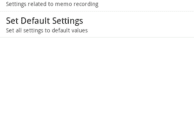Samsung has packed the Galaxy S9 and Galaxy S9+ to the brim with features. And I am not talking about just hardware features but software ones as well. You will find plenty of features to play around on your Galaxy S9. Surprisingly though, there’s one very basic feature missing from the handset: call recording.
Due to various federal laws, Samsung does not offer an option to record calls on the Galaxy S9. While it is illegal to record calls in certain regions of the world, it is very common for plenty of users in other parts of the world to record important calls for work purposes.
Now, if you thought that you could download and use a third-party call recorder from the Play Store on your Galaxy S9 for call recording, you are in for a rude surprise. Almost all third-party call recorders do not work on the Galaxy S9. Most of these call recorders rely on a workaround to work properly, and with the Galaxy S9, Samsung has closed the doors on any such workarounds that existed in its software. The company did this citing security reasons, but in the process, it has also shut the doors on people who want to record calls for work purposes.
Read: Samsung Galaxy S9 Review: Finally a Flagship with Everything
Don’t be bummed out though. There is still a way for you to record calls on your Galaxy S9. However, it will only work on the Snapdragon 845-powered variants of the device. Samsung primarily sells the Snapdragon 845-powered Galaxy S9 in the United States and a few other regions, with the rest of the world getting the Exynos variant.
So, if you own a Galaxy S9 with a Snapdragon 845 chip inside, you can use the Boldbeast Call Recorder app to record calls on your Galaxy S9. You will have to purchase the full version of the app to unlock its full functionality, but it is the only call recorder that has been confirmed to work on Samsung’s latest flagship so you don’t have much of an option.
Download: Boldbeast Call Recorder
There have been reports of this call recording app working on the Exynos 9810 powered Galaxy S9 as well. However, it only works out of the box in certain regions, while in other cases, you will need root access on the handset for the app to properly record calls.
You can set the Boldbeast’s Call Recorder app to automatically record calls or you can use it to record calls manually as well. You can even specify specific contacts whose calls will be automatically recorded by the app.
Make sure to play around with the volume settings in the app and increase it as needed as the sound level of the recorded audio might be a bit too low out of the box. If the call recording functionality does not work properly on your Galaxy S9, head over to the settings menu of the app and try the different recording fixes mentioned for Samsung devices.
Update: Samsung has rolled out an OTA update to add native voice call recording to the Galaxy S9 and S9+ in certain parts of the world.
If the Boldbeast Call recorder app works perfectly on your Galaxy S9, do drop a comment and let our readers know!