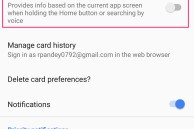One of the key new features in Android 6.0 Marshmallow is Now on Tap, which is an evolution of Google Now. Before Marshmallow and Now on Tap, one could invoke Google Now either by swiping up from the home button or by going to their leftmost homescreen to access their Now cards.
With Now on Tap, you can get relevant contextual information without leaving the app that you are using. Now on Tap does this by analysing the content on the screen and then querying Google’s servers for the important keywords. For example, if you are talking to your friend about a movie, invoke Now on Tap and you will get relevant information regarding the movie, its showtime and an option to create a calendar event for its show timing.
Apart from being of limited use right now, the only other problem with Now on Tap is that it is invoked by long pressing the home button. It replaces the swipe up from home button gesture to bring up Google Now that was found in Lollipop and previous versions of Android. Considering that Now on Tap is not that particularly useful, this is a huge usability issue for regular Google Now users since the only way to access it now is from the homescreen, which is long and cumbersome.
However, if you are ready to disable Now on Tap, you get an alternative way of quickly invoking Google Now. Here’s how:
Step 1: Access Google Now by going to your homescreen and then swiping to the left most screen. Proceed to swipe from the left edge of the screen to bring up the navigation drawer.
Step 2: Tap on Settings followed by ‘Now cards’. Now simply toggle the ‘Now on Tap’ switch to off.
This will disable Now on Tap and allow you to access Google Now by simply long pressing the home button on Marshmallow.
Have you found Now on Tap useful? Or have you disabled it? Drop in a comment and let us know!