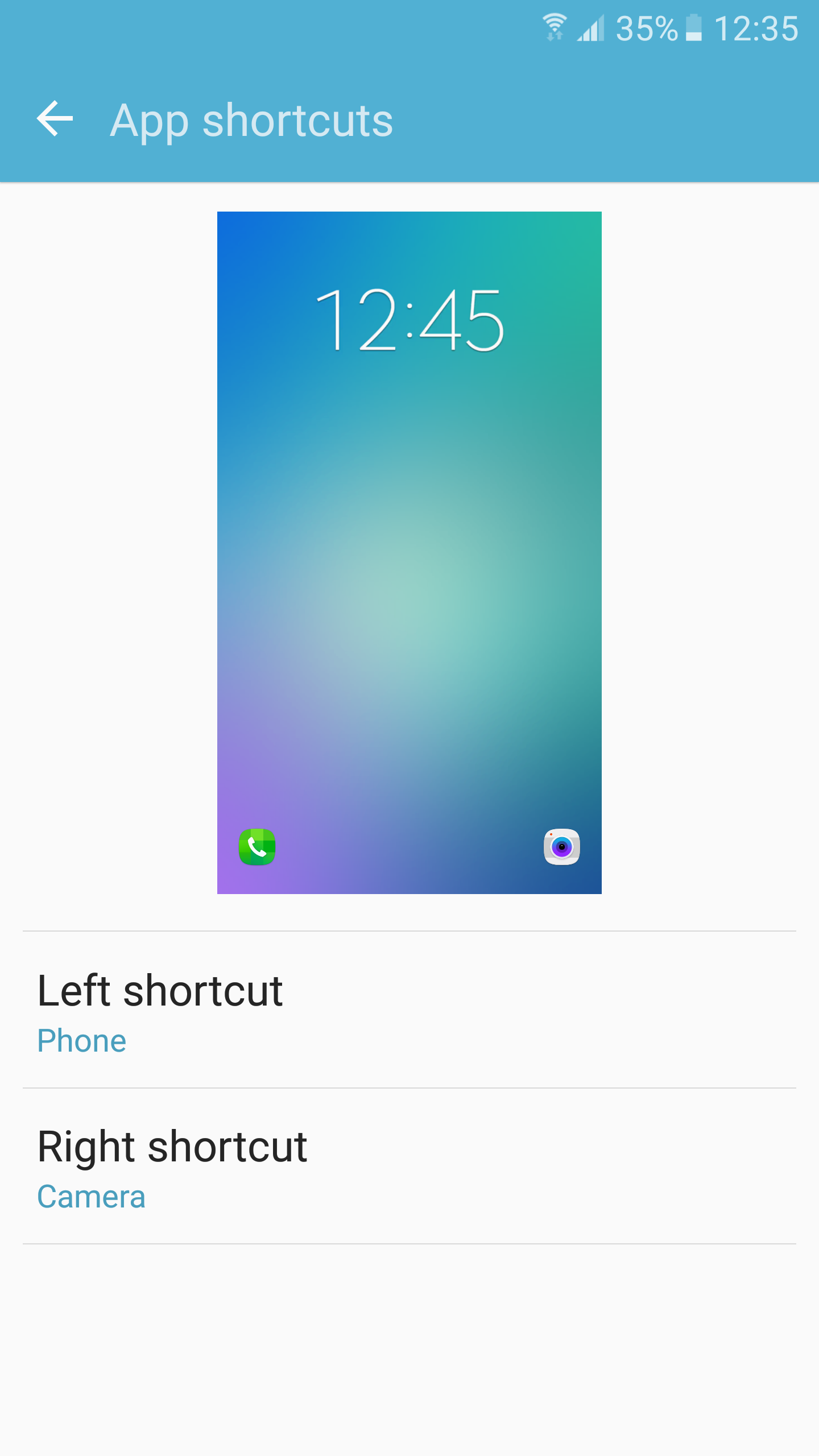The Samsung Galaxy S6 and Galaxy S6 edge are among the very few Android devices in the high-end smartphone market that still ship with a physical home button and capacitive navigation keys.
The lack of on-screen navigation keys on the Galaxy S6 and Galaxy S6 edge means that the universal swipe-up from the home button to access Google Now gesture does not work on handset. This does not mean that there is no way to quickly access Google Now on the handset though.

To quickly access Google Now, all you need to do is long press the home button for a couple of seconds for the app to automatically open. Keep in mind though that this shortcut does not work while the handset is sleeping or when you are on the lock screen, but it does work from the home screen, while inside other apps or just about anywhere else in the OS.
You can also install the Google Now Launcher from the Play Store and replace it with the stock TouchWiz launcher from Samsung to quickly access Now by simply swiping to the left-most home screen.