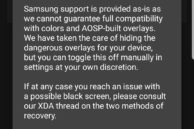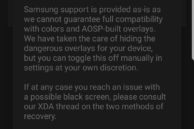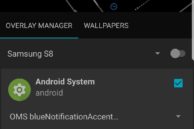Substratum is a popular theme engine for third-party custom ROMs that primarily requires root access to work on certain devices. The developers of Substratum, however, have now managed to get the theme engine to work nicely on the Samsung Galaxy S8 and Galaxy S8+ without root access.
Samsung already includes a theme manager in its Samsung Experience UI on the Galaxy S8, so what makes the Substratum theme manager better? Before I tell you that, let me explain to you what is Substratum.
What is Substratum?
Third-party custom ROMs have featured their own theme engine since aeons. First, there was CyanogenMod’s theme engine that was deprecated in favor of Layers, which was based on an RRO framework developed by Sony. It was better than CyanogenMod’s theme engine in many ways as it allowed to theme more elements by allowing for more complex switching.
Despite the improvements, RRO was not good enough and Sony further improved it by developing OMS — an Overlay Manager Service that allowed one to download and manage ‘overlays’ (a.k.a themes) through an app. Substratum is essentially a client for OMS that makes things easier for both, themers and users. The overlay approach means that one can use Substratum to theme not only the System UI but pre-installed and third-party apps as well.
So far, Substratum usually came pre-installed on most custom ROMs or required root access to be installed. However, recent developments and improvements in Samsung’s Experience UI has allowed the developers of Substratum to make the app work with the Galaxy S8 without root access. With Substratum installed, Galaxy S8 owners will be able to theme more parts of the OS along with system and third-party apps. In comparison, Samsung’s theme manager is only limited to theming only certain parts of the SystemUI.
How To Install Substratum on Samsung Galaxy S8
Installing Substratum on the Galaxy S8 and Galaxy S8+ is very easy. Not only does it not require root, it also does not trip KNOX so the handset’s warranty is not void.
Step 1: Install the Substratum theme engine app from the Google Play Store. Also, proceed to download the Substratum integration for Samsung add-on. This is a paid add-on and is a must for the theme engine to work on non-rooted Samsung Galaxy S8 and other Galaxy running Nougat.
Step 2: Accept the warning that is shown and select the option to hide outdated themes from Substratum theme engine when prompted.
Step 3: You can now start searching for Substratum themes on the Play Store and start installing them on your S8. Once you have installed a few themes, head back to the Substratum theme manager app. The app will now automatically populate a list of the themes that you have installed.
Step 4: Tap on any theme that you would like to install. From there, you will now have to select which all apps and system parts you’d like to theme. Some apps will include overlays to theme many popular third-party apps, while others will only have overlays to theme certain system parts. Once you have selected all the overlays that you’d like to install, tap the theme button on the bottom-right corner followed by the ‘Install Selected’ option. You will then have to manually install every overlay APK.
Step 5: With the theme installed, proceed to reboot your device for the changes to be applicable. The same procedure applies when switching themes as well. You will have to first uninstall existing overlays, restart your Galaxy S8 or S8+, install a new theme, and then again restart your handset to apply it.
Remember that you can theme almost every part of the OS using Substratum theme manager but you will need themes containing overlays for all popular apps as well. Additionally, not all themes will work properly with the Galaxy S8 and S8+ right now. Swift Black is confirmed to work properly with the handset, with users reporting issues with other themes. These compatibility issues, however, should be sorted within the next few weeks.
If you have any other doubt about installing Substratum on your Galaxy S8, drop a comment below and we will answer them for you.