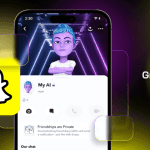OnePlus has been trying to make a name for itself by quickly rolling out Android updates for its devices. The company had been running an Oreo beta program for the OnePlus 3/3T since the last one month, and today it surprised everyone by commencing the official rollout of Android 8.0 Oreo for the devices.
Apart from bringing all the Oreo-y goodness to your OnePlus 3/3T, the update will also bump the OxygenOS build to version 5 which comes with new features like Parallel Apps, redesigned Ambient Display, finer control over music playback, September security patch, and more.
As it is usually the case with OTAs, the Android 8.0 Oreo OTA update for the OnePlus 3/3T is being rolled out in batches. This means that right now the update is only available to OnePlus 3/3T owners in a small part of the world. It is only after OnePlus gets a positive feedback about the update and the update process itself, it would start a wider rollout of the update which should happen by the end of this week or early next week.

However, if you cannot wait to get a taste of Oreo on your OnePlus 3/3T, check out the steps below to know how you can get the Android 8.0 OTA update on your handset right away.
Step 1: Download a VPN app of your choice (My recommendation: Opera VPN) from the Google Play Store. Proceed to select a server from Canada or Germany.
Step 2: Now, head over to Settings -> System Updates and check for a new software update. The Android 8.0 Oreo/OxygenOS 5.0 OTA update should now show up on your OnePlus 3/3T.
Step 3: Before you start downloading the 1.4GB+ OTA update, disconnect the VPN server that you are connected to. This will ensure that you get the optimum download speeds.
The installation process will automatically start once the download is over. Since this is a major OS update, the installation process can take up to 5-7 minutes to complete.
Once you are done installing the Oreo update on your OnePlus 3/3T, do drop a comment and let us know what other improvements you have noticed in the update.