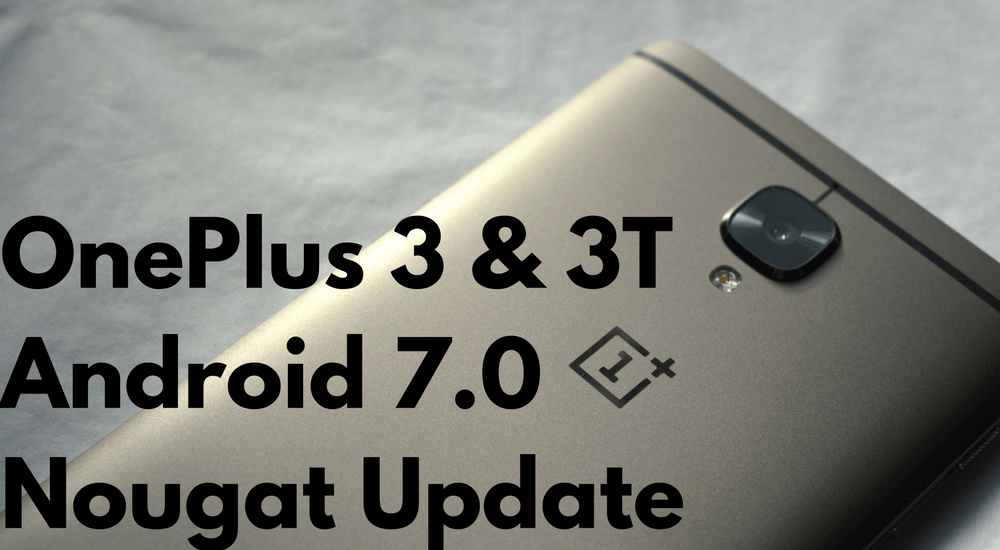Just about managing to stick to its word, OnePlus started rolling out the Android 7.0 Nougat update for the OnePlus 3 and OnePlus 3T from last night. Since this is a gradual rollout, it is unlikely that you will receive the update instantly on your device. Nonetheless, there are a few tricks that you can try to get the Nougat update on your handset right away.
All the steps below will not touch your data stored on the phone in any way. However, if you want the F2FS file system, you will have to format your OnePlus 3 (not for 3T) for the transistion process to take place.
Method 1:
The first trick is actually a very simple one and requires using a VPN app to spoof your location. Do note that the steps will work for both OnePlus 3 and OnePlus 3T.
Step 1: Download a VPN app of your choice (Opera VPN or TunnelBear) from the Google Play Store. Proceed to select a server from Canada or Germany.
Step 2: Now, head over to Settings -> System Updates and check for a new software update. The Nougat OTA update should now show up on your OnePlus 3/3T.
Step 3: Before you start downloading the 980MB+ OTA update, disconnect the VPN server that you are connected to. This will ensure that you get the optimum download speeds.
Method 2:
If you are running the Open beta Nougat build on your OnePlus 3, the above steps might not work for you. Or if the update just does not show up for you using the VPN trick mentioned above, you can manually sideload the update by following the below steps.
Step 1: Download the full Nougat OTA zip file for the OnePlus 3/3T from below and transfer it to the internal storage of the handset.
Download: OnePlus 3 Running Open Beta (Mirror) | OnePlus 3 Running OxygenOS 3.2.8 | OnePlus 3T
Step 2: With the file transferred to the handset, head over to Settings -> System Updates and open the Updater app. Instead of searching for a new update, tap the cog icon on the top right corner and select the Local Upgrade option. At this point, the updater should automatically detect the file and prompt you to install it. The update process will take its own sweet time so be patient.
Once you are done with the update process, do drop a comment and let us know how you are liking Nougat on your OnePlus 3/3T.
Update: More people have reported success with using the Opera VPN app than TunnelBear in getting the Nougat update straightaway on their OnePlus 3/3T while following Method 1.