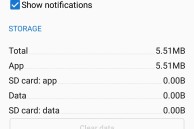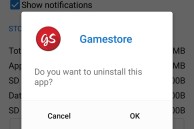Until and unless you buy a Nexus or a Moto-branded smartphone, you will have to learn to live with the fact that your handset will come pre-installed with bloatware. This is especially true for Chinese OEMs who bundle a lot of apps on their devices that offer little to no value.
Lenovo’s recently unveiled mid-range smartphone, the Vibe K4 Note, is no exception to this rule. The company has pre-loaded quite a few applications on the handset that are likely never going to be used by anyone. Credit where its due though: compared to previous handsets, the Vibe K4 Note comes with considerably less bloatware. Nonetheless, you still cannot ignore the apps that Lenovo has bundled on the device because they slow the overall phone down and affect its battery life.
So, if you are wondering how to uninstall the pre-bundled apps on the Vibe K4 Note, check out the steps below.
Step 1: On the Vibe K4 Note, head over to Settings -> Apps and then swipe over to the ‘All’ tab. This will provide you with a list of all the apps that are installed on the phone.
Step 2: Select the app that you want to uninstall. If it can be uninstalled, you will see the ‘Uninstall’ option. Otherwise, you will have the option to ‘Disable’ them.
Certain apps like Facebook and Evernote cannot be uninstalled and only be disabled. However, you can move these apps to SD card thereby freeing up some space on the internal storage of your K4 Note.
Beside freeing up space, removing bloatware will also lead to an improvement in the performance and battery life of your Vibe K4 Note.
What all apps have you disabled on your K4 Note? Drop in a comment below and let us know!