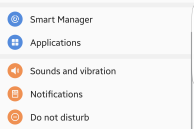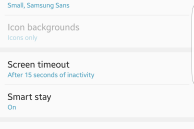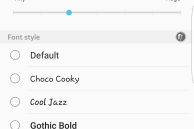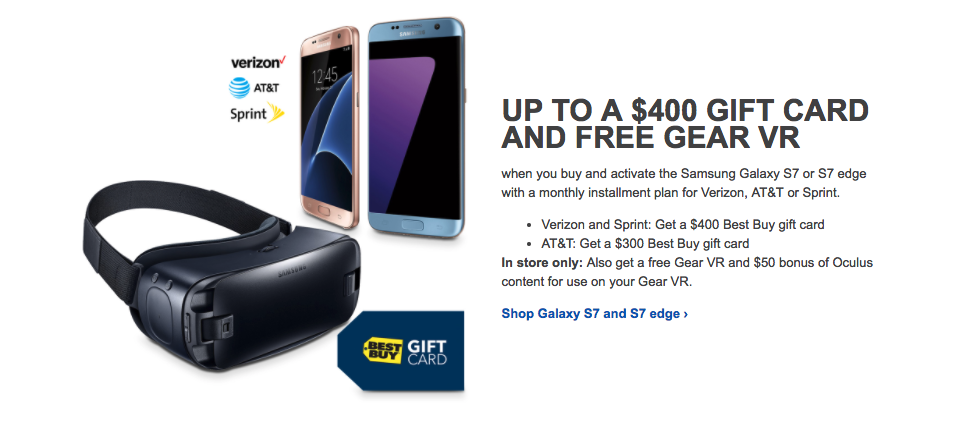One of the benefits of TouchWiz is that it offers plenty of customisation options. Unlike MIUI and other skins from Chinese OEMs, the customisation options in TouchWiz is aimed more towards the average joe.
One such customisation feature that is particularly liked by Galaxy owners, is the ability to change the system fonts to their liking. The feature was widely appreciated by Galaxy S5 and Galaxy S6 owners, so its no surprise that Samsung has included the feature on the Galaxy S7 and Galaxy S7 as well.
If this is your first time owning a Galaxy handset though and you are wondering how to change the system fonts on the handset, read the steps below:
Step 1: On your Galaxy S7 or Galaxy S7 edge, head over to Settings -> Display -> Font where you’ll find the option to change the system font and its size.
Step 2: Select any font displayed in the list by tapping on it after which its preview will be displayed on the top part of the screen. To adjust the size of the font, simply move the size slider around. After selecting a font you like and setting the appropriate size, simply tap on the ‘Done’ located at the top-right corner of the display.
Step 3: To download additional fonts tap the ‘Download fonts’ option present at the bottom of the list. This will open up Samsung’s own ‘Galaxy Apps’ store with a list of all the fonts available for download. There is only one free font available for download through the store though, with others costing $0.99.
You cannot download and use other fonts from the Google Play Store on the Galaxy S7 and S7 edge now. While it was previously possible, Samsung has removed this ability with Marshmallow on all its devices.
Pretty easy, right? Which is your favorite font that you like using on the Galaxy S7 and S7 edge? Drop in a comment and let us know!