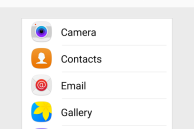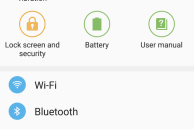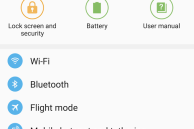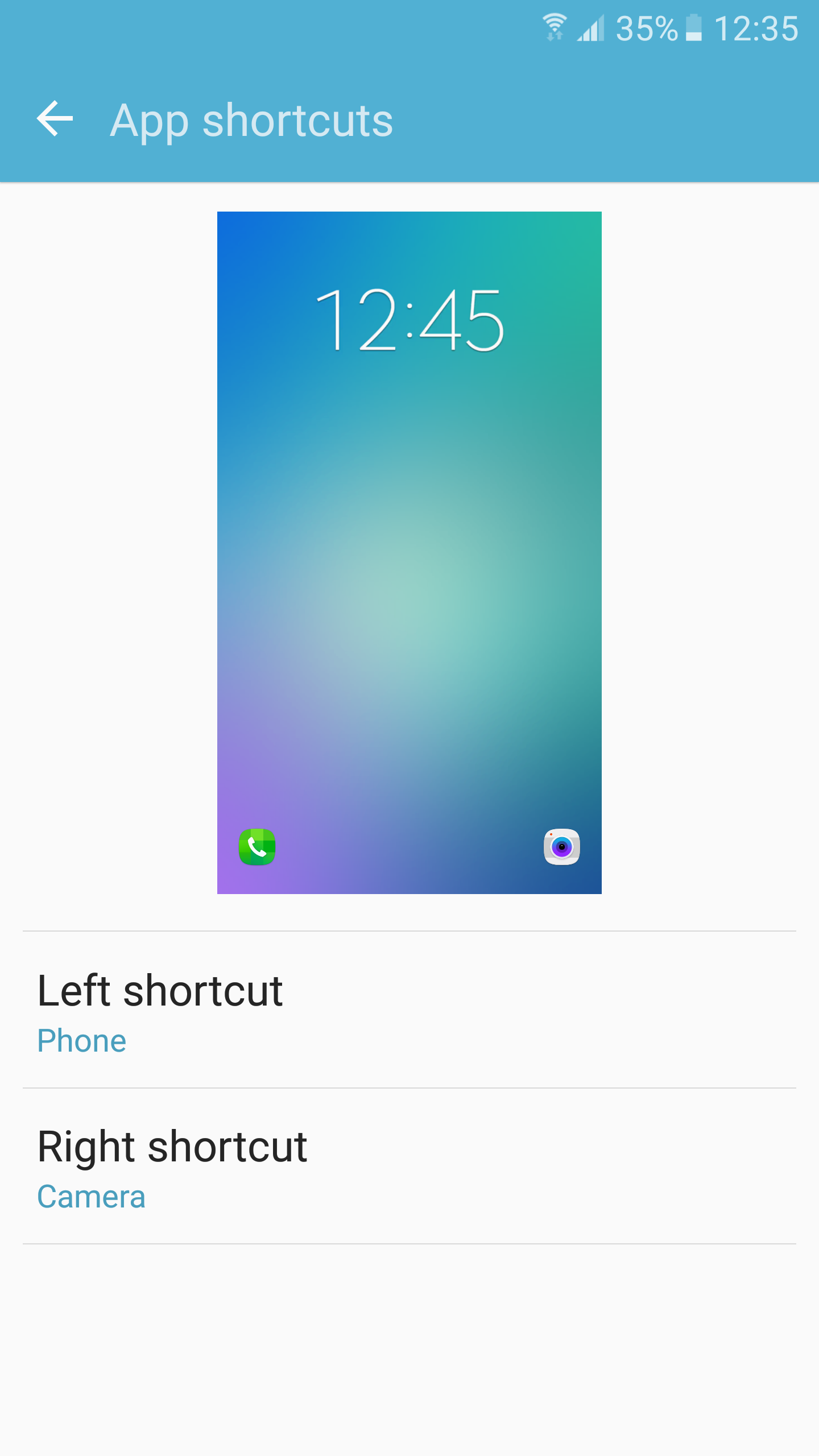Android phones may come with high-resolution displays, but the software screen density on most devices are set so low that it negates any benefit of a higher resolution display. After all, a higher Quad HD resolution display should display more information than a Full HD resolution display.
The Galaxy S7 and Galaxy S7 edge use the very highest xxxhdpi DPI setting, just like the Nexus 6P. While the default DPI setting on the Galaxy S7 and Galaxy S7 edge might just be right for most consumers, there are definitely others who are looking to change the DPI of the handset to fit in even more content so as to better utilise the Quad HD display on the handsets.
While there is a way to change the DPI on any Android phone without root, which works on the Galaxy S7 and S7 edge as well, it can lead to compatibility issues with some apps. Surprisingly, Samsung has included an option to change the DPI on its latest Galaxies without root. In fact, the company has snuck this option on its 2015 flagship devices — the Galaxy Note 5, Galaxy S6, Galaxy S6 edge and the Galaxy S6 edge+ — with their Marshmallow update.
So, here is how you can enable this hidden DPI option on your flagship Galaxy device and change its DPI to display more information on the screen.
Step 1: Head over to the Google Play Store and download an app called Display Scaling.
Step 2: Open the app, select the ‘Condensed’ option that will give you a preview of how the content will scale on the screen. If you like the change, tap on Done at the top-right corner of the display.
You can only change the DPI to display more information on the screen and not vice versa. This should not really be an issue, since you can always increase the font size on the handsets if you are having trouble viewing content on the screen at the stock DPI.