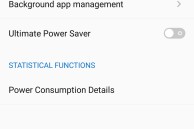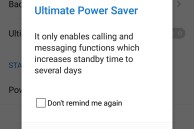Gone are the day of smartphones coming with only one battery saving mode. With consumers wanting their smartphone to last as long as possible, OEMs have also taken their optimisations to the next level and have started including different types of power saving modes on their devices.
Lenovo has done something similar with the Vibe K4 Note, which comes with two very different power saving modes: battery saver and an ultimate power saver mode. If you are wondering what the difference between these two power saving modes are, read below.
Battery Saver
In a nutshell, the battery saver mode on the Vibe K4 Note is similar to the power saving mode that Google introduced to Android with Lollipop. Under this mode, the CPU speed, display brightness, background data, vibration, email syncing, and network activity are reduced to extend the battery life of the handset. To further reduce the load on the CPU and GPU, certain system animations are also disabled. Background app activity is also reduced to a very minimum, though high priority apps can continue to run in the background.
Under this mode, you can also continue receiving messages on WhatsApp, Hangouts and other IM clients, though they might be a bit delayed. By default, the battery saver mode can be set to automatically enable itself when the battery life of the Vibe K4 Note drops down to 15 percent or 5 percent. It can also be enabled manually by going into Settings -> Power Manager.
Ultimate Power Saver
As its name suggests, Ultimate power saver truly is the ‘ultimate’ power saving mode. With this mode enabled, the Vibe K4 Note can last for hours in standby mode. However, to achieve this kind of stellar standby battery life, the handset essentially turns itself into a dumb phone in this mode. The only functionality available to the end user under this mode include calling and texting.
Beside calling and texting, you also have access to the radio and calculator app, but that’s about it. You cannot access your emails, check WhatsApp, any kind of network data activity is disabled, and all background processes are killed. The UI of the phone itself switches to a very basic one so as to cope up with the reduced CPU and GPU speeds.
By sacrificing all ‘smartphone’-like functionality though, you get to extend the battery life of your Vibe K4 Note by hours. With around 20 percent charge left on my phone, the estimated battery life of my Vibe K4 Note was pegged to be around 22 hours. Ultimate Power Saver can turn out to be a very useful feature to have in certain scenarios, though you are going to be hard pressed to find a reason to use it in day-to-day life.
Even without using the above two power saving modes, the battery life of the Vibe K4 Note is pretty darn good. The combination of a gigantic 3,300mAh battery and a MediaTek 1.3GHz octa-core chipset means that the handset can easily last for up to 2 days on a single charge.
Have you ever used the Ultimate Power Saver mode on your Vibe K4 Note and found it useful? Drop in a comment below and let us know.