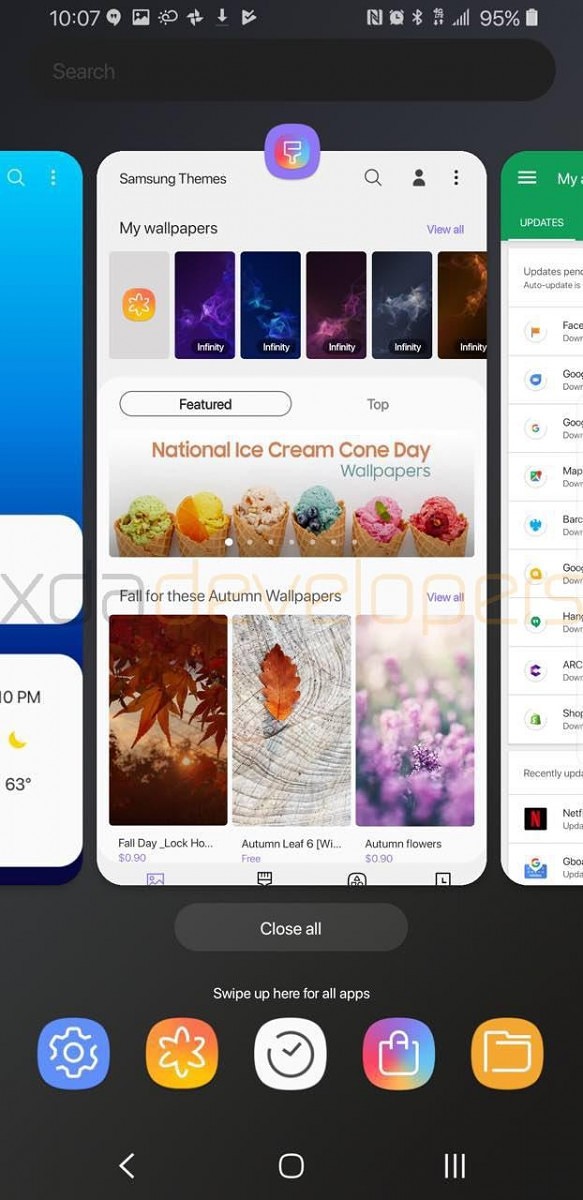Yesterday, OnePlus announced the rollout of the official Android 9.0 Pie update for the OnePlus 6. The official rollout comes less than a month after the company started the Android Pie OpenBeta program for the device.
The Android Pie update for the OnePlus 6 brings a number of new features to the device. Apart from all the new Android 9.0 features like Adaptive Battery, a redesigned Quick Settings, a revamped Settings menu, and more, OnePlus has also improved OxygenOS 9.0 with new features like Gaming Do Not Disturb 3.0. You can read more about the update here.
In typical OnePlus fashion, the company is rolling out the update in stages initially to ensure no major bugs or issues are reported before starting a wider rollout. Unlike previous occasions, OnePlus is rolling out the update in a completely random manner which means OnePlus 6 owners will not be able to install their update by simply using a VPN. This does not mean you cannot install the official Android 9.0 Pie update on your OnePlus 6 right away though.
Follow the steps below and in less than 10 minutes, you will have Android Pie up and running on your OnePlus 6.
OnePlus 6: Install Official Android 9.0 Update
Before proceeding with the installation steps, there are some pre-requisites that you need to know:
- The steps below are only for OnePlus 6 units running the stable version of OxygenOS. If your device is already on the Open Beta channel, you will not be able to install the official Android 9.0 Pie update by following the steps below.
- The below steps will not wipe the data on your OnePlus 6 but it is strongly recommended that you create a backup in case something goes wrong.
- You will continue to receive future OTA updates from OnePlus after installing Pie on your device by following the steps below.
Step 1: Download the official Android 9.0 Pie OTA update file for the OnePlus 6 from here. The file is over 1.5GB in size so make sure to download it on a speedy connection. Once done, transfer this file to the root of the internal storage of the device.
Step 2: On your OnePlus 6, head over to Settings -> System Updates. Tap the settings icon on the top right corner followed by Local Upgrade. From the file explorer window, select the OxygenOS zip file you transferred to the device in the previous step. Proceed to tap Install Now to commence the installation process.
Step 3: Once the first step of the installation process is complete, you will have to tap the Reboot Now button to restart your OnePlus 6 and complete the installation process.
Once your device restarts, wait for a few seconds for the post-installation cleanup. After that, you will be able to enjoy a stable build of Android 9.0 Pie on your OnePlus 6.
Facing any issues while installing the Android 9.0 Pie update on your OnePlus 6? Drop a comment and we will help you out.