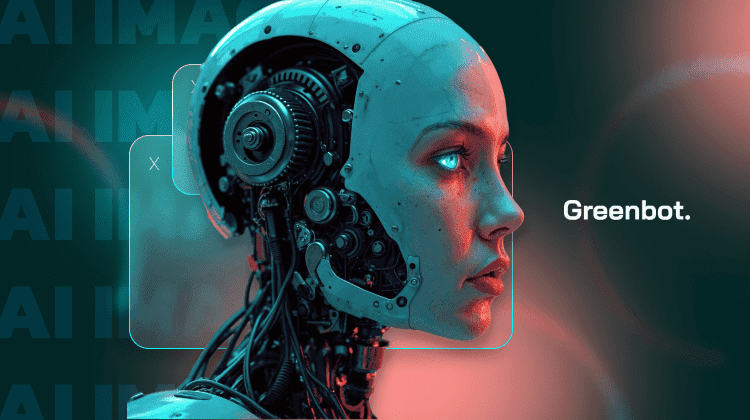
Have you ever wondered how some of the best digital art and visuals are created so fast? AI image generators are taking over the digital art, marketing, and advertising industries. These tools can turn an idea into a realistic image in seconds, saving creators time.
But how does AI create images with such precision and speed?
In this article, we’ll explore the magic behind AI art, explain how it works, and explore where it’s making the biggest impact.
What is AI Image Generation?
AI image generation is the process of creating visuals using artificial intelligence. AI learns patterns, shapes, colors, and styles by analyzing large datasets. It uses this knowledge to create new images from user inputs, like text prompts or reference visuals. Using machine learning algorithms, AI can generate anything from simple sketches to hyper-realistic images.
In marketing, AI-generated images are used for ads, product visuals, and social media. In entertainment, AI creates concept art, backgrounds, and characters for movies and video games. Tools like Stable Diffusion and Midjourney allow users to enter simple descriptions and quickly get high-quality visuals.
Research even confirms AI’s impact on creativity. A study from the AIES Conference shows how AI reshapes how artists and designers approach projects. A SpringerLink paper highlights AI’s benefits for architects, especially in the early design stages. Additionally, a study from Science explores AI’s evolving role in boosting creativity.
Technologies Behind AI Image Generation
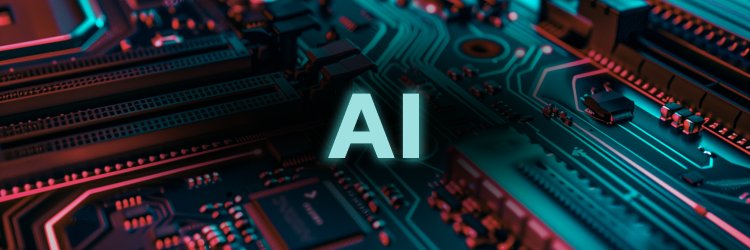
AI image generation relies on several advanced technologies, each contributing to creating detailed and realistic visuals. Some of the leading technologies include Natural Language Processing (NLP) and Generative Adversarial Networks (GANs). Others include Diffusion Models and Neural Style Transfer (NST).
Each plays a critical role in how AI interprets data and generates images.
Natural Language Processing (NLP) in Image Generation
NLP helps AI understand and convert text-based prompts into visual data. NLP captures user inputs’ meaning, attributes, and context by translating words into numerical formats. For example, when you type “a sunny beach with palm trees,” NLP breaks this text into meaningful elements. These elements guide the AI in creating an accurate image based on your prompt.
- Translates text into numerical data that AI can process and understand
- It helps capture relationships between objects, enabling the AI to create images based on text prompts
Generative Adversarial Networks (GANs)
GANs involve two networks, a generator and a discriminator, which work together to improve image quality. The generator creates images, while the discriminator evaluates them to determine whether they are real or fake. Over time, this adversarial setup allows the generator to produce increasingly realistic images. GANs are particularly effective in generating highly realistic human faces, landscapes, and even entirely new artworks.
- The generator creates new images; the discriminator evaluates their authenticity.
- Through continuous feedback, both networks improve, leading to more lifelike images.
Diffusion Models
Diffusion models begin with random noise and refine it into a clear, detailed image. This process happens gradually, with the model learning from the noise patterns to create a high-quality image. These models are excellent for producing visuals with intricate details and textures. They are widely used in digital art and photography, where fine detail is crucial.
- Start with random noise, gradually refining it into a detailed image
- Known for producing high-resolution visuals with rich textures and fine details
Neural Style Transfer (NST)
Neural Style Transfer (NST) enables AI to blend the artistic style of one image with the content of another. For instance, you can take the style of Van Gogh’s “Starry Night” and apply it to a modern landscape photograph. This technology opens up creative possibilities for artists and designers, enabling them to explore new combinations of style and content.
- Blends the artistic style of one image with the content of another to create unique art
- Popular in digital art, allowing creators to experiment with combining different styles and content
Popular AI Image Generators
The most popular options for AI generated images include:
DALL-E 2
DALL-E 2 by OpenAI is an advanced AI image generator that creates detailed, high-resolution images from text prompts. The system uses a diffusion model and is powered by CLIP technology, which helps it accurately understand and match text with images. DALL-E 2 offers great artistic flexibility. Users can create anything from abstract art to highly realistic images.
Best Features
- Supports outpainting for extending images beyond their original boundaries
- Can generate high-resolution images with great artistic detail
- Offers a range of artistic styles, from pixel art to oil painting
- Uses CLIP to understand and interpret natural language prompts
- Quick and efficient image generation with precise results
Pros
- Easy to use with a simple interface
- Produces high-quality, realistic images
- Versatile in creating different artistic styles
- Fast image generation, ideal for quick results
- Supports customization for more creative control
Cons
- Requires purchasing credits for continued use
- Free credits are limited and expire after some time
Pricing
DALL-E 2 operates on a credit-based system. Users can buy credits for as low as $15 for 115 credits. Each credit can be used to generate or edit images. Free credits are available for early adopters, but new users must purchase credits to continue using the service.
Midjourney
Midjourney is an AI-powered text-to-image generator. It mainly focuses on producing visually appealing, painterly images. It is accessible through Discord, where users input prompts to generate images.
Midjourney generates images with vibrant colors, sharp details, and striking compositions. It’s popular among both casual users and professional artists.
Best Features
- Specializes in creating painterly, artistic images
- Known for rich color schemes and detailed compositions
- Can produce images with balanced light and shadow
- Discord-based access, making it interactive with a large community
- Uses the latest V5 model for better image rendering
Pros
- Offers a wide range of creative possibilities
- Generates visually stunning images
- Easy to use with the /imagine prompt system
- Active and supportive community through Discord
- Fast turnaround time for image generation
Cons
- Default image resolution is relatively low
- Requires Discord access, limiting its user base
Pricing
Midjourney offers four subscription plans:
The basic plan costs $10 per month, the standard plan is $30 per month, the pro plan is $60 monthly, and the mega plan is $120 monthly. Each plan includes access to the Discord server, member gallery, and commercial use terms.
Stable Diffusion
Stable Diffusion is an open-source AI image generator developed by Stability AI. It uses a Latent Diffusion Model (LDM) to create detailed images from text inputs. The platform’s open-source design allows users to modify and contribute, making it highly customizable. Stable Diffusion also supports inpainting and outpainting, giving users more creative control over their images.
Best Features
- Open-source platform, allowing user customization
- Can perform inpainting (fill missing parts of images) and outpainting
- Uses Latent Diffusion Model for high-quality image generation
- Compatible with consumer-grade graphics cards
- Offers flexibility for developers and advanced users
Pros
- Free to use with full customization options
- Allows advanced features like inpainting and outpainting
- Accessible on most hardware, even without high-end specs
- Open-source nature encourages community contributions
- Produces highly detailed and realistic images
Cons
- Requires technical knowledge to set up and use
- Can experience server overload due to heavy traffic
Pricing
Stable Diffusion charges $0.0023 per image, making it one of the most affordable AI image generators. A free trial is also available for users who want to explore its features before committing to paid usage.
Step-by-Step: How Does AI Create Images?
AI image generators follow a series of steps to turn a text prompt into a finished image. Here’s a breakdown of the process in five steps:
1. Text Input
The process starts when the user provides a text prompt. Depending on the user’s vision of the image, this prompt could be a simple description like “a cat sitting on a windowsill” or something more abstract. The AI uses this input as the foundation for generating the image.
2. Feature Extraction
Once the text is submitted, the AI uses Natural Language Processing (NLP) to break down the prompt. It analyzes the words, identifying key elements such as objects, colors, and relationships between them. This step helps the AI understand the features that need to be included in the image, such as “cat,” “windowsill,” and “sitting.”
3. Model Processing
After feature extraction, the AI model processes the information. In this step, the model begins creating the image. It could be a Generative Adversarial Network (GAN), Diffusion Model, or another algorithm. The AI uses its trained data from millions of images to generate visuals that match the prompt. This is where the AI starts turning the text description into a visual form.
4. Image Generation
The AI starts generating the image, often beginning with random noise, especially in diffusion models. The image is refined gradually through several iterations. This process continues until the visual elements match the text prompt. The AI ensures that the features from the prompt are accurately represented in the final image.
5. Final Output
Once the image is fully generated, the AI delivers the final image to the user. Depending on the tool, users may be able to make adjustments or further edits to the image. The result is a finished image closely matching the original text input, ready for use in various creative or professional applications.
Challenges and Weaknesses of AI Image Generation

Common Issues
AI image generators face several common problems that affect the quality and reliability of the images produced.
- Bias in datasets: Many AI models are trained on biased datasets, which can lead to unbalanced or inaccurate images. For example, AI may struggle to depict different ethnicities or genders correctly.
- Image quality problems: AI-generated images can have flaws. Human faces may appear distorted, with features like extra fingers or misaligned elements. These errors reduce the realism of the final image.
- Copyright and intellectual property issues: AI can sometimes create images that resemble copyrighted material. This raises legal concerns, especially when artists claim their work was used without permission.
- Deepfake concerns: AI can generate deepfakes, which are realistic but fake images or videos. These are often used to spread misinformation, especially about public figures.
- Ownership debates: There is an ongoing debate about who owns AI-generated artwork. Should the rights go to the user, AI developer, or another party?
Mitigations and Advancements
Researchers are developing strategies to improve AI image generation and address these challenges. Several approaches are being explored to reduce bias, enhance image quality, and address ethical concerns.
- Dataset diversity: To reduce bias, training datasets need to be more diverse. Including images from different races, genders, and cultures helps create more accurate results.
- Improved realism techniques: New methods are being developed to make AI-generated images more realistic. These focus on improving details like facial features and textures.
- Ethical guidelines: Many organizations are creating ethical rules for AI use. One such rule is restricting the creation of harmful deepfakes to ensure responsible AI usage.
- Copyright tracking systems: Developers are working on systems that can track where the images used for AI training come from. This helps prevent unauthorized use of copyrighted material.
- Legal frameworks for AI ownership: As AI-generated content grows, new legal frameworks are being discussed. These frameworks aim to clarify who owns the rights to AI-generated images.
Advanced Applications and Use Cases
AI image generation is transforming how creators produce visuals across various industries. AI-generated visuals are popular in advertising and marketing. Marketers use AI tools to create images quickly. This eliminates the need for traditional photoshoots and speeds up the process, saving both time and money. For instance, Cosmopolitan used DALL-E 2 to create a groundbreaking magazine cover. This example shows how AI can produce high-quality visuals for creative projects.
AI is changing how designers create environments and characters in entertainment and gaming. AI tools can quickly generate concept art and scenes for video games and movies. One standout example is “The Frost,” a 12-minute film generated entirely by AI. The creators used DALL-E 2 and D-ID to produce every shot and animate the characters. This demonstrates how AI can automate complex tasks in film production.
AI plays a major role in art and design by offering artists new styles and tools to create custom artwork. With AI, artists can experiment with a wide range of styles. This allows them to blend traditional and digital techniques in innovative ways. Whether generating unique pieces or assisting in the creative process, AI opens up endless possibilities for today’s artists.
Examples of Common Use Cases
The most common use cases of AI-generated images are:
Advertising and Marketing
Marketers use AI-generated visuals for campaign content, product designs, and branding materials. These images can replace traditional photoshoots. This helps businesses save resources while still maintaining high-quality standards.
Entertainment and Gaming
AI helps create concept art, backgrounds, and character designs for movies and video games. By automating these tasks, AI speeds up the production process. This automation also allows for more detailed and visually stunning scenes, enhancing the overall quality of the visuals.
Art and Design
AI assists artists in generating custom artwork and experimenting with new styles. This technology offers artists tools to create unique visuals and explore creative boundaries in ways that weren’t possible before.
E-commerce
AI-generated images transform e-commerce by creating product visuals and lifestyle images without photoshoots. Businesses can now visualize products in different settings and styles quickly and cost-effectively.
Benefits of AI Image Generators
Creativity Boost
AI image generators provide a highly effective creativity boost. They generate unique concepts that allow creatives to explore new ideas. For example, an artist might input a simple prompt like “a sunset over a city skyline.” The AI will then generate various imaginative interpretations. This helps artists experiment with new styles and concepts they may not have thought of before.
Speed and Efficiency
AI tools are highly efficient in terms of speed. They can produce high-quality images much faster than traditional methods. For instance, marketers can create multiple campaign visuals in minutes instead of hours or days. This speed is vital for businesses working with tight deadlines.
Customization
AI image generators are highly customizable. Users can easily tailor artwork to fit their specific needs. In advertising, for example, businesses can adjust colors, styles, and layouts to align with their brand. A company might generate visuals that appeal to different customer groups. This ability to fine-tune images makes AI a valuable tool for personalized marketing.
Cost-Effective Solution
AI tools offer a highly cost-effective solution. They eliminate the need for expensive photoshoots or hiring graphic designers for simple visuals. For example, a small business can use AI to create product images for an online store. It cuts costs and makes content creation more accessible.
Using AI Image Generators: Tips and Best Practices
When using AI-generated art, there are important tips and best practices to follow. First, crafting clear and precise prompts is crucial. Experimenting with different models is essential. Each AI image generator has its strengths. By following these steps, you’ll achieve better results. Whether generating realistic or artistic images, paying attention to detail is crucial. Even though AI tools are powerful, precision is key for generating high-quality images.
In addition to prompt crafting, it helps to try different AI models. This will show you how each one works best for your project. When using AI-generated images, be sure to respect copyright and intellectual property. Finally, post-editing in traditional software can refine the details. This improves the quality and ensures the final image meets your specific needs.
Understand Prompt Crafting
Carefully crafting prompts is essential for generating images that match your vision. The more specific and detailed your prompt, the better the results. For example, instead of typing just “a dog,” describe the breed, color, and setting. A prompt like “a golden retriever sitting in a park on a sunny day” helps the AI generate high-quality images closer to what you envision.
Experiment with Different Models
Different AI image generators excel in various areas. Experimenting with tools like Stable Diffusion or Midjourney can produce different outputs. For instance, Midjourney is known for creating AI-generated art with an artistic style. Stable Diffusion focuses more on generating realistic images. Trying different models ensures you find the best fit for your project.
Ethical Use of AI-Generated Content
Respecting copyright and intellectual property is crucial when using AI-generated images. Ensure that the data sources used to train the AI are legal and ethical. Avoid using images without verifying if the original creators’ rights are protected, especially in commercial settings.
Post-Editing for Best Results
While AI image generators generate good results, post-editing often helps refine details. Traditional editing software can adjust colors and improve textures. It can also help you make the final image meet your needs. For example, touching up a portrait in Photoshop can make it more visually appealing.
FAQs
How Does AI Actually Create Images?
AI creates images by analyzing text prompts or data inputs. The system uses algorithms to generate visuals based on patterns learned from large datasets.
Where Do AI Image Generators Get Their Images?
AI image generators are trained on datasets of millions of images. These images come from many sources and help the AI learn patterns, textures, and styles.
How Does AI Generate Art?
AI generates art using techniques like Generative Adversarial Networks (GANs) and neural style transfer. GANs work by having two networks: one creates images while the other evaluates them. Neural style transfer combines existing art styles to create new images. It merges different elements to produce unique visuals.
How Does AI Image Processing Work?
AI image processing works through steps like feature recognition and reconstruction. The AI detects patterns in the input and then reconstructs these features to create a complete AI-generated image.
How Does AI Draw Pictures?
AI draws pictures by using algorithms to analyze patterns in large datasets of images and then generating new images based on this learned knowledge. The most common method is through deep learning, particularly using a type of model called a Generative Adversarial Network (GAN) or a Diffusion Model. These models learn from numerous images to understand textures, shapes, colors and styles.
Conclusion
AI image generation is reshaping how we create visuals in marketing, entertainment, and design. It offers new ways to boost creativity and efficiency, making it easier than ever to produce high-quality images in no time.
As AI continues to advance, its capabilities will only expand. With the speed and precision AI brings to the table, the future of content creation looks exciting.


![12 Best Free Sexting Sites & Apps to Sext Online in [current_date format=' Y'] 5 sexting sites](https://www.greenbot.com/wp-content/smush-webp/2024/09/sexting-sites-150x150.png.webp)







