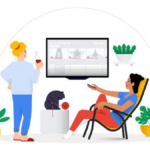If English is not your first language, or if you’re a native English speaker who is constantly trying to improve your vocabulary, chances are you use a dictionary and/or thesaurus on a daily basis. The first thing I do after installing Chrome on a new computer is to load Google’s Dictionary Extension so that any word I double-click gets instantly defined. But enough about that, today’s news has to do with Google’s search box.
Some of you might not know this, but if you type in “define [word]”, you’ll get a definition of said word. This feature has always been basic at best, but there was no point in complaining since it did the job in a pinch. Today, however, the dictionary is getting a massive update. Google will now show you sample sentences, give you synonyms, the etymology of a word, and how often it’s been used in books over time.


These same features are also, of course, now baked into Google Now. You can ask Google what the definition of a word is, and sure enough Google will tell you. Sadly, dictionary support isn’t baked into Chrome for Android, and that really bugs me. Apple’s iOS platform has a feature whereby you can click on any word in any app and call up the operating system’s built-in dictionary. I routinely find myself missing that feature in Android.
Maybe it’ll come later?