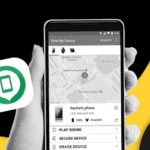Ever since Google officially introduced Material Design, the new look and feel for Google properties across the board — including Android, the company has been leaking out individual pieces of the update. The Google Play Store itself saw an upgrade to Material Design at the end of July, but Google is still busy upgrading many individual parts. For instance, the way that app installs are visualized within the Play Store.
While you’ve always been able to see how many times an app has been downloaded, in a roundabout way, within the application’s description within the Google Play Store, it’s been out of the way, and generally lost within the rest of the text. Basically, easily missed. And if you’re someone who would like to know how many times an app’s been installed, and compare that against the application’s reviews, then Google’s here to make it easier for you.
With the new badges, noticed and published by Android Authority, there’s a clear presentation for how many times an app has been downloaded, thanks to colorful badges: apps with 5000 downloads or less will show you a gray badge; 10,000 to 50,000 earns a blue badge; 100,000 to 500,000 has a green badge to showcase; and an app that earns one million or more downloads will earn an orange badge.
The update is being issued on the server side, which means it will be rolling out to everyone trying to gain access to the Play Store over time. Indeed, as of the time of this writing, all of the apps searched for did not display the new badges. However, you can see the bases in the image above.
What do you think of the new design, and method of displaying app download count? Will that be helpful for you?
[Via Android Authority]