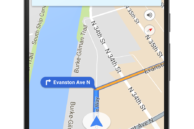Google today announced an update to Google Maps that adds “Ok Google” support to it. Now, when you are in driving or navigation mode in Google Maps, you can simply say “Ok Google” and follow it up with a voice command. Google hopes this way provide a more hands-free and eyes-free and prevent you from getting distracted while driving.
Using voice commands in Google Maps, you will be able to ask questions like “when is my next turn?”, “when is my estimated time of arrival?” or “where is the nearest gas station” without having to take your eyes off the road and your hands off the steering wheel. You can also use voice commands to send text messages or play music from your favorite artist or album. A list of voice commands supported by Google Maps can be found here.
Google Maps will denote support for voice commands by showing a white microphone icon located at the top right corner. If the “Ok Google” detection is not working for you, make sure that it is enabled by going to Google Maps Settings -> Ok Google detection and enable the While driving and Always on options.
[Via Google]