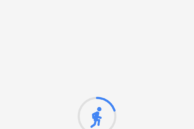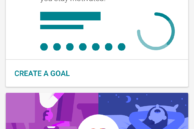![]()
Google has started rolling out an update to the Google Fit app (v1.57) that brings about a huge visual overhaul. The update makes the whole UI more colorful and displays more information right upfront, instead of requiring you to tap on various items to view it.
The primary screen of the app is now not only more colorful, but it also displays more information including the distance walked, calories burned, and steps taken. Scrolling down the primary screen provides you with a history of your (fluctuating) weight, your recent workouts, and app recommendations. The update also adds a hamburger menu to the app that makes it easier to access Settings and Timeline view.
The updated Google Fit app also aims to make you fitter and now supports various types of goals. You can select from a predefined goal or create your own goal if you really want to up your fitness game. And to help better track your goals, Google is also introducing a new widget with the app that can show the status of your fitness goals.

The Android Wear app of Google Fit has also received a visual overhaul with this update. This includes a new watch face named Google Fit Today with four complications: calories burnt, steps taken, distance walked, and minutes exercised. The app now features a dark theme to ensure that it does not blind you when you use it to track a new activity.

The update is yet to go live on the Play Store for a majority of Android users, but you can download the APK of the app from here.
[Via Android Police]