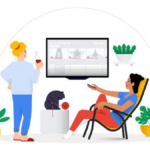Even before Android 5.0 Lollipop became available to devices, Google was busy updating specific apps to reflect its new Material Design aesthetic.
The makeover treatment continues as the company has unveiled the new, and better-than-ever Google Contacts, which not only showcases the Material Design look, but also comes back to life with new features. The new look is certainly MD in its design, with the floating action button on the bottom right of the display for good measure.

One of the new features is a smarter, better way to combine duplicate contacts in your list. Now, when the user asks Google to combine the duplicates within a list, it will put together a card to show the user, and showcase the information that Google has stored for each of them. Users will then be granted the ability to merge all at once, individually or even outright dismiss a contact as a duplicate.

Google Contacts will now keep information within each contact card up to date automatically, so no manual updates needed any longer. The new cards will also show any recent conversations you might have had with that particular person, or a scheduled meeting you might have.
The new Google Contacts doesn’t work with Google Apps yet, but they’re working on it. There’s a preview program set up to try out the new Google Contacts, which you can find in the source link below.
What do you think of the new Google Contacts?
[via Official Gmail Blog]