
Google refreshed its Chrome browser by adding new features ideal for heavy shoppers and researchers. In a blog post, the Mountain View-based organization announced a price tracker and a tool for productivity improvement that opens a sidebar carrying your search results. It makes it faster and easier for you to switch from one search result to another.
Using the side panel is pretty straightforward. The company says that you enter something into the address bar and click on a result. Next, click on the big “G” to open search in side panel in the address bar. You’ll witness your search results in the side panel, and clicking on a page will open it in your current tab. The side panel search works similarly to the Reading list and Bookmark side panel.
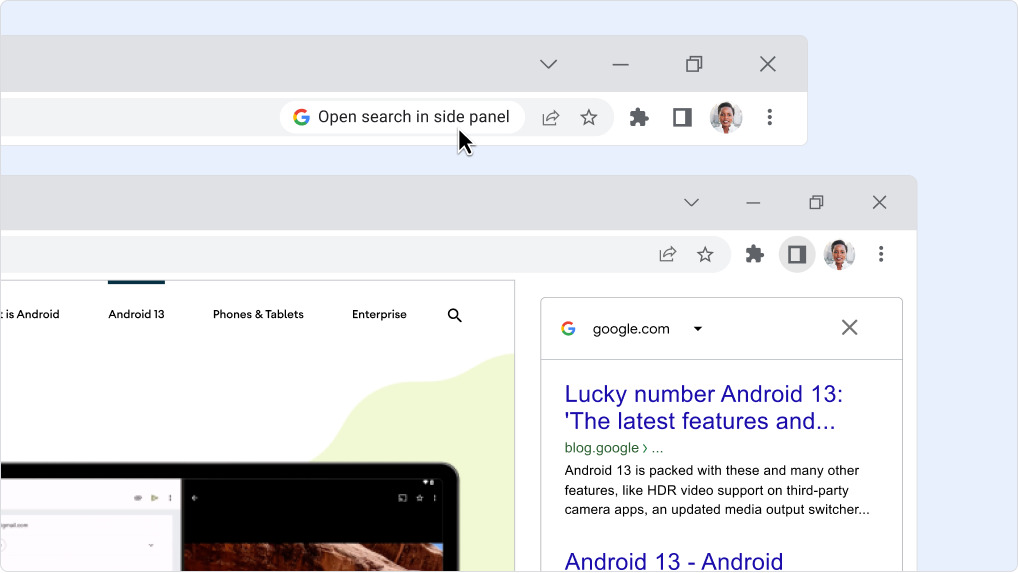
It allows you to quickly and easily compare pages and results without clicking the back button. This could come in handy if you want to compare any product’s price from different stores, research a topic from multiple sources, and so on.
Google Makes It Easier for You to Shop Online
Speaking of shopping, Google also added a new built-in price tracking feature to its Chrome browser. Initially, it first came to the mobile version of Chrome and now makes its way to the desktop version. The post says that it allows you to “track the price of a product across several online stores at once.” And “you’ll get an email if the price drops on any site so you can buy when the price is right for you.”
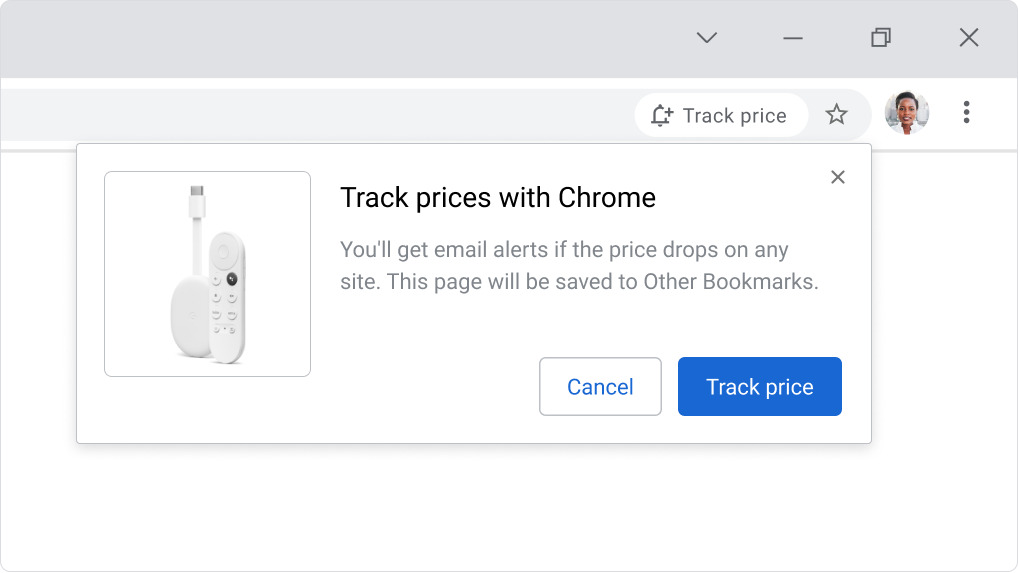
This feature requires you to sign in to the Chrome browser with a Google Account you’d like to receive price drop emails. To use it, head to any online store and select a product you want to track. You’ll see a Track price option with a bell icon in the address bar. Click on it and then click on the Track Price button to start following the product. You can click on Tracking price and select the Untrack option to stop tracking a product.
















