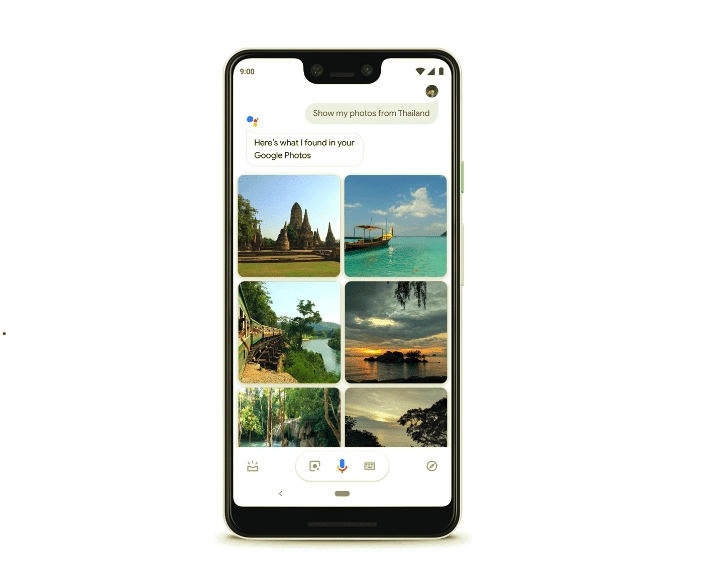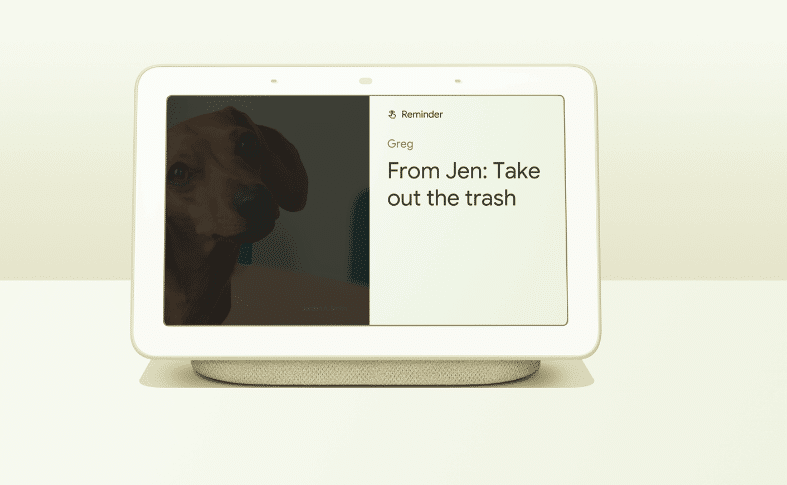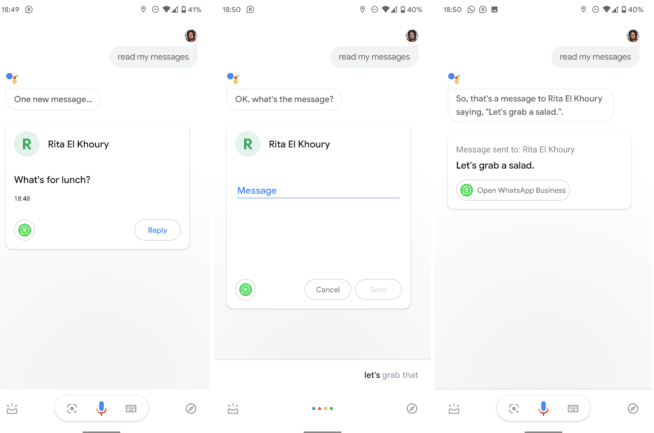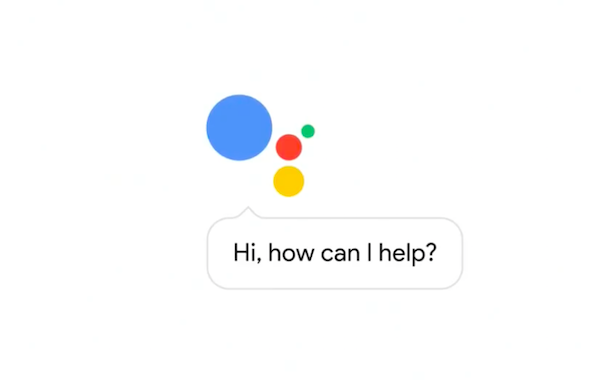Announced first at Google I/O earlier this year, Google is now rolling out a new visual overview for Google Assistant. The new UI essentially brings back Google Now cards with an updated UI and machine learning advantages thrown in.
The new overhauled UI of Google Assistant will make use of proactive suggestions and personalized information to ensure you always know what’s happening near you, your plans for the day, and more. Travel times to your frequent locations are given the top priority followed by your calendar appointments, agenda, reminders, movie reservations, stocks, upcoming bill payments/packages, and more.

Google plans on making this new visual snapshot feature in Assistant even better by adding support for notes/lists from Google Keep, Todoist, and other popular services. Other useful information shown in the new interface will include your car parking location, recommendations for songs and podcasts, actions you might like, and more.
If you trigger Google Assistant using the home button on your Android device, you can access snapshot by tapping the button located on the top-right corner. On iOS, the new visual snapshot feature will be available as soon as you open the Google Assistant app. The new visual refresh will also be available across all languages supported by Google Assistant. The rollout starts from today so don’t worry if it does not show up immediately on your device.
[Via Google]