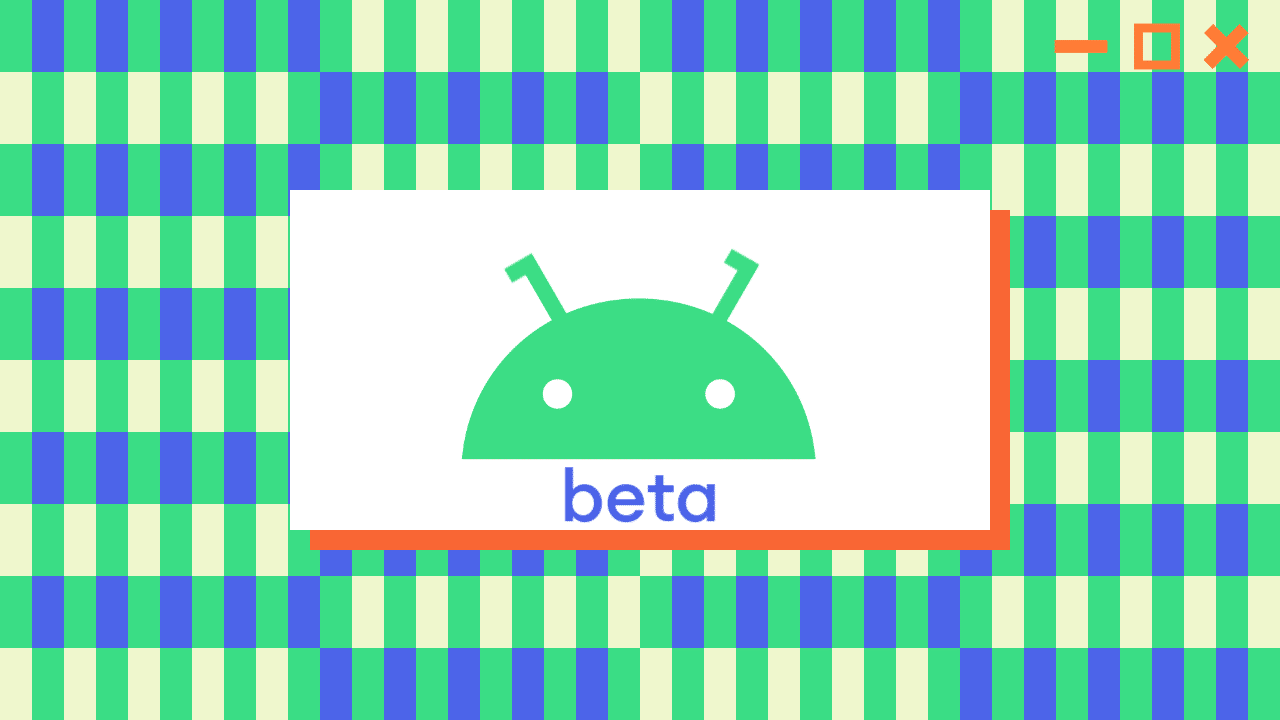Google had released Android 11 Developer Preview 2 last month. The Android 11 Developer Preview 2 arrived last month with new features including a hinge angle for foldable and Better Call-Screening. Google has now launched the Android 11 DP 2.1 and as expected the update squashes many bugs.
The Android 11 Developer Preview 2.1 is a minor update, however, it does fix some crucial bug. Let us check the release notes in order to understand the issues that have been fixed in this update.
General
- Fixed an issue where a crash would occur when long-pressing to select an element within the recent apps overview.
- Fixed an issue where the status bar could crash in the background if its components weren’t all initialized yet.
- Fixed an issue where too many WindowTokens were created by SystemUI causing jankiness and dropped frames when navigating and scrolling apps.
Apps
- Fixed an issue where the Wear OS app could crash when trying to pair a Wear OS device.
- Fixed an issue where the Settings app could crash after tapping the search bar in the app.
Google is expected to release Android 11 Developer Preview 3 in April. The upcoming preview is expected to be much more stable and come with improvements on the performance front. That being said, the Beta 1 will only be released in May and once that happens you will be able to enroll your device and get an OTA update. Until then you are required to flash Android 11 to your device.
If you have already flashed your device with Android 11 then the DP 2.1 will be available as an OTA. If not, you can download the device system image for Pixel 2, 2XL, Pixel 3, 3XL, 3a, Pixel 4, and 4Xl from here.
Aim of the developer preview is to let early adopters and developers test out the builds. More than often, the developer preview has a lot of bugs. Thus it is very important not to install developer preview on your daily driver.